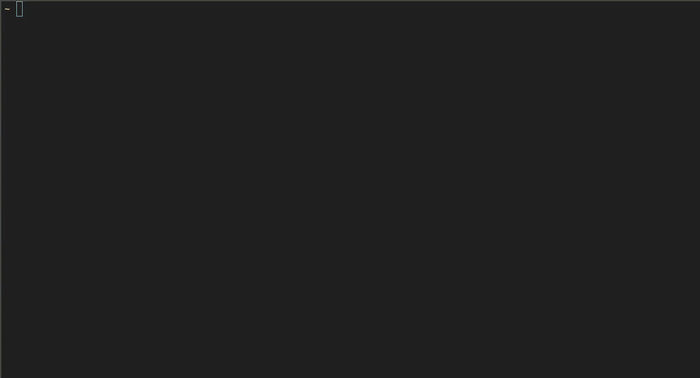
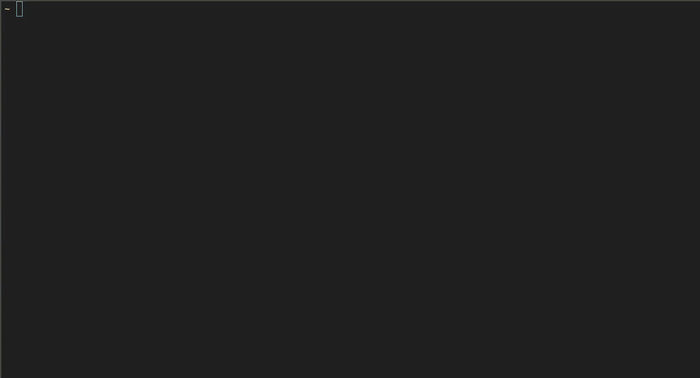
[x] use a sqlite database with rusqlite
[x] command line parsing with clap.rs
[x] fuzzy finder built in with skim
[x] config file parsing with confy
work ls to list all of your events.
Ex:
```
[user@hostname ~]$ work ls
❌ | 1 | test ❌ | 2 | another another test
```
work add <string of an event to add> add an event. Ex: work add "test"
work rm <event id> to remove an event. Ex: work rm 1
work rm fzf to remove an event or multiple through a fuzzy finder. Search through the events and press tab to select multiple.
work rm all delete the whole database of events.
work edit <event id> get to a prompt to edit an event. This will allow you to edit the name and make it done. Ex: work edit 1
work edit fzf the same as work rm fzf except multiple are not allowed.
You will find a worktodo.toml file in ~/.config/worktodo/ this is the method of configuration. The settings are self explanatory. The config file will be auto generated on the first use of work.
~/.config/worktodo/worktodo.toml
toml
emojis = true
backticks = true
verbose = true
show_id_in_ls = true
ask_for_confirm = true
The database file will be stored at ~/.local/share/worktodo/work.db It is a sqlite database.
bash
git clone https://github.com/g-w1/work.git
cd work
cargo install --path .
(I may put on crates.io soon!)