




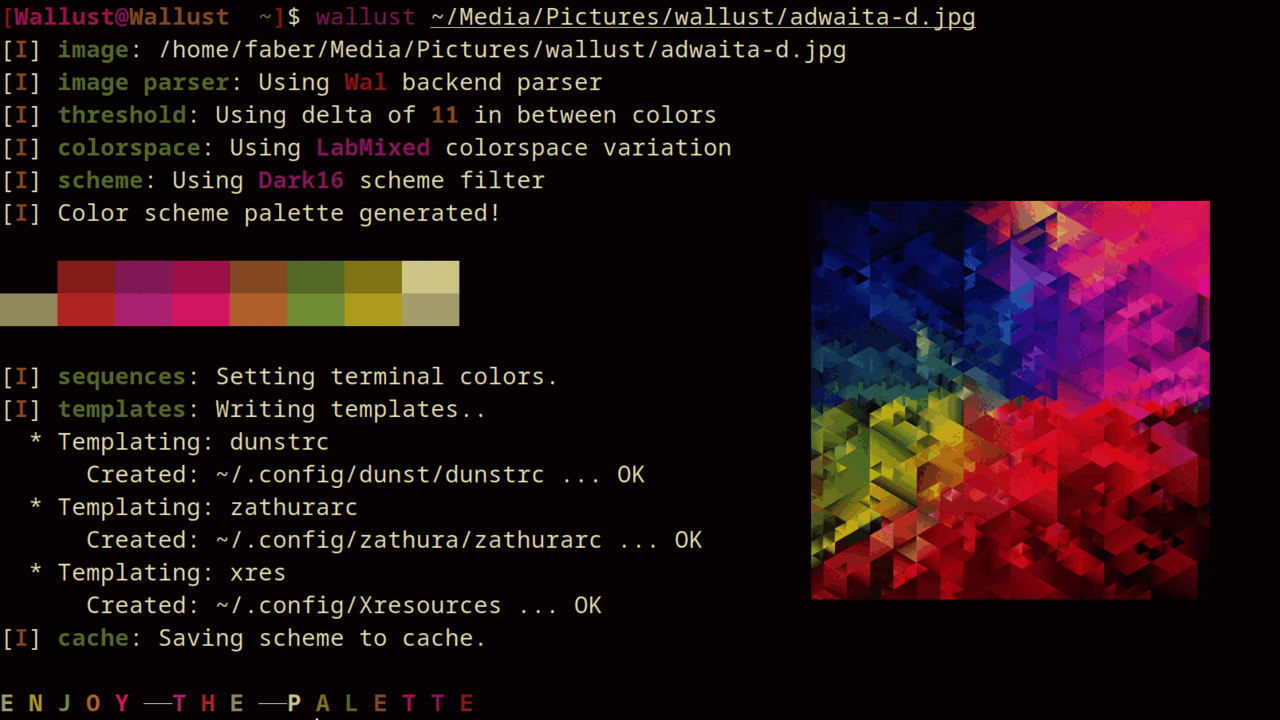
sources: adwaita - scenic view of mountains - rms by marco novo - pixels - linus talking
wallust my_wallpaper.png
use wallust -h for an overview and wallust --help for a more detailed explanation
$XDG_CACHE_HOME or $HOME/.cache$HOME/Library/Caches{FOLDERID_LocalAppData}cs subcommandtheme subcommand (can be disabled with compile-time features) wallust theme --help to list possible themeswallust.toml of this repo:
$XDG_CONFIG_HOME or $HOME/.config$HOME/Library/Application Support{FOLDERID_RoamingAppData}| Methods | Description |
|------------|-------------|
| Backends | How to extract the colors from the image. (e.g pywal uses convert) |
| ColorSpace | Get the most prominent color, and sort them according to the Filter, configurable with a threshold |
| Filter | Makes a scheme palette with the gathered colors, (e.g makes the colors constrast nicely with the background) |
To see what's avaliable under each method, check the config file
Default is 20 with a more colorful approach, 19 is also suggested.
| Number | Description | |---------|-------------| | 1 | Not perceptible by human eyes. | | 1 - 2 | Perceptible through close observation. | | 2 - 10 | Perceptible at a glance. | | 11 - 49 | Colors are more similar than opposite | | 100 | Colors are exact opposite |
By default, wallust will send these sequences to all open terminals:
- /dev/pts/ on Linux
- /dev/ttys00 on MacOS
- ps to search active terminals on OpenBSD
- Updates settings.json on Windows Terminal, to enable this scheme for
the first time you will have to selected it manually
You can skip this with the -s or --skip-sequences flag.
When opening new terminals you will notice that the color sequences are not
applied. To solve this you can send the sequences yourself when your shell
opens. wallust will store the sequences in the cache directory as a file
called sequences, the usual way is to cat ~/.cache/wallust/sequences in
your .zshrc, .bashrc, etc.
OPTIONAL
You can use wallust generated colors in a program by templating the colors
in it's config file, like the following example:
```
...
set default-bg "{color2}"
set default-fg "{foreground}"
set statusbar-bg "{color4}"
set statusbar-fg "{color6}"
set inputbar-bg "{color1}"
Then add this file to `~/.config/wallust/` e.g. _~/.config/wallust/zathurarc_
(config directory defined by the platform) and add a new entry to `wallust.toml`
toml
[[entry]]
template = "zathurarc"
target = "~/.config/zathura/zathurarc"
```
You can find examples at
pywal templates
or
wpgtk templates
NOTE: The template name doesn't have to match the target name: e.g. the
file could be named sample.conf, and thus the entry would have template =
"sample.conf", but the target can remain the same, e.g. target = "~/.config/zathurarc".
{wallpaper}: The full path to the current wallpaper.{alpha}: displays 100, this is here to be compatible with pywal templates.{var}: Output the color in hex.{var.rgb}: Output the color in rgb.{var.rgba}: Output the color in rgba.{var.xrgba}: Output the color in xrgb.{var.strip}: Output the color in hex (without a #).{var.red}: Output the red value.{var.green}: Output the green value.{var.blue}: Output the blue value.Where var can be color0 - color15, background, foreground and cursor.
If you are using NetBSD, a native package is available from the official repositories. To install it, simply run:
pkgin install wallust
If you are using Nix, a native package is available for the unstable channel.
Install it for your profile:
nix-env -iA nixos.wallust # change `nixos` for `nixpkgs`, if on a non-NixOS system
Try it with nix-shell
nix-shell -p wallust
Go to the releases
and download the tar.gz file, which contains a binary for musl, so it should
work for most *nix platforms.
tar -xf wallust-TARGET.tar.gz
The master branch is stable
Go to the releases
page and download the .zip or .tar.gz repository. After extracting the contents,
go to the directory (cd MAYOR.MINOR.PATCH).
Then you can do the following, which moves the binary into your $CARGO_HOME/bin
cargo install --path .
or build it and copy the binary to one folder present in your $PATH like
/usr/local/bin
cargo build --release
cp -f ./target/release/wallust /usr/local/bin
cargo install wallust
This will use the lastest version
Use the dev branch
Show some of your taste by adding a backends, colorspaces, filters, and/or colorscheme.
Having thoughts or suggestios is also very welcome.
for more, grep the src for TODO rg TODO
- automate binary releases with a CI, figure out woodkeeper codeberg CI
- Think about using k means algo
similar to pigmnts (just without seg faulting :p)
- use thiserror for errors in the modules (there aren't that many)
lule_bash rewriten for efficiencywallust