




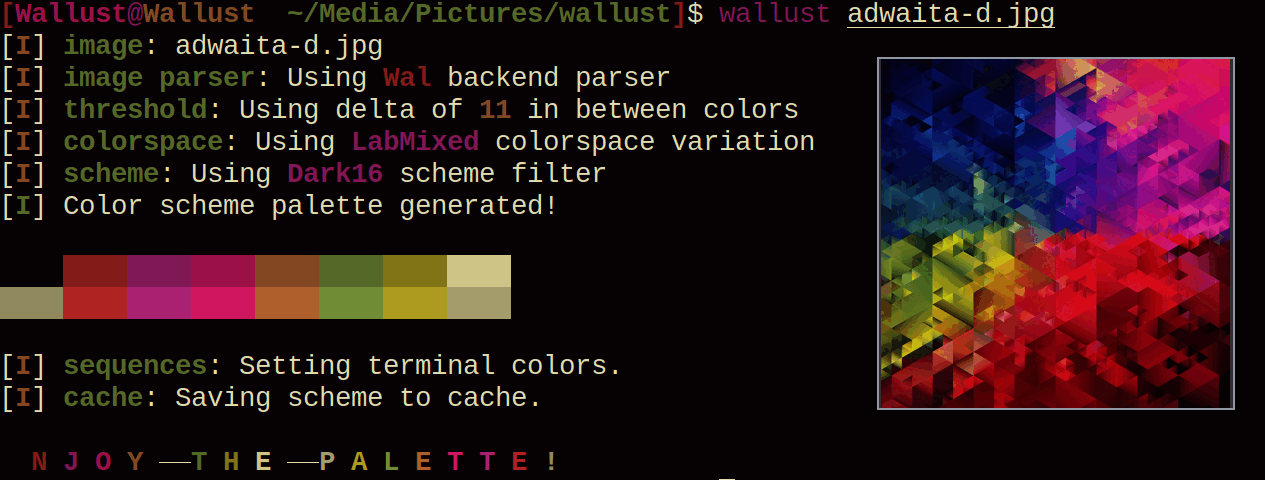
sources: rms by marco novo - linus talking - pixels - adwaita
It is recommended to clean the cache in a new major and minor release but is not required
If you don't have a config file, wallust will generate the
default config file
for you.
wallust my_wallpaper.png
use wallust -h for an overview and wallust --help for a more detailed explanation
$XDG_CACHE_HOME or $HOME/.cache$HOME/Library/Caches{FOLDERID_LocalAppData}$XDG_CONFIG_HOME or $HOME/.config$HOME/Library/Application Support{FOLDERID_RoamingAppData}wallust.toml of this repo:
cs subcommandtheme subcommand (can be disabled with compile-time features)This let's you choose a way to read the image, as in read a file and return
it's rgb8 bytes. This can be done the usual way using imagemagick
convert tool,
just like how
pywal does it,
which wallust can also do (this requires the actual CLI program convert
installed), or other methods dependency free.
This takes the bytes read from the backend and returns the most prominent one and sorts them acording to the filter.
This is a picky configurable section, since there isn't much difference in between the generated palettes with diverging colorspaces. However I think it's interesting to use other color spaces like OkLab (a more precise hardcoded algo) or HSL (which pywal originally uses).
This is used inside the colorspace itself, the usual good number is 11.
Number | Description ---------|------------ <= 1 | Not perceptible by human eyes. 1 - 2 | Perceptible through close observation. 2 - 10 | Perceptible at a glance. 11 - 49 | Colors are more similar than opposite 100 | Colors are exact opposite
This uses the colors returned by the colorspace and orders them in a way that makes sense, as in making sure that the contrast matches or the background is a certain type. All of these depend on the filter being used, each of them are described in the default config.
By default, wallust will send these sequences to all open terminals
(/dev/pts/). You can skip this with the -s or --skip-sequences flag.
When opening new terminals you will notice that the color sequences are not
applied. To solve this you can send the sequences yourself when your shell
opens. wallust will store the sequences in the cache directory as a file
called sequences, the usual way is to cat ~/.cache/wallust/sequences in
your .zshrc, .bashrc, etc.
You can use wallust generated colors in a program by templating the colors
in it's config file, like the following example:
```
...
set default-bg "{color2}"
set default-fg "{foreground}"
set statusbar-bg "{color4}"
set statusbar-fg "{color6}"
set inputbar-bg "{color1}"
Then add this file to `~/.config/wallust/` e.g. _~/.config/wallust/zathurarc_
(config directory defined by the platform) and add a new entry to `wallust.toml`
toml
[[entry]]
template = "zathurarc"
target = "~/.config/zathura/zathurarc"
```
You can find examples at
pywal templates
or
wpgtk templates
NOTE: The template name doesn't have to match the target name: e.g. the
file could be named sample.conf, and thus the entry would have template =
"sample.conf", but the target can remain the same, e.g. target = "~/.config/zathurarc".
{wallpaper}: The full path to the current wallpaper.{alpha}: displays 100, this is here to be compatible with pywal templates.{var}: Output the color in hex.{var.rgb}: Output the color in rgb.{var.rgba}: Output the color in rgba.{var.xrgba}: Output the color in xrgb.{var.strip}: Output the color in hex (without a #).{var.red}: Output the red value.{var.green}: Output the green value.{var.blue}: Output the blue value.Where var can be color0 - color15, background, foreground and cursor.
Keep in mind that the git repo is constantly updated, if you wanna use git,
checkout to a stable version.
Go to the releases
and download the tar.gz file, which contains a binary for musl, so it should
work for most *nix platforms.
tar -xf wallust-TARGET.tar.gz
Go to the releases
page and download the .zip or .tar.gz repository. After extracting the contents,
go to the directory (cd MAYOR.MINOR.PATCH).
Then you can do the following, which moves the binary into your $CARGO_HOME/bin
cargo install --path .
or build it and copy the binary to one folder present in your $PATH like
/usr/local/bin
cargo build --release
cp -f ./target/release/wallust /usr/local/bin
cargo install wallust
This will use the lastest version
If you are using NetBSD, a native package is available from the official repositories. To install it, simply run:
pkgin install wallust
If you are using Nix, a native package is available for the unstable channel.
Install it for your profile:
nix-env -iA nixos.wallust # change `nixos` for `nixpkgs`, if on a non-NixOS system
Try it with nix-shell
nix-shell -p wallust
Show some of your taste by adding a backends, colorspaces and/or filters.
Having thoughts or suggestios is also very welcome.
for more, grep the src for TODO rg TODO
- release binaries with a CI, figure out woodkeeper codeberg CI
- Think about using k means algo
similar to pigmnts (just without seg faulting :p)
- use thiserror for errors in the modules (there aren't that many)