



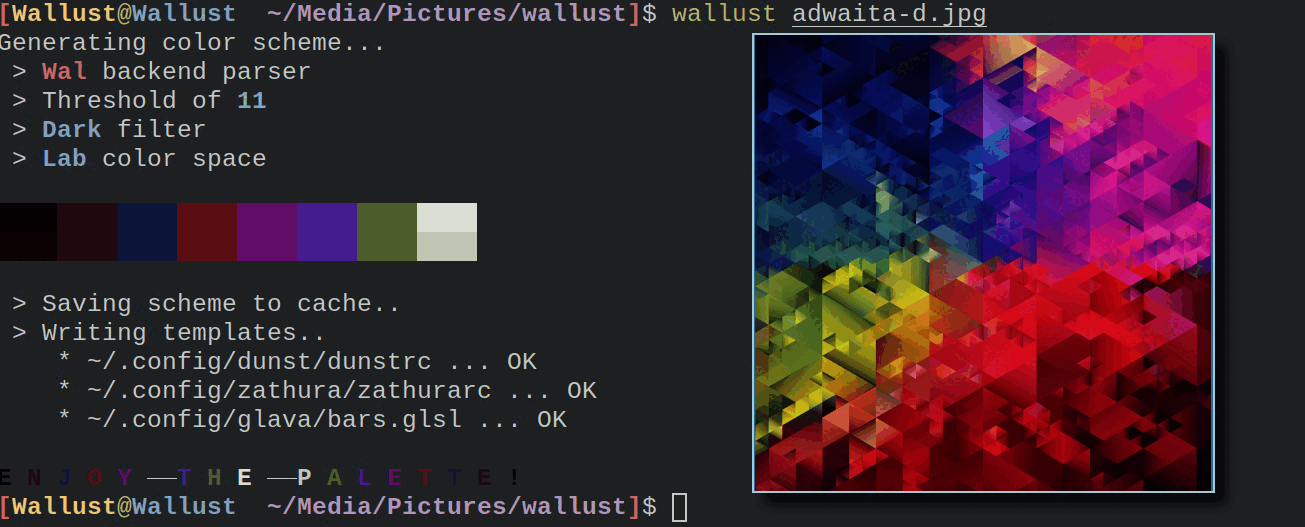
sources: rms by marco novo - linus talking - pixels - adwaita
It is reccomended to clean the cache in a new major and minor release but is not required
~/.config/wallust/wallust.toml:
~/.cache/wallustBy default, wallust will send these sequences to all open terminals
(/dev/pts/). You can skip this with the -s or --skip-sequences flag.
When opening new terminals you will notice that the color sequences are not
applied. To solve this you can send the sequences yourself when your shell
opens. wallust will store the sequences in ~/.cache/wallust/sequences, so
the usual way is to cat ~/.cache/wallust/sequences in your .zshrc,
.bashrc, etc.
You can use wallust generated colors in a program by templating the colors
in it's config file, like the following example:
```
...
set default-bg "{color2}"
set default-fg "{foreground}"
set statusbar-bg "{color4}"
set statusbar-fg "{color6}"
set inputbar-bg "{color1}"
Then add this file to `~/.config/wallust/` (e.g. _~/.config/wallust/zathurarc_)
and add a new entry to `wallust.toml`
toml
[[entry]]
template = "zathurarc"
target = "~/.config/zathura/zathurarc"
```
NOTE: The template name doesn't have to match the target name: e.g. the
file could be named sample.conf, and thus the entry would have template =
"sample.conf", but the target can remain the same, e.g. target = "~/.config/zathurarc".
wallust my_wallpaper.png
cargo install wallust
or, if you cloned the repo
cargo install --path .
or just build it (cargo build --release) and copy the binary to one folder
present in your $PATH like /usr/local/bin
cargo build --release
cp -f ./target/release/wallust /usr/local/bin
If you are using NetBSD, a native package is available from the official repositories. To install it, simply run:
pkgin install wallust