



This crate provides a markup language to quickly write colorful and styled terminal text in plain text.
```rust use ansiterm::{ANSIStrings, Color, Style}; use tuimarkup::{compile, compile_with, generator::ANSIStringsGenerator};
// Parse markup into some final result for showing
let result = compile::
// With custom tag
let gen = ANSIStringsGenerator::new(|tag: &str| match tag {
"keyboard" => Some(Style::default().fg(Color::Blue).on(Color::Black).bold()),
_ => None,
});
let result = compile_with("Press
Result:
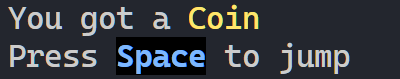
Notice the result type and how to show it is vary depends on what Generator you use.
Current available built-in generators:
ansi: ANSIStringsGenerator for directly print result in any ASNI compliant terminal.tui: TuiTextGenerator for create Text struct of tui crate to show the result.crossterm: CrosstermCommandsGenerator for create a series of Command of crossterm crate to print the result.There is also a macro([tui-markup-ansi-macro] crate) to compile markup source into ANSI sequence at compile time, check it if you need.
You can add this markup support for other terminal/library/application easily by create you own generator.
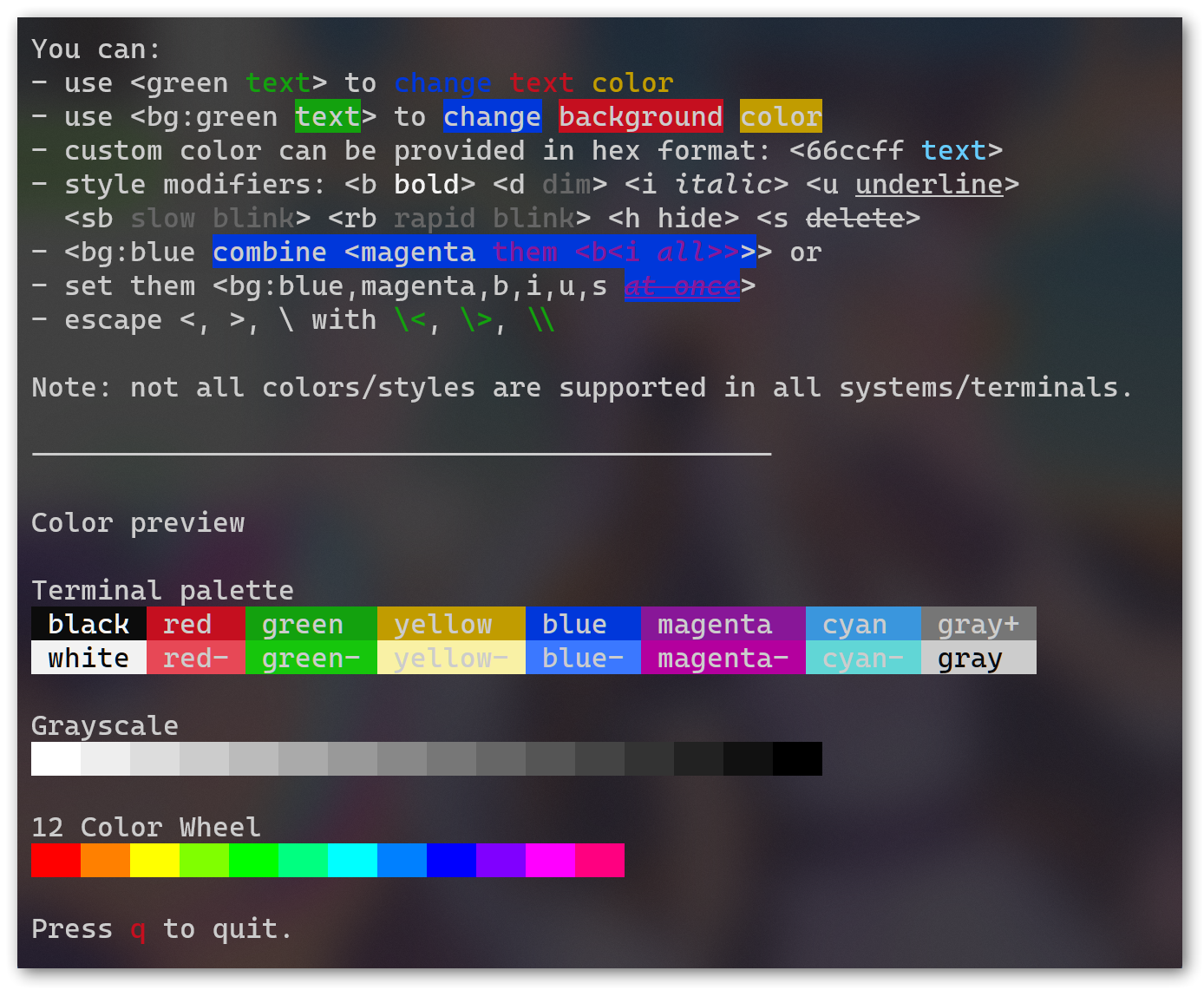
The example is shown in Windows Terminal, using the following command:
cargo run --example tui --features tui -- examples/help.txt
The source markup text of this article can be found in [examples/help.txt].
you can change the last argument to your file to render other article, for example examples/indexed.txt for a full xterm256 color chart:
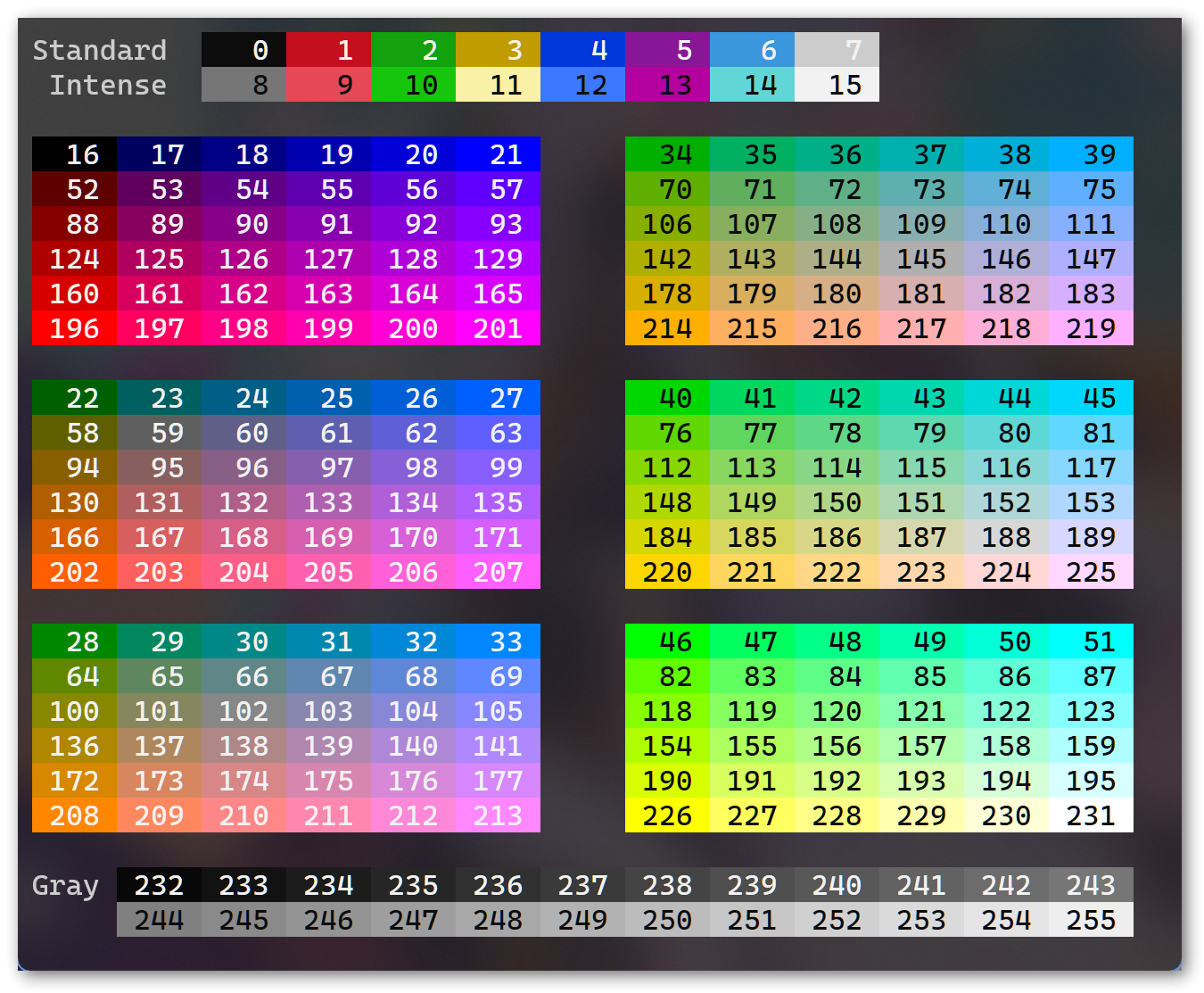
Those two screenshot are using built-in tui generator.
Only one syntax <taglist content> to add style to content.
taglist is a tag list sep by ,.
tag has format of mode:value, available mode are:
fg: for foreground color.bg: for background color.mod: for modifiers.Mode and : is optional except for bg:, so 66ccff = fg:66ccf , and b = mod:b.
Some examples:
<green text> for a green color text, <66ccff text> for a #66ccff color text.<bg:blue text> for a blue background text, <bg:66ccff text> for a #66ccff background text.<b text> for a bold text, <i text> for a italic/slant text.<bg:blue one<green two>>, is a blue background one followed by a blue background and green foreground two.<bg:blue,green,b,i text> is a blue background, green foreground, bold, italic text.And you can define your own tag, like example code above.
The formal syntax spec can be found in [docs/syntax.ebnf].
Color and modifier supports vary by generator you want to use, see their document for details.
termionncursesBSD-3-Clause-Clear, See [LICENSE].