


Practical spinner for Rust
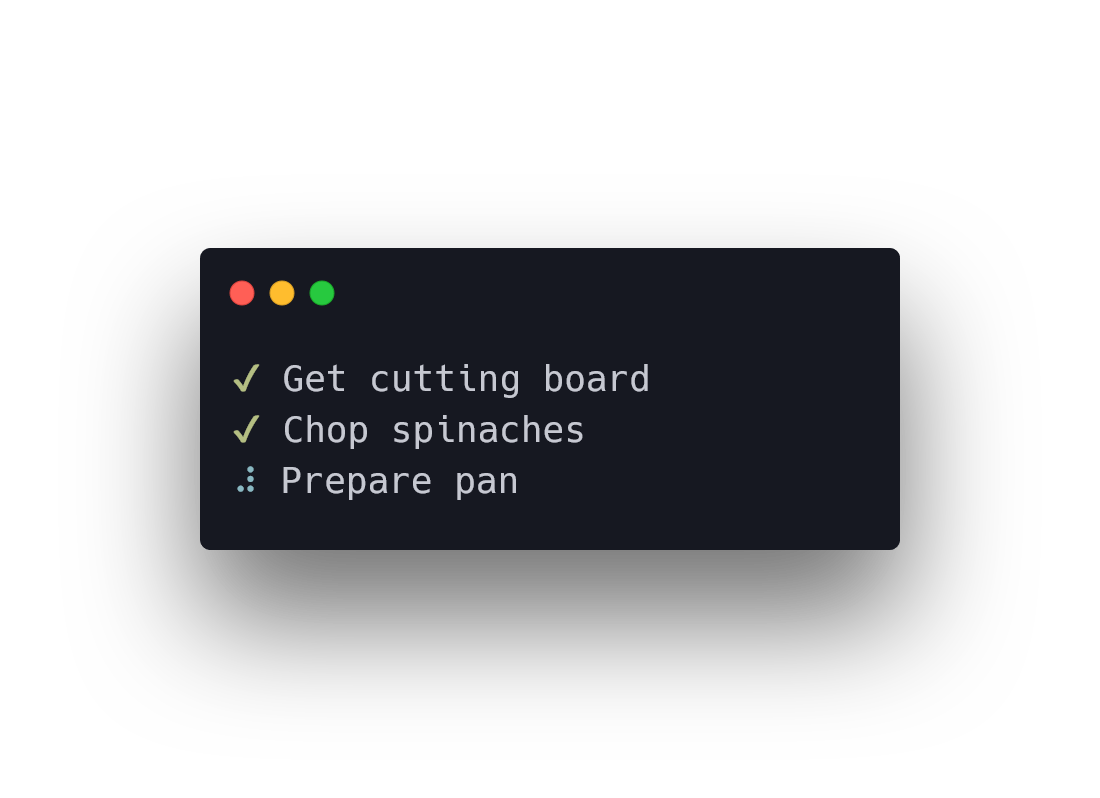
Add as a dependency to your Cargo.toml.
toml
[dependencies]
spinach = "2"
Basic example.
```rust use std::thread::sleep; use std::time::Duration;
use spinach::Spinach;
fn main() { let s = Spinach::new("Running task 1"); sleep(Duration::from_secs(1));
s.text("Running task 2");
sleep(Duration::from_secs(1));
s.succeed("Ran tasks successfully");
} ```
For general convenience, text can be passed as String or &str.
When an Option, can be passed as String, &str or Option<String>
```rust use spinach::{Color, Spinach, Spinner};
// Using defaults + custom text let s = Spinach::new("custom text");
// Using custom spinner let spinner = Spinner::new(vec!["▮","▯"], 80); let s = Spinach::new_with(spinner, "custom text", Color::Red));
// Also with partial config (fallback to defaults) let s = Spinach::new_with(None, "custom text", Color::Green); ```
```rust use spinach::{Color, Spinach};
let s = Spinach::new("custom text");
// Updating text s.text("new text");
// Updating color s.color(Color::White);
// Updating multiple s.update_with("new text", Color::Red);
// Also with partial update (keep current) s.update_with(None, Color::Red); ```
```rust use spinach::{Color, Spinach};
let s = Spinach::new("custom text");
// Stop with final ✔ frame, green color and optional text change.
s.success("gg");
// Stop with final ✖ frame, red color and optional text change.
s.fail("ups");
// Stop with final ⚠ frame, yellow color and optional text change.
s.warn(None);
// Stop with final ℹ frame, blue color and optional text change.
s.info("notice");
// Stop current spinner (freeze the frame) s.stop();
// Stopping with custom final frame, text and color s.stop_with("🥬", "spinach'd", Color::Ignore);
// Also with partial update (keep current) s.stop_with(None, None, Color::Blue); ```
Will freeze the current line with passed options and continue on a new line.
```rust use spinach::{Color, Spinach};
let s = Spinach::new("Cutting spinaches");
// Similar to stop_with, but with an extra argument to change the spinner text.
s.freeze("🥬", "Spinaches cut", None, "Cutting carottes");
```
You can use a library like ctrlc to handle interupts.
The most basic way to handle it would be in conjuction with this lib QoL show_cursor function like this:
```rust use spinach::{term, Spinach};
fn main() { ctrlc::sethandler(|| { term::showcursor(); std::process::exit(0); }) .expect("Error setting Ctrl-C handler");
let s = Spinach::new("spinnin'");
// ...
```
Inspired by: