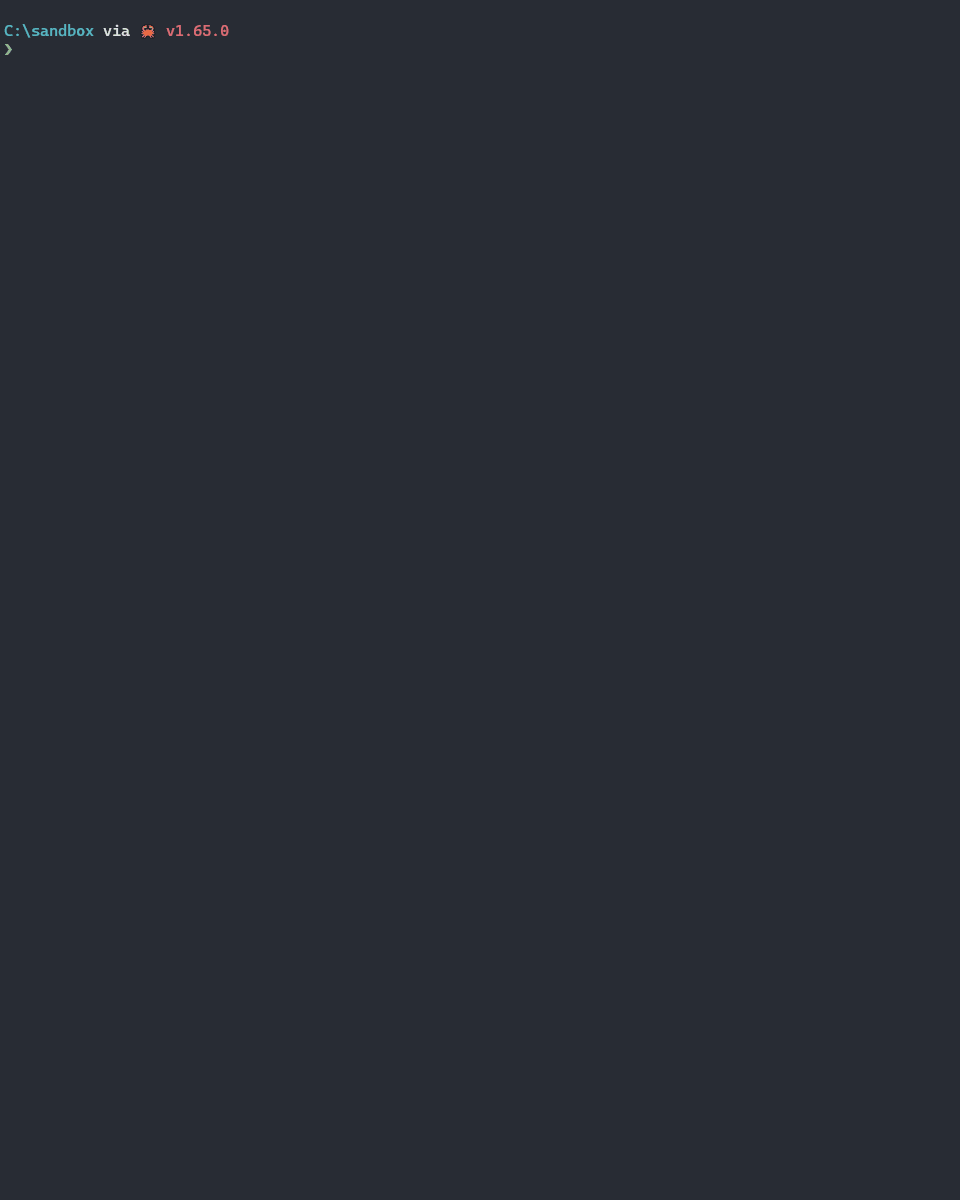
Run Rust snippet containing multiple packages. Embed Cargo.toml as a comment to avoid special formatting.
There is a simple cache system, as described below.
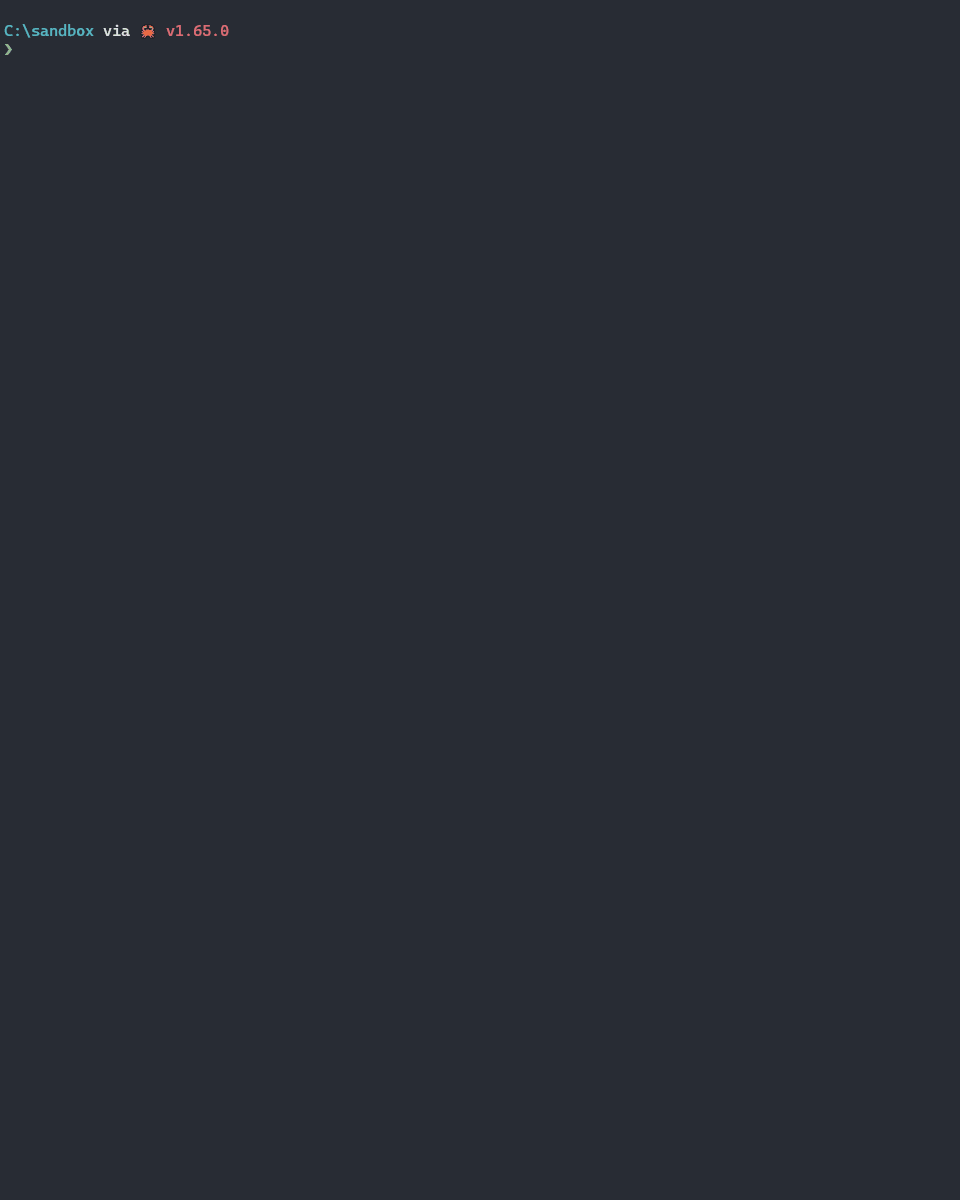
rust-analyzer supports single file
Snippet on VSCode
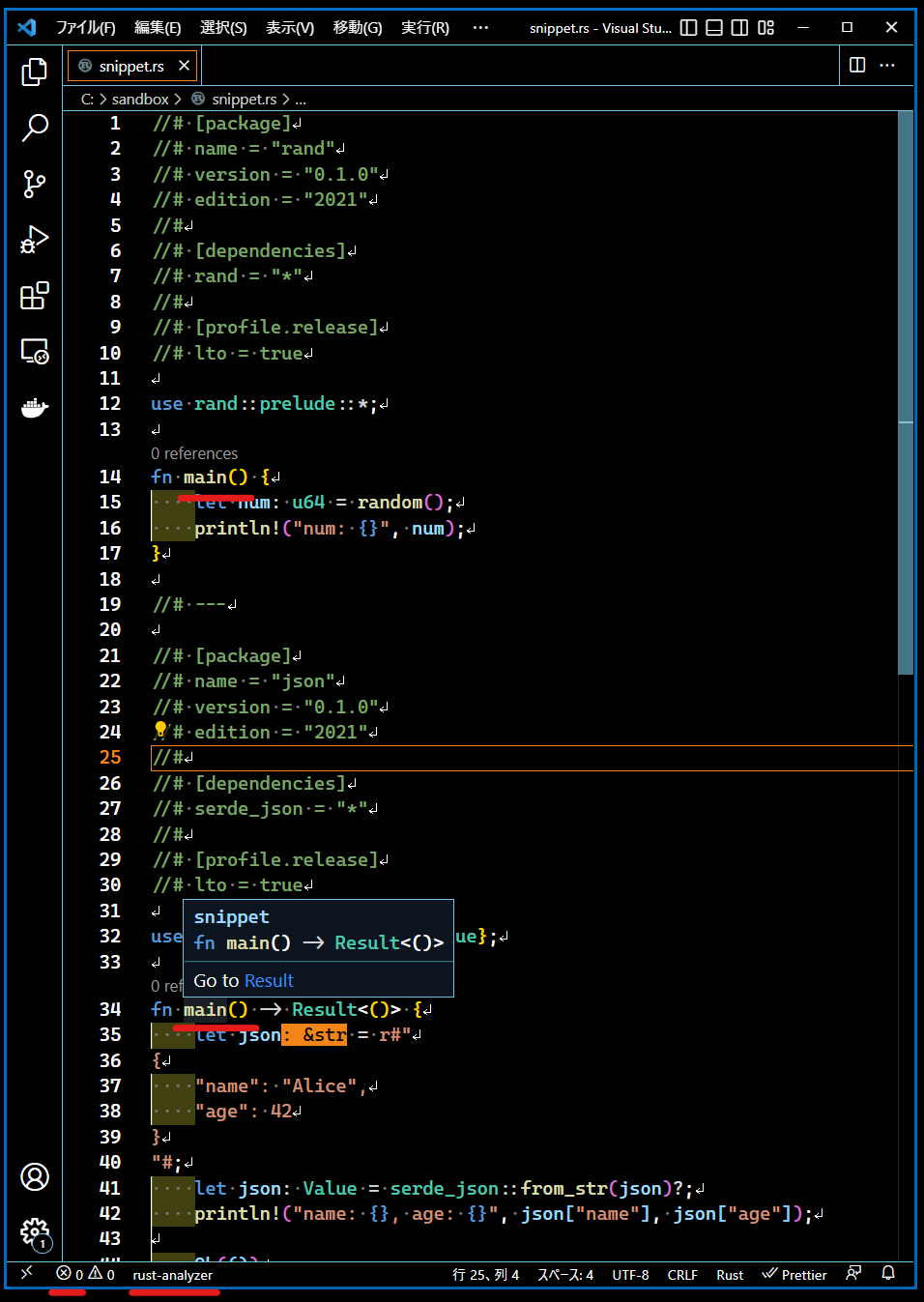
A large number of packages in one workspace makes rust-analyzer heavy. rust-analyzer's functionality is limited when opening single file, but it is very lightweight
rust-analyzer completion
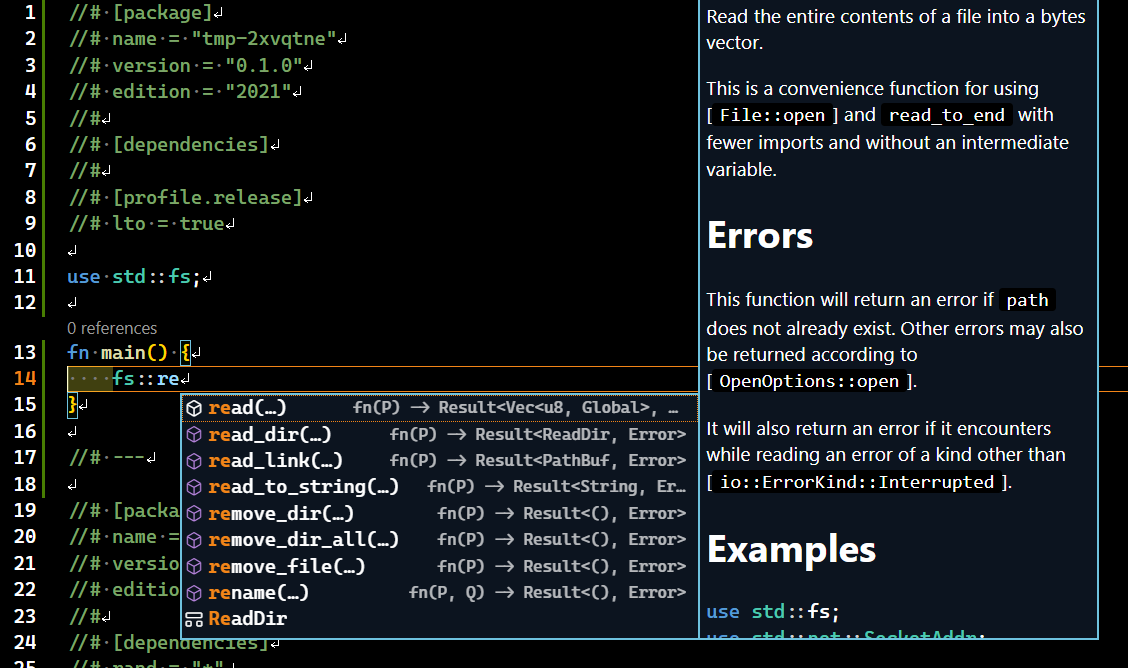
```sh $ cargo install rspit
$ cat ./snippet.rs //# [package] //# name = "rand" //# version = "0.1.0" //# edition = "2021" //# //# [dependencies] //# rand = "*"
use rand::prelude::*;
fn main() { let num: u64 = random(); println!("num: {}", num); }
//# ---
//# [package] //# name = "json" //# version = "0.1.0" //# edition = "2021" //# //# [dependencies] //# serde_json = "*"
use serde_json::{Result, Value};
fn main() -> Result<()> { let json = r#" { "name": "Alice", "age": 42 } "#; let json: Value = serdejson::fromstr(json)?; println!("name: {}, age: {}", json["name"], json["age"]);
Ok(())
}
$ pit run ./snippet.rs
Run rand package num: 17349477736480811228
Run json package name: "Alice", age: 42 ```
```sh $ pit --help A command-line tool to run Rust snippet.
Usage: pit.exe [COMMAND]
Commands: run Run all package in file build Build all package in file release Build all package in file in release mode and copy the artifacts to the target directory init Create a new file list List all packages in the given file add Add an empty package on top in the given file extract Extract the package from file clean Remove everything in the cache directory help Print this message or the help of the given subcommand(s)
Options: -h, --help Print help information -V, --version Print version information ```
target directory is cachedrun and build are executedrun execution and debug mode artifacts are present, the binary is executed directly without buildingPIT is released under the MIT License