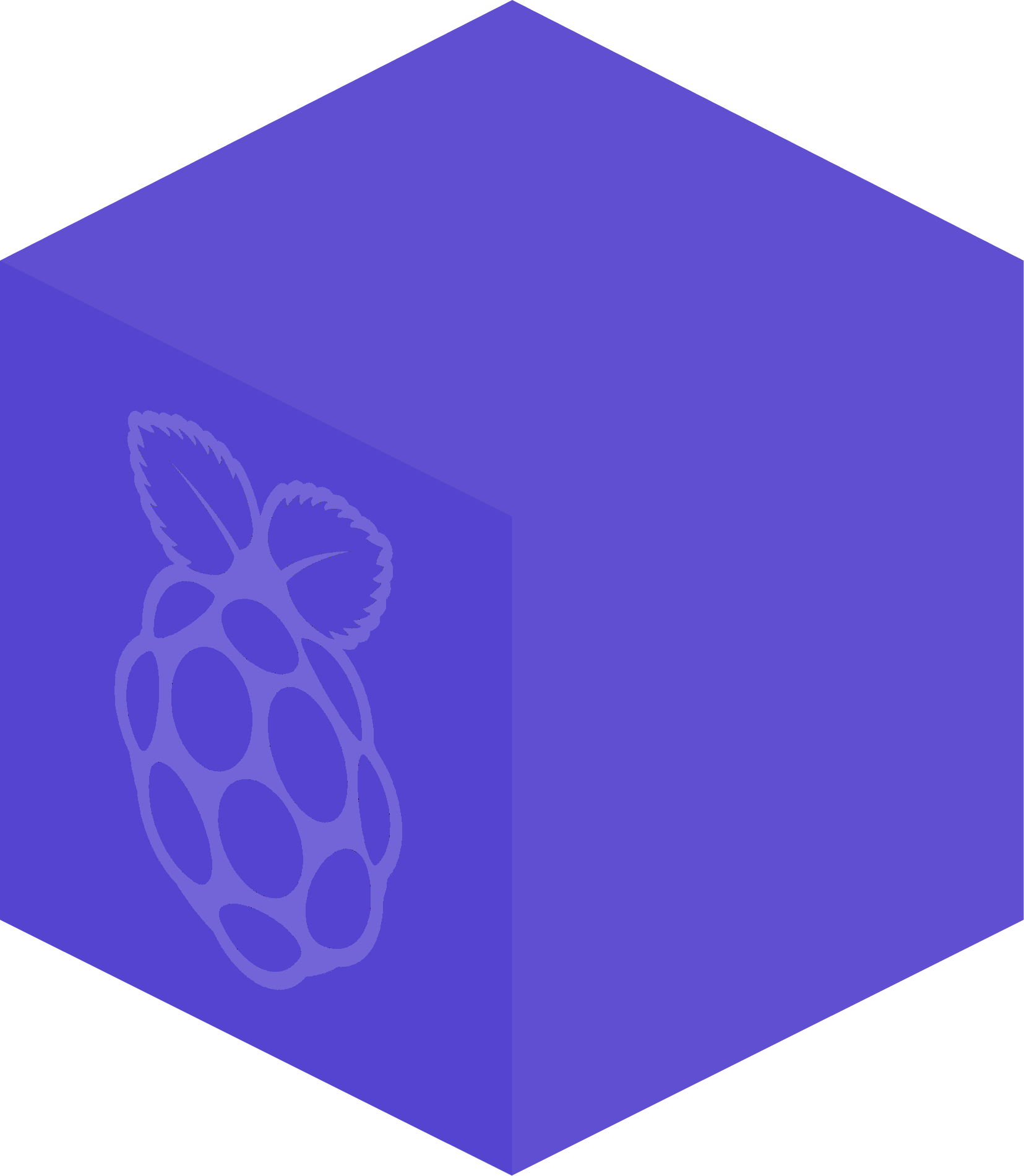
# raslib
[](https://crates.io/crates/raslib)
[](LICENSE)
[](https://docs.rs/raslib/latest/raslib/)
**raslib** is a library to manage **Raspberry PI** devices, written in [Rust](https://rust-lang.org).
It provides GPIO[¹](https://en.wikipedia.org/wiki/General-purpose_input/output) ports access in order to manage [leds](#blink-a-led) or motors (direct support for [L298N](#l298n-motor) circuit motors).
[Installation](#installation) •
[Overview](#overview) •
[Examples](#examples)
GPIO
The library provides a structure to manipulate GPIO ports simply called Gpio.
```rust
[derive(Copy, Clone)]
struct Gpio {
pin: u32,
}
```
Implementation
```rust
fn new(pin: u32) -> Result;
fn write(&self, value: bool) -> Result<(), std::io::Error>;
fn read(&self) -> Result;
fn pin(&self) -> u32;
```
Usage
rust
use raslib::Gpio;
```rust
let gpio = Gpio::new(16)?;
gpio.write(raslib::HIGH)?;
let pin: u32 = gpio.pin();
```
The Raspberry PI has different GPIO pins following the version. Make sure to connect to the right numbers.
This example is tested on Raspberry PI 4 Model B and the port 16 is not a power (PWR) nor a ground (GND) pin !
See its example.
L298N
The library provides a simple way to manipulate motors using the L298N circuit. Because the motors wires are connected to the GPIO pins, L298n actually uses Gpio.
rust
struct L298n {
in1: Gpio,
in2: Gpio,
ena: Gpio,
}
Implementation
```rust
fn new(in1: u32, in2: u32, ena: u32) -> Self;
fn forward(&mut self) -> Result<(), io::Error>;
fn backward(&mut self) -> Result<(), io::Error>;
fn stop(&mut self) -> Result<(), io::Error>;
```
Usage
rust
use raslib::L298n;
```rust
let mut motorleft = L298n::new(18, 15, 14);
let mut motorright = L298n::new(9, 7, 25);
motorleft.forward()?;
motorright.forward()?;
```
See its example.
Utils
The library provides a simple sleep function that makes the current thread wait for a duration in milliseconds.
rust
fn sleep(milliseconds: u64);
Usage
rust
raslib::sleep(1000); // waits 1 second.
To make writing values prettier, it also provides two constants:
rust
const HIGH: bool = true;
const LOW: bool = false;
Usage
rust
gpio.write(raslib::HIGH);
gpio.write(true); // same as above
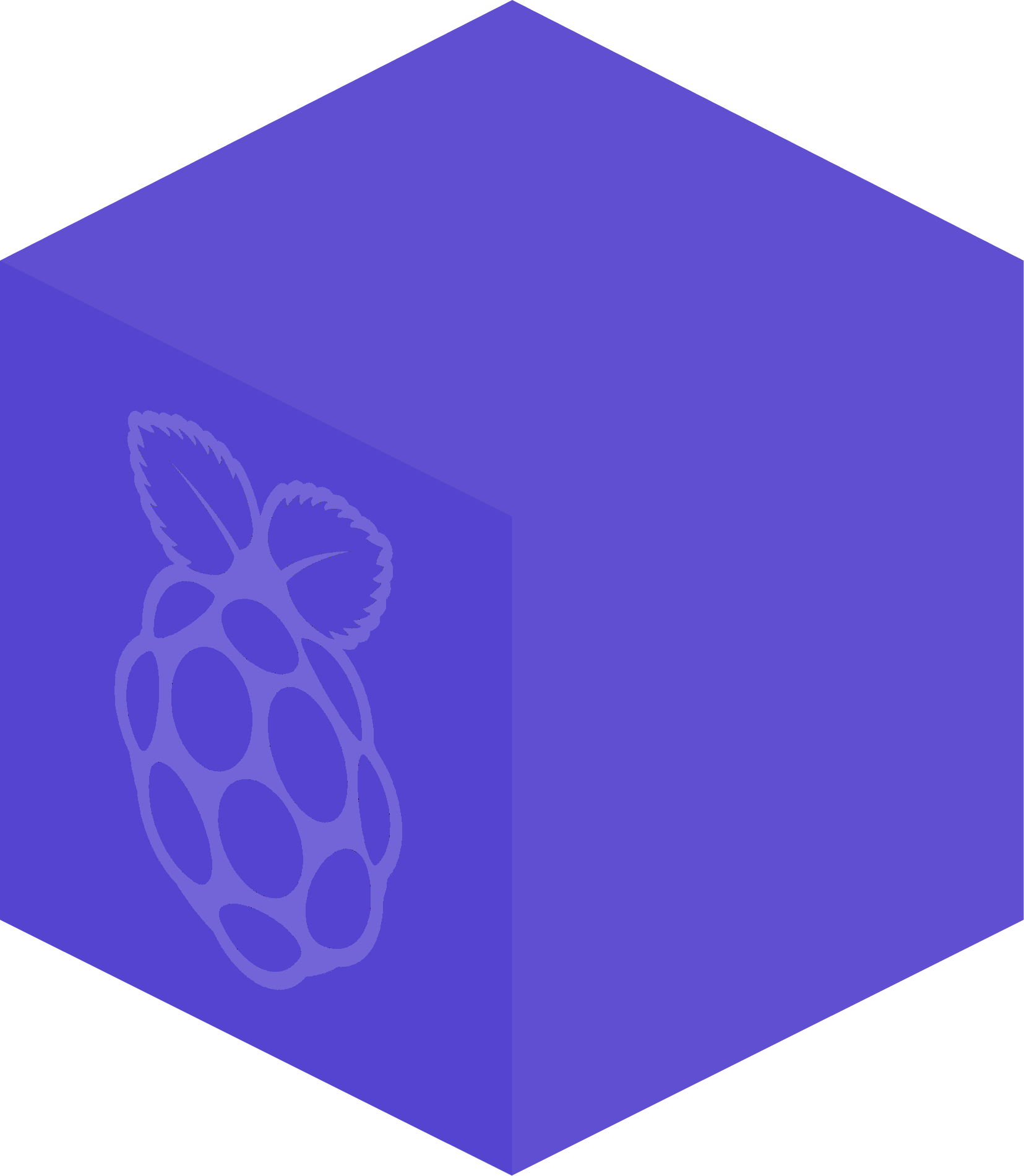 # raslib
[](https://crates.io/crates/raslib)
[](LICENSE)
[](https://docs.rs/raslib/latest/raslib/)
**raslib** is a library to manage **Raspberry PI** devices, written in [Rust](https://rust-lang.org).
It provides GPIO[¹](https://en.wikipedia.org/wiki/General-purpose_input/output) ports access in order to manage [leds](#blink-a-led) or motors (direct support for [L298N](#l298n-motor) circuit motors).
[Installation](#installation) •
[Overview](#overview) •
[Examples](#examples)
# raslib
[](https://crates.io/crates/raslib)
[](LICENSE)
[](https://docs.rs/raslib/latest/raslib/)
**raslib** is a library to manage **Raspberry PI** devices, written in [Rust](https://rust-lang.org).
It provides GPIO[¹](https://en.wikipedia.org/wiki/General-purpose_input/output) ports access in order to manage [leds](#blink-a-led) or motors (direct support for [L298N](#l298n-motor) circuit motors).
[Installation](#installation) •
[Overview](#overview) •
[Examples](#examples)