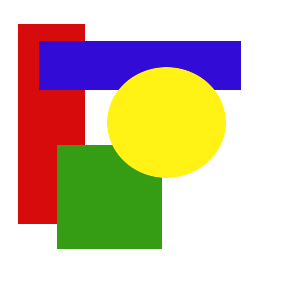
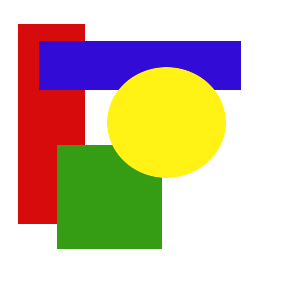
picturs is a CLI utility that resizes and encode image files for multiple platforms, such as MacOS, Linux and Windows.
bash
cargo install picturs
picturs [OPTIONS] <input_file> --target <target>
The only argument required is the input_file which should be a valid image file. Specs
about the File Requirements.
Short | Long | Usage | Description
-- | -- | -- | --
-o | --output | picturs -o icons/ | The path to the output directory for your icons
-t | --target | picturs -t osx, windows | The target OS for icon files
Depending on the target OS, your input file must match different sizes for
picturs to process such file.
Target OS | Target | Minimum Expected Dimensions | Format
--- | --- | --- | ---
macOS | osx | 512x512 | PNG
Linux | linux | 16x16 | PNG
Windows | windows | 256x256 | PNG
Contributions to this repository are welcome, feel free to open either an Issue or Pull Request.
Licensed under the MIT License