The CLI text viewer tool that works like less command on small pane within the terminal window.
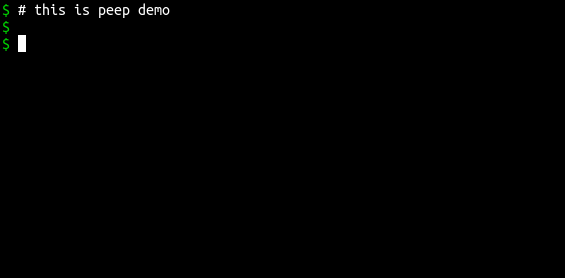
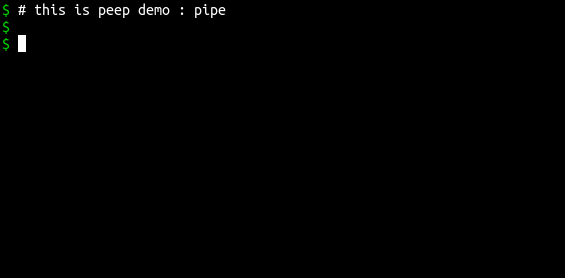
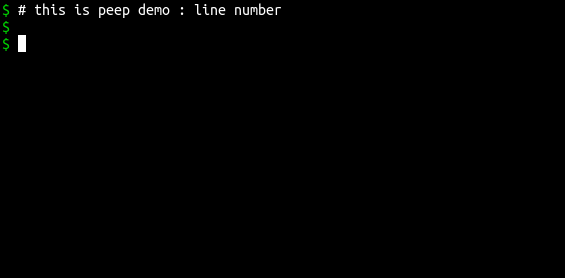
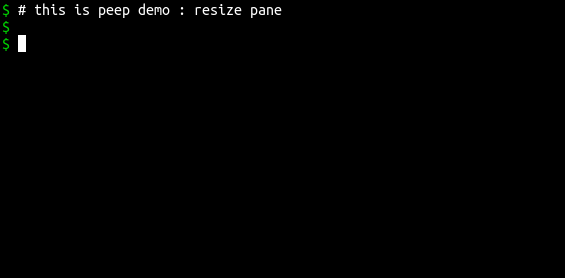
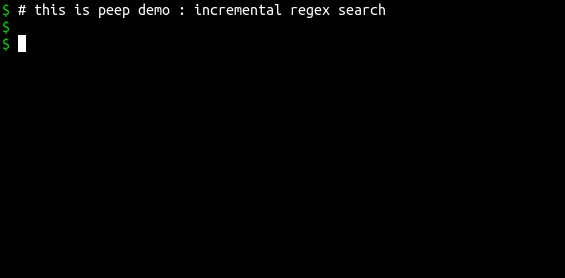
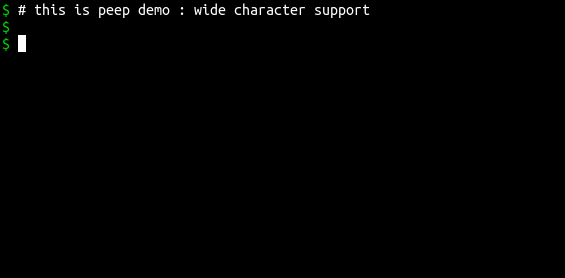
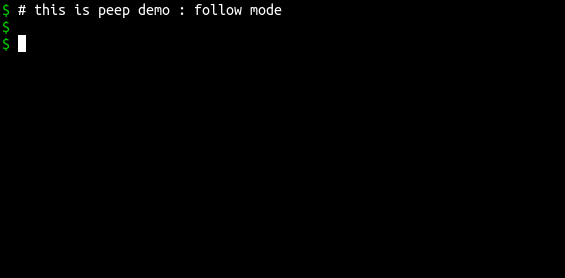
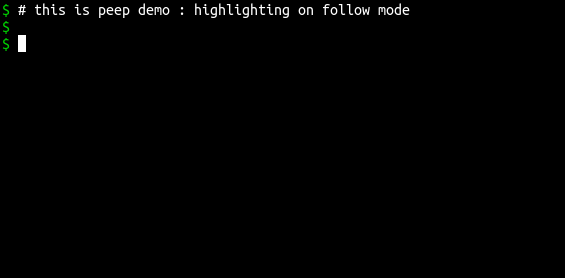
shell
peep [OPTION]... [FILE]
-n, --lines LINES set height of pane
-t, --tab-width WIDTH set tab width
-N, --print-line-number print line numbers
-f, --follow output appended data as the file grows
-h, --help show this usage
-v, --version show version
``` (num)j Scroll down (num)k Scroll up (num)d Scroll down half page (num)u Scroll up half page (num)f Scroll down a page (num)b Scroll up a page (num)l Scroll horizontally right (num)h Scroll horizontally left (num)L Scroll horizontally right half page (num)H Scroll horizontally left half page 0 Go to the beginning of line $ Go to the end of line g Go to the beginning of file G Go to the end of file [num]g [num]G Go to line [num] /pattern Search forward in the file for the regex pattern n Search next N Search previous q Ctrl-c Quit (num)+ Increment screen height (num)- Decrement screen height [num]= Set screen height to [num]
ESC Cancel F Toggle to follow mode ```
``` /pattern Highlight the regex pattern q Ctrl-c Quit (num)+ Increment screen height (num)- Decrement screen height [num]= Set screen height to [num]
ESC Cancel F Toggle to normal mode ```
MIT License. Please refer to LICENCE file.