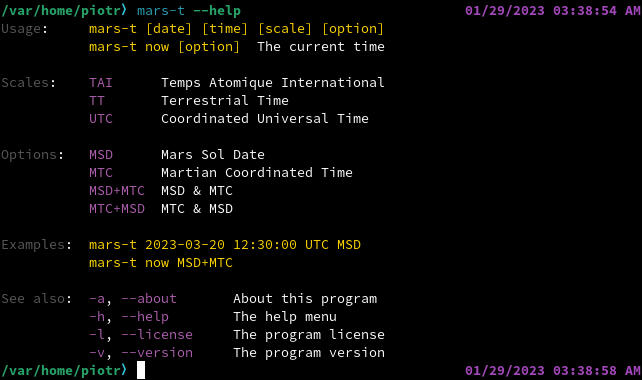
A reusable library and a CLI application to facilitate the colonisation of Mars
mars-t calculates the date and time on Mars based on an Earth's UTC, TAI or TT.
1. Mars Sol Date (MSD)
2. Martian Coordinated Time (MTC) / Airy Mean Time (AMT)
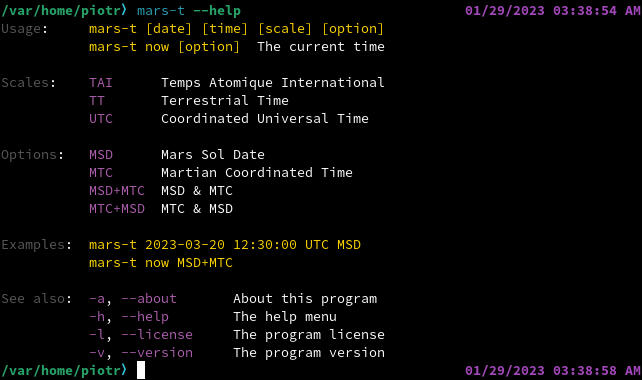
It is moreover possible to link against mars-t using its library as a dependency for other astronomical projects (see public functions).
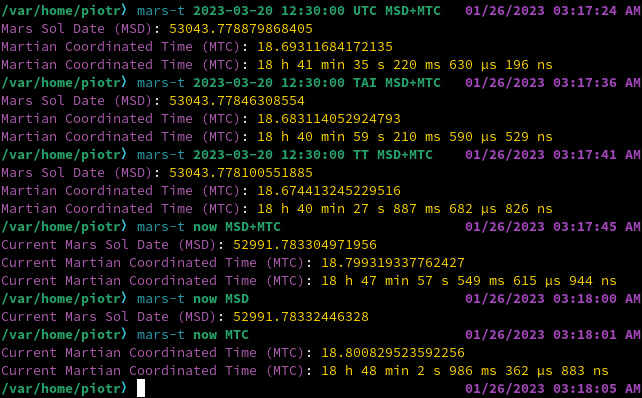
mars-t should run smoothly on Windows and macOS, and can be installed by the use of cargo. Yet, it is being developed and primarily tested on Fedora Linux.
mars-t v0.2.0:
– Was successfully tested on Fedora Linux 37, openSUSE Tumbleweed, and Ubuntu 22.10.
– Failed to run on Mageia 8 due to an old glibc version (required ≥2.34).
[recommended for programmers]
1. Install from crates.io by the use of cargo:
cargo install mars-t
By default, the file will be downloaded to .cargo/bin/, a hidden folder in your home directory.
2a. For convenience, you will probably want to copy mars-t to /usr/bin/ as in Method 2 (3a, 3b).
2b. Alternatively, add ~/.cargo/bin directory to your PATH variable (can be set up by rustup).
1. Download the distro-independent binary of mars-t from GitHub.
2. Make the file executable:
sudo chmod +x ./mars-t
3a. On most Linux distros, install mars-t via copying the binary to /usr/bin/:
sudo cp mars-t /usr/bin/
3b. On Fedora Silverblue / Kinoite:
sudo cp mars-t /var/usrlocal/bin/
[recommended for most users]
Distro-specific packages are also available for download for .rpm- and .deb-based Linux distros. Installation instructions:
Fedora Linux / RHEL / openSUSE:
sudo rpm -i mars-t-0.2.0-1.x8664.rpm_
Fedora Silverblue / Kinoite:
rpm-ostree install mars-t-0.2.0-1.x8664.rpm_
Ubuntu:
sudo dpkg -i mars-t0.2.0amd64.deb
Download and unpack the mars-t source from GitHub. Then, build and install the program:
cargo build --release && sudo cp target/release/mars-t /usr/bin/