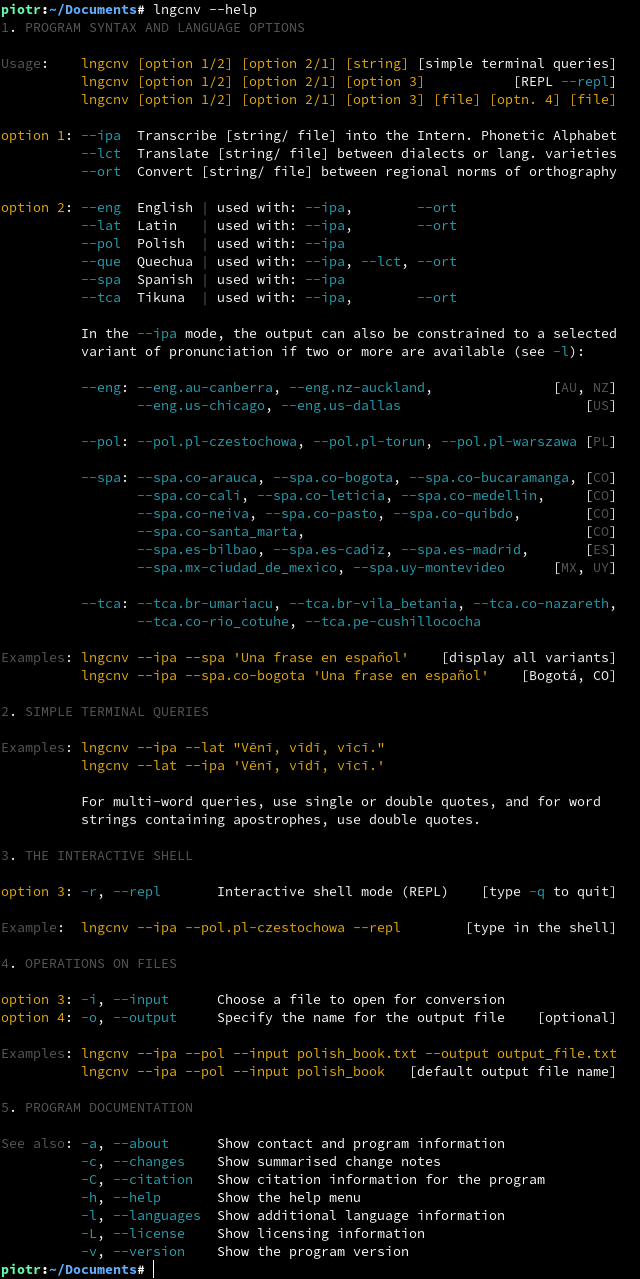
'lngcnv' may stand for 'language converter', 'linguistic converter', 'lenguaje convertido', and the like.
lngcnv (1) displays the exact phonetic (not just phonemic) pronunciation of a phrase in the International Phonetic Alphabet (IPA), (2) translates between different (e.g., dialectal) varieties of a language, and (3) converts between different (e.g., regional) norms of orthography.
A word or some piece of text can be provided either (a) as an argument directly from the command line or (b) in a file, such as a hundreds of pages long book.
Six modern and ancient languages are currently supported, often including several dialects.
The program's source code and all linguistic algorithms are created entirely from scratch, and distributed under the MIT License. lngcnv is written in Rust for high performance, code correctness, and ease of long-term development.
Use Charis SIL, Doulos SIL, or Gentium Plus font for good rendering of characters of the International Phonetic Alphabet (see 1, 2, 3, 4).
1. English: pronunciation & orthography
– Pronunciation of Australian English (Canberra, ACT) [still in alpha stage]
– Transcribe into American English
2. Latin: pronunciation & orthography
– Reconstructed pronunciation of Classical Latin
– Transcribe into the ancient orthographic convention (before the 2nd c. AD)
3. Polish: three variants of pronunciation
– Pronunciation from Częstochowa, Małopolska Region
– Pronunciation from Toruń, Wielkopolska Region
– Pronunciation from Warszawa, Mazowsze Region
4. Quechua: pronunciation & dialect translation & orthography
– Pronunciation of Chanka/ Ayacucho Quechua (Wanta)
– Translate into Ayacucho Quechua from other varieties of Southern Quechua
– Transcribe between the trivocalic and the pentavocalic orthographies
5. Spanish: five variants of pronunciation
– Pronunciation of Colombian Spanish (Bogotá; Medellín)
– Pronunciation of Mexican Spanish (Ciudad de México)
– Pronunciation of Spanish of Spain (Cádiz; Madrid)
6. Tikuna/ Ticuna: pronunciation & orthography
– Five variants of pronunciation (Río Cotuhé, CO; Cushillococha, PE; Nazareth, CO; Umariaçu, BR; Vila Betânia, BR)
– Four distinct orthographies (Brazil; Colombia; Peru–ILV; Peru–FORMABIAP)
[Static link to a changeable image of the most recent version of lngcnv! This may include pre-releases!]
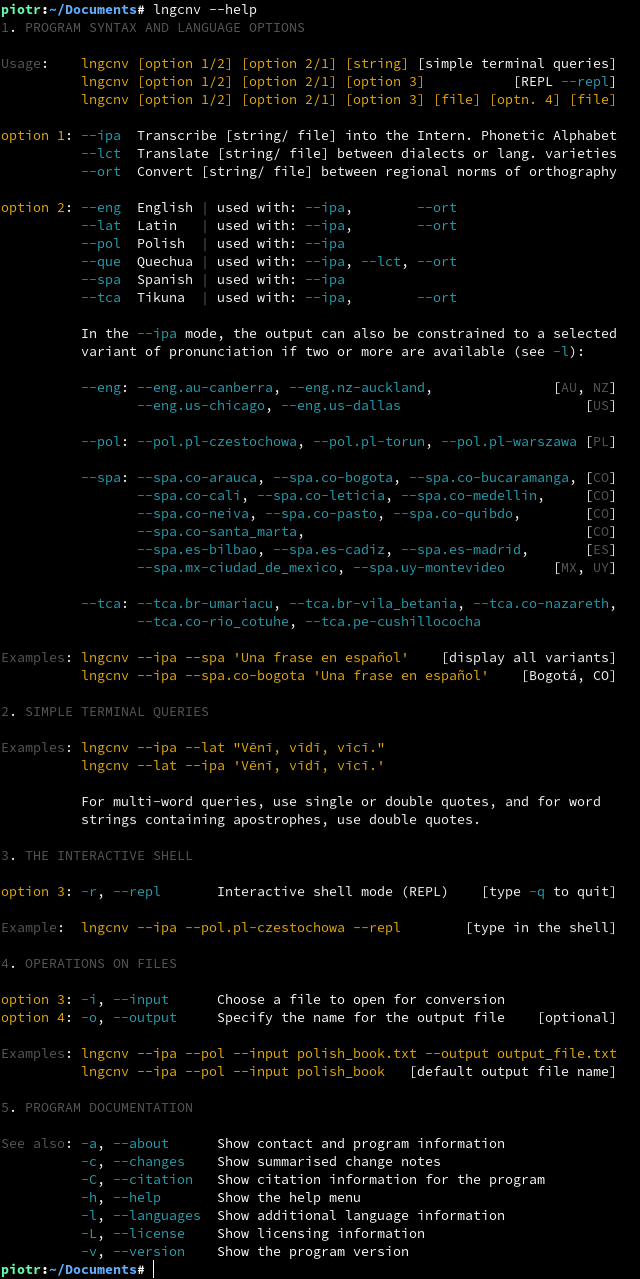
[Static links to changeable images of the most recent version of lngcnv! This may include pre-releases!]


lngcnv should run smoothly on Windows and macOS, and can be installed by the use of cargo. Yet, it is being developed and tested on Fedora Linux.
1. Install from crates.io by the use of cargo:
cargo install lngcnv --version 1.6.0-beta.3
By default, the file will be downloaded to .cargo/bin/, a hidden folder in your home directory.
2a. For convenience, you will probably want to copy lngcnv to /usr/bin/ as in Method 2 (3a, 3b).
2b. Alternatively, add ~/.cargo/bin directory to your PATH variable (see documentation of your shell).
1. Download the binary 'lngcnv' for Linux x86_64 from GitHub:
https://github.com/piotrbajdek/lngcnv/releases/tag/v1.6.0-beta.3
2. Make the file executable:
sudo chmod +x ./lngcnv
3a. On most Linux distros, install lngcnv via copying the binary to /usr/bin/:
sudo cp lngcnv /usr/bin/
3b. On Fedora Silverblue / Kinoite:
sudo cp lngcnv /var/usrlocal/bin/
Download and unpack the lngcnv source from GitHub. Then, build and install the program:
https://github.com/piotrbajdek/lngcnv/releases/tag/v1.6.0-beta.3
cargo build --release && sudo cp target/release/lngcnv /usr/bin/
The Rust community’s crate registry
https://crates.io/crates/lngcnv