

Easily create Leptos table components from structs.
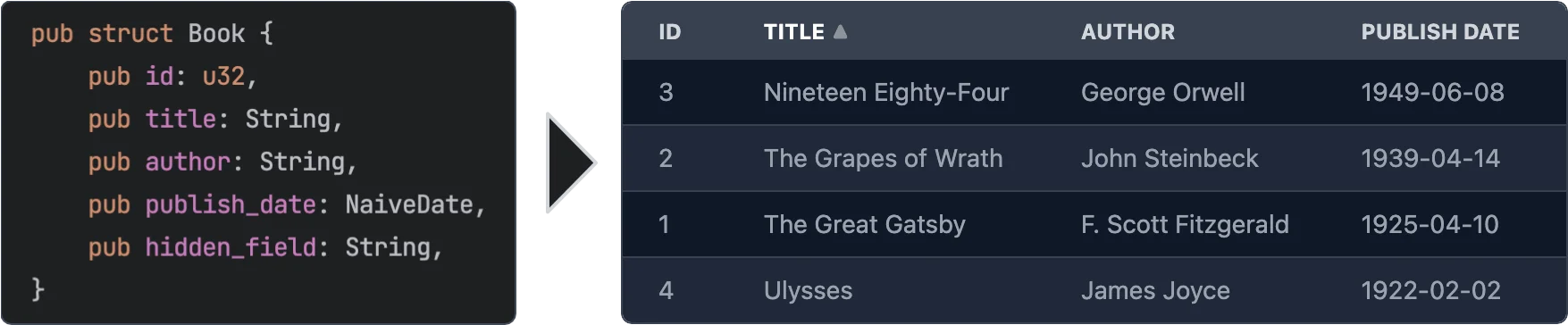
```rust use leptos::; use leptos_struct_table::; use serde::{Deserialize, Serialize}; use asynctrait::asynctrait;
// This generates the component PersonTable
pub struct Person { #[table(key)] id: u32, name: String, age: u32, }
fn main() { mounttobody(|cx| { // Create a few Person items let items = createrwsignal( cx, vec![ Person { id: 1, name: "John".tostring(), age: 32 }, Person { id: 2, name: "Jane".tostring(), age: 28 }, Person { id: 3, name: "Bob".to_string(), age: 45 }, ]);
// Use the generated component
view! { cx,
<PersonTable items=items />
}
});
} ```
The #[table(...)] attribute can be used to customize the generated component. The following options are available:
These attributes can be applied to the struct itself.
sortable - Specifies that the table should be sortable. This makes the header clickable to toggle sorting.selection_mode - Specifies the selection mode. Can be one of none, single, (TODO: multiple). Defaults to none.
If given single then the generated component has a selected_key: RwSignal<Option<K>> property that can be used to get/set the selected key (of type K, the field specified by #[table(key)] - see below).
Clicking on a row will set the selected key to the key of that row.component_name - Specifies the name of the generated component. Defaults to StructNameTable.classes_provider - Specifies the name of the class provider. Used to customize the classes that are applied to the table.
For convenience sensible presets for major CSS frameworks are provided. See [TableClassesProvider] for more information.tag - Specifies the tag that is used as the root element for the table. Defaults to "table".row_renderer - Specifies the name of the row renderer component. Used to customize the rendering of rows. Defaults to [DefaultTableRowRenderer].head_row_renderer - Specifies the name of the head row renderer component/tag. Used to customize the rendering of the head rows. Defaults to the tag tr. This only takes a class attribute.head_cell_renderer - Specifies the name of the header cell renderer component. Used to customize the rendering of header cells. Defaults to [DefaultTableHeaderRenderer].row_class - Specifies the classes that are applied to each row. Can be used in conjuction with classes_provider to customize the classes.head_row_class - Specifies the classes that are applied to the header row. Can be used in conjuction with classes_provider to customize the classes.These attributes can be applied to any field in the struct.
key - Specifies the field that is used as the key for each row. This is required on exactly one field.class - Specifies the classes that are applied to each cell (head and body) in the field's column. Can be used in conjuction with classes_provider to customize the classes.head_class - Specifies the classes that are applied to the header cell in the field's column. Can be used in conjuction with classes_provider to customize the classes.cell_class - Specifies the classes that are applied to the body cells in the field's column. Can be used in conjuction with classes_provider to customize the classes.skip - Specifies that the field should be skipped. This is useful for fields that are not displayed in the table.skip_sort - Only applies if sortable is set on the struct. Specifies that the field should not be used for sorting. Clicking it's header will not do anything.title - Specifies the title that is displayed in the header cell. Defaults to the field name converted to title case (this_field becomes "This Field").renderer - Specifies the name of the cell renderer component. Used to customize the rendering of cells.
Defaults to [DefaultNumberTableCellRenderer] for number types and [DefaultTableCellRenderer] for anything else.
As long as Leptos supports rendering the type it will work.
If the feature chrono is enabled then [DefaultNaiveDateTableCellRenderer], [DefaultNaiveDateTimeTableCellRenderer] and
[DefaultNaiveTimeTableCellRenderer] are used for [chrono::NaiveDate], [chrono::NaiveDateTime] and [chrono::NaiveTime] respectively.
format - Quick way to customize the formatting of cells without having to create a custom renderer. See Formatting below for more information.The format attribute can be used to customize the formatting of cells. It is an easier alternative to creating a custom renderer when you just want to customize some basic formatting.
precision - Specifies the number of digits to display after the decimal point. Only works for numbers.string - Specifies a format string. Currently only used for NaiveDate, NaiveDateTime and NaiveTime. See [chrono::format::strftime] for more information.
Classes can be easily customized by using the classes_provider attribute on the struct.
You can specify any type that implementats the trait [TableClassesProvider]. Please see the documentation for that trait for more information.
You can also look at [TailwindClassesPreset] for an example how this can be implemented.
Example:
```rust
pub struct Book { #[table(key)] id: u32, title: String, } ```
Custom renderers can be used to customize almost every aspect of the table.
They are specified by using the various ...renderer attributes on the struct or fields.
To implement a custom renderer please have a look at the default renderers listed below.
On the struct level you can use these attributes:
- row_renderer - Defaults to [DefaultTableRowRenderer].
- head_row_renderer - Defaults to the tag tr. This only takes a class attribute.
- head_cell_renderer - Defaults to [DefaultTableHeaderRenderer].
On the field level you can use the renderer attribute.
It defaults to [DefaultNumberTableCellRenderer] for number types and [DefaultTableCellRenderer] for anything else.
As long as Leptos supports rendering the type it will work.
If the feature chrono is enabled then [DefaultNaiveDateTableCellRenderer], [DefaultNaiveDateTimeTableCellRenderer] and
[DefaultNaiveTimeTableCellRenderer] are used for [chrono::NaiveDate], [chrono::NaiveDateTime] and [chrono::NaiveTime] respectively.
Example:
```rust
pub struct Book { #[table(key)] id: u32, title: String, #[table(renderer = "ImageTableCellRenderer")] img: String, }
// Easy cell renderer that just displays an image from an URL.
fn ImageTableCellRenderer(
cx: Scope,
#[prop(into)] class: MaybeSignal
}
}
```
For more detailed information please have a look at the custom_renderers_svg example for a complete customization.
All contributions are welcome. Please open an issue or a pull request if you have any ideas or problems.