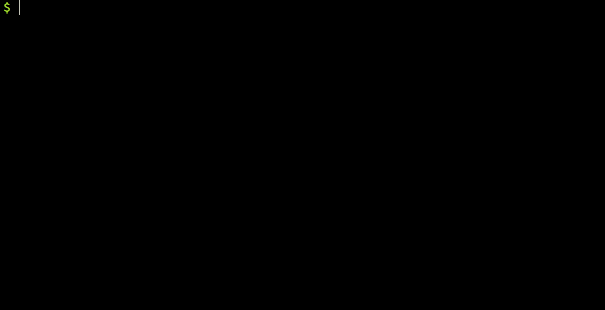
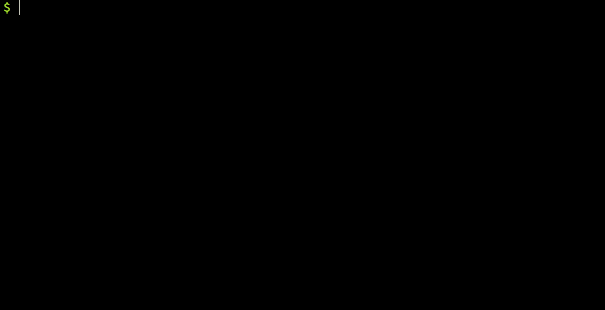
BORG_PASSCOMMAND="kp homebackup")Use releases page or install from crates.io with cargo:
```
$ cargo install kp
$ cargo install kp --no-default-features ```
``` $ kp --help kp 0.1.0 KeePass KDBX4 password reader.
Usage:
kp [options] [
Commands: clip Copy password and clear clipboard after specified amount of time. This is default command if no other provided.
show Display entry's info.
Options:
-d, --database
Environment variables: KP_DEFAULTS Set default arguments (see examples).
Examples: Open a database and copy password to the clipboard after selection: $ kp --database /root/secrets.kdbx
Set default database, secret file and options via environment variable:
export KP_DEFAULTS="-d$HOME/my.kdbx -k$HOME/.secret -pGt7"
Display selector and then print entry's info:
$ kp show
Copy password if only single entry found otherwise display selector:
$ kp clip gmail
`clip` command name can be omitted:
$ kp gmail
Print password to STDOUT:
$ kp github.com | cat
Read password from STDIN:
$ cat /mnt/usb/key | kp
```
MIT/Unlicensed