Maintainers: @nwin, @ccgn
This crate provides basic imaging processing functions and methods for converting to and from image formats.
All image processing functions provided operate on types that implement the GenericImage trait and return an ImageBuffer.
Add the following to the Cargo.toml in your project:
[dependencies]
image = "*"
and import using extern crate:
```rust extern crate image;
//Use image::
```
http://www.piston.rs/image/image/index.html
image provides implementations of common image format encoders and decoders.
| Format | Decoding | Encoding | |--- |--- | --- | | PNG | All supported color types | Same as decoding| | JPEG | Baseline JPEG | Baseline JPEG | | GIF | Yes | Yes | | TIFF | Baseline(no fax and packbits support) + LZW | No | | Webp | Lossy(Luma channel only) | No | | PPM | No | Yes |
ImageDecoder TraitAll image format decoders implement the ImageDecoder trait which provides the following methods:
+ dimensions: Return a tuple containing the width and height of the image
+ colortype: Return the color type of the image.
+ rowlen: Returns the length in bytes of one decoded row of the image
+ readscanline: Read one row from the image into buf Returns the row index
+ readimage: Decode the entire image and return it as a Vector
+ loadrect: Decode a specific region of the image
image provides the following pixel types:
+ Rgb: RGB pixel
+ Rgba: RGBA pixel
+ Luma: Grayscale pixel
+ LumaA: Grayscale with alpha
All pixels are parameterised by their component type.
GenericImage TraitA trait that provides functions for manipulating images, parameterised over the image's pixel type.
```rust pub trait GenericImage { /// The pixel type. type Pixel: Pixel;
/// The width and height of this image.
fn dimensions(&self) -> (u32, u32);
/// The bounding rectangle of this image.
fn bounds(&self) -> (u32, u32, u32, u32);
/// Return the pixel located at (x, y)
fn get_pixel(&self, x: u32, y: u32) -> P;
/// Put a pixel at location (x, y)
fn put_pixel(&mut self, x: u32, y: u32, pixel: P);
/// Return an Iterator over the pixels of this image.
/// The iterator yields the coordinates of each pixel
/// along with their value
fn pixels(&self) -> Pixels<Self>;
} ```
image provides two main ways of representing image data:
ImageBufferAn image parametarised by its Pixel types, represented by a width and height and a vector of pixels. It provides direct access to its pixels and implements the GenericImage trait.
```rust extern crate image;
use image::{ GenericImage, ImageBuffer };
//Construct a new ImageBuffer with the specified width and height. let img = ImageBuffer::new(512, 512);
//Construct a new by repeated calls to the supplied closure. let img = ImageBuffer::from_fn(512, 512, |x, y| { if x % 2 == 0 { image::Luma([0u8]) } else { image::Luma([255u8]) } });
//Obtain the image's width and height let (width, height) = img.dimensions();
//Access the pixel at coordinate (100, 100) let pixel = img[(100, 100)];
//or using the get_pixel method from the GenericImage trait
let pixel = img.get_pixel(100, 100);
//Put a pixel at coordinate (100, 100) img.put_pixel(100, 100, pixel);
//Iterate over all pixels in the image for pixel in img.pixels() { //Do something with pixel } ```
DynamicImageA DynamicImage is an enumeration over all supported ImageBuffer<P> types.
Its exact image type is determined at runtime. It is the type returned when opening an image.
For convenience DynamicImage's reimplement all image processing functions.
DynamicImage implement the GenericImage trait for RGBA pixels.
SubImageA view into another image, delimited by the coordinates of a rectangle. This is used to perform image processing functions on a subregion of an image.
```rust extern crate image;
use image::{ GenericImage, ImageBuffer, imageops };
let ref mut img = ImageBuffer::new(512, 512); let subimg = imageops::crop(img, 0, 0, 100, 100);
assert!(subimg.dimensions() == (100, 100)); ```
These are the functions defined in the imageops module. All functions operate on types that implement the GenericImage trait.
image provides the open function for opening images from a path.
The image format is determined from the path's file extension.
```rust extern crate image;
use std::old_io::File;
use image::GenericImage;
fn main() {
//Use the open function to load an image from a PAth.
//open returns a dynamic image.
let img = image::open(&Path::new("test.jpg")).unwrap();
//The dimensions method returns the images width and height
println!("dimensions {:?}", img.dimensions());
//The color method returns the image's ColorType
println!("{:?}", img.color());
let ref mut fout = File::create(&Path::new("test.png")).unwrap();
//Write the contents of this image to the Writer in PNG format.
let _ = img.save(fout, image::PNG);
} ```
```rust //!An example of generating julia fractals.
extern crate num; extern crate image;
use std::oldio::File; use std::oldpath::Path;
use num::complex::Complex;
fn main() { let max_iterations = 256u16;
let imgx = 800;
let imgy = 800;
let scalex = 4.0 / imgx as f32;
let scaley = 4.0 / imgy as f32;
// Create a new ImgBuf with width: imgx and height: imgy
let mut imgbuf = image::ImageBuffer::new(imgx, imgy);
// Iterate over the coordiantes and pixels of the image
for (x, y, pixel) in imgbuf.enumerate_pixels_mut() {
let cy = y as f32 * scaley - 2.0;
let cx = x as f32 * scalex - 2.0;
let mut z = Complex::new(cx, cy);
let c = Complex::new(-0.4, 0.6);
let mut i = 0;
for t in (0..max_iterations) {
if z.norm() > 2.0 {
break
}
z = z * z + c;
i = t;
}
// Create an 8bit pixel of type Luma and value i
// and assign in to the pixel at position (x, y)
*pixel = image::Luma([i as u8]);
}
// Save the image as “fractal.png”
let ref mut fout = File::create(&Path::new("fractal.png")).unwrap();
// We must indicate the image’s color type and what format to save as
image::ImageLuma8(imgbuf).save(fout, image::PNG);
} ```
Example output:
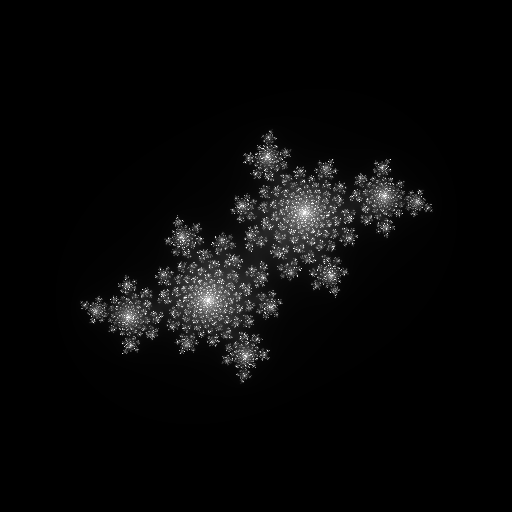
If the high level interface is not needed because the image was obtained by other means, image provides the function save_buffer to save a buffer to a file.
```rust extern crate image;
fn main() {
let buffer: &[u8] = ...; // Generate the image data
// Save the buffer as "image.png"
image::save_buffer(&Path::new("image.png"), buffer, 800, 600, image::RGB(8))
}
```