
SHOOT BEFORE THE BLINK || Haylxon, A tool embodying the K1SS philosophy that allows you to take screenshots of web pages/URLs at lightning-fast speeds.
Built from the ground up for ease of use, performance, beautiful ui and portability in mind. 💖



 
## Table of contents 📔
* [`Features`](#features)
* [`Installation`](#installation)
* [`Hxn in Action`](#action)
* [`Benchmarking`](#benchmarking)
* [`Contribution`](#contribution)
* [`License`](#license)
* [`Thanks`](#thanks)

## Features 🍙
- **Fast**: [`Hxn`](https://github.com/bytehunt/haylxon) is designed to be fast, all credits goes to the [`rustlang`](https://rust-lang.org). 🦀
- **Portable**: You can use [`haylxon`](https://github.com/bytehunt/haylxon/) on both [`Linux`](https://en.wikipedia.org/wiki/Linux) & [`windows`](https://en.wikipedia.org/wiki/Microsoft_Windows).
- **Ease**: This tool is designed to be very user friendly as there are very few options but does all the required works that one expects.👨🎨
- **Simple**: As always [`Keeping It Simple and Stupid`](https://en.wikipedia.org/wiki/KISS_principle) 💋
## Installation 📩
- **Binary**:
You can directly download [`binary`](https://github.com/bytehunt/haylxon/releases/) and run it.
- **Source**:
```bash
$ git clone --depth=1 https://github.com/bytehunt/haylxon
$ cd haylxon
$ cargo build --release
```
Then go to `release` dir and `./hxn` or move the `binary` to your any `$PATH` for instant access from anywhere.
- **Cargo**:
```bash
$ cargo install hxn
```
> Note: This requires a working setup of rust/cargo.
- **Aur**:
```bash
$ paru/yay -Syyy hxn
```
- **[Metis Linux](https://metislinux.org)**:
```
$ sudo/doas pacman -Syyy hxn
```

## Hxn in action 🚀
- Help menu
Hxn uses [`clap`](https://docs.rs/clap/latest/clap/) for argument parsing, no as expected clap gives a lot better help menu. The below is an ss of hxn's help menu `--help` flag.
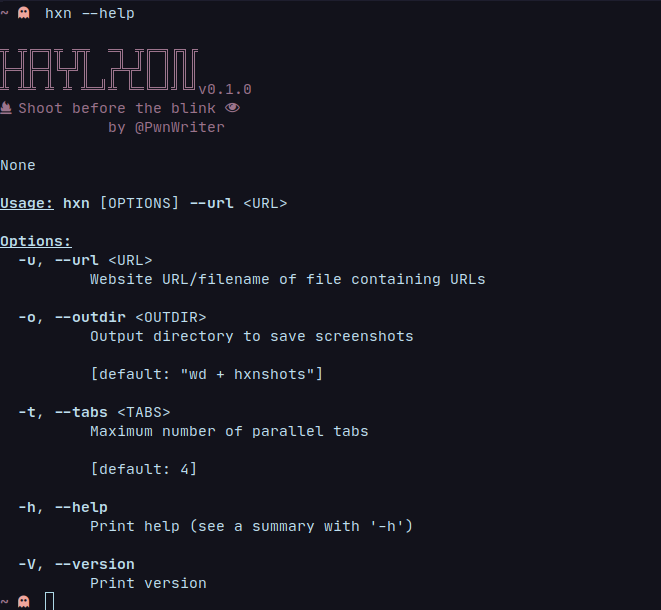
- Taking ss one/many urls.🖇️
**It doesn't matter**, if you are parsing a `single url` or a `file` containing a list of `urls`, [`Hxn`](https://github.com/bytehunt/haylxon) will handle itself. You don't need to worry about other flags.
- **Single URL**
```bash
$ hxn -u
```

- **File containing more than one url**. 🖇️
```bash
$ hxn -u -t -u -o
```


## Benchmarking ⚡
The below is a comparison between similar project [`gowitness`](https://github.com/sensepost/gowitness), tested on my [**pentium processor**](https://raw.githubusercontent.com/bytehunt/haylxon/showcase/conf.png).
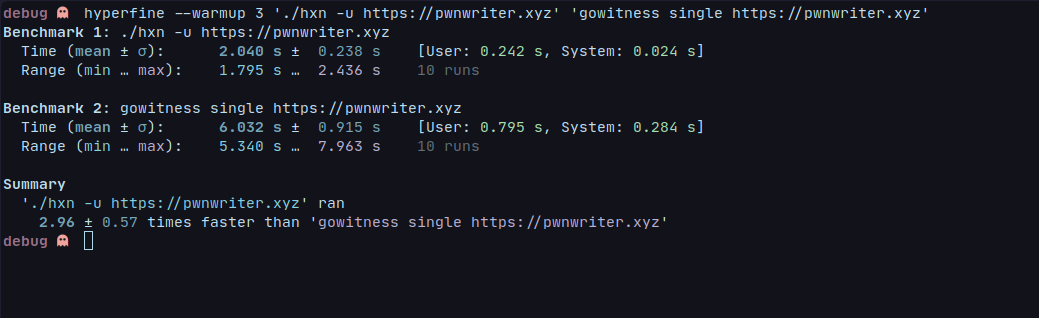

## Contribution 🥰
There is always scope for improvements and bugs to be fixed as contributors can make a valuable impact by addressing improvements and bugs through [**issue**](https://github.com/bytehunt/haylxon/issues) submissions or [**pull requests**](https://github.com/bytehunt/haylxon/pulls).
- Still ways to contribute,
- Suggest a feature
- Report a bug
- Fix something and open a pull request
- Help me document the code and more speed pleaseeeeeee.
- Spread the word [**`HAYLXON(hxn)`**](https://github.com/bytehunt/haylxon) 😎
## License 🔐
As always, this project is also Licensed unser the [**`MIT LICENSE`**](/LICENSE)
## Thanks 🌹
A big thanks to the followings.
- [`@rustlang`](https://rustlang.org)
- [`@prabuddha`](https://www.facebook.com/PrabuddhaMP4)
- [`@Dylan Arps`](https://github.com/dylanaraps)
- [`@catppuccin`](https://github.com/catppuccin)
- [`@cute-ducky`](https://github.com/Cute-Ducky) // plan9boys.
- [`@blast`](https://github.com/joshua-mo-143)
- and [**you**](https://github.com/bytehunt/haylxon/graphs/contributors) ❤️🩹
Similar projects : [`gowitness`](https://github.com/sensepost/gowitness), [`eyewitness`](https://github.com/FortyNorthSecurity/EyeWitness)

## Table of contents 📔
* [`Features`](#features)
* [`Installation`](#installation)
* [`Hxn in Action`](#action)
* [`Benchmarking`](#benchmarking)
* [`Contribution`](#contribution)
* [`License`](#license)
* [`Thanks`](#thanks)

## Features 🍙
- **Fast**: [`Hxn`](https://github.com/bytehunt/haylxon) is designed to be fast, all credits goes to the [`rustlang`](https://rust-lang.org). 🦀
- **Portable**: You can use [`haylxon`](https://github.com/bytehunt/haylxon/) on both [`Linux`](https://en.wikipedia.org/wiki/Linux) & [`windows`](https://en.wikipedia.org/wiki/Microsoft_Windows).
- **Ease**: This tool is designed to be very user friendly as there are very few options but does all the required works that one expects.👨🎨
- **Simple**: As always [`Keeping It Simple and Stupid`](https://en.wikipedia.org/wiki/KISS_principle) 💋
## Installation 📩
- **Binary**:
You can directly download [`binary`](https://github.com/bytehunt/haylxon/releases/) and run it.
- **Source**:
```bash
$ git clone --depth=1 https://github.com/bytehunt/haylxon
$ cd haylxon
$ cargo build --release
```
Then go to `release` dir and `./hxn` or move the `binary` to your any `$PATH` for instant access from anywhere.
- **Cargo**:
```bash
$ cargo install hxn
```
> Note: This requires a working setup of rust/cargo.
- **Aur**:
```bash
$ paru/yay -Syyy hxn
```
- **[Metis Linux](https://metislinux.org)**:
```
$ sudo/doas pacman -Syyy hxn
```

## Hxn in action 🚀
- Help menu
Hxn uses [`clap`](https://docs.rs/clap/latest/clap/) for argument parsing, no as expected clap gives a lot better help menu. The below is an ss of hxn's help menu `--help` flag.
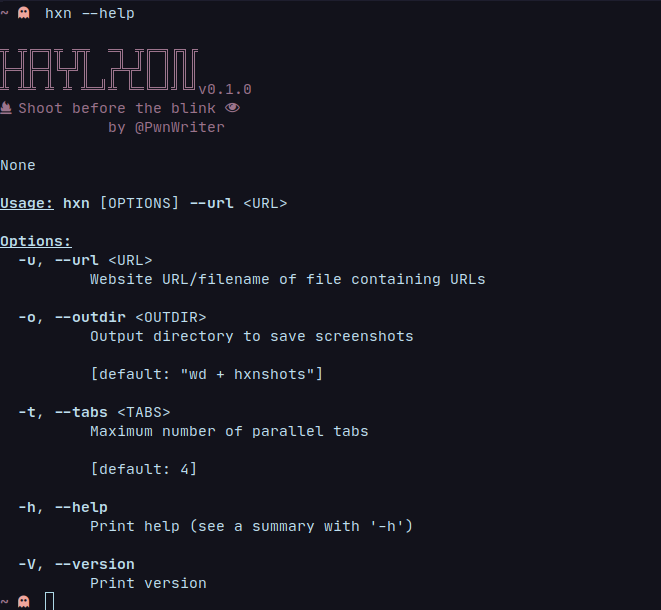
- Taking ss one/many urls.🖇️
**It doesn't matter**, if you are parsing a `single url` or a `file` containing a list of `urls`, [`Hxn`](https://github.com/bytehunt/haylxon) will handle itself. You don't need to worry about other flags.
- **Single URL**
```bash
$ hxn -u
```

- **File containing more than one url**. 🖇️
```bash
$ hxn -u -t -u -o
```


## Benchmarking ⚡
The below is a comparison between similar project [`gowitness`](https://github.com/sensepost/gowitness), tested on my [**pentium processor**](https://raw.githubusercontent.com/bytehunt/haylxon/showcase/conf.png).
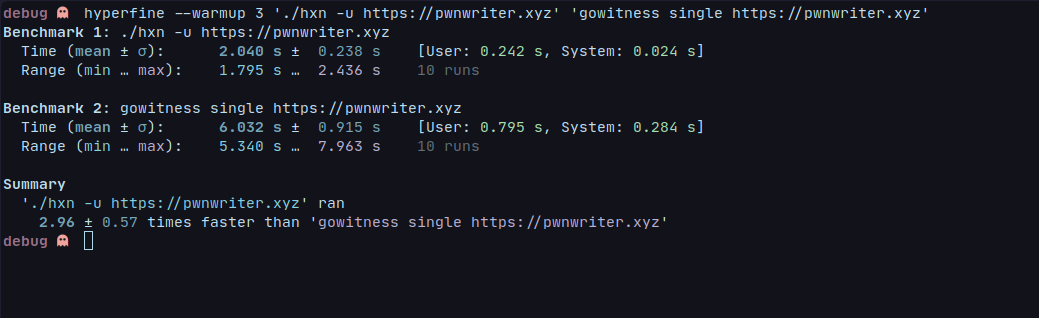

## Contribution 🥰
There is always scope for improvements and bugs to be fixed as contributors can make a valuable impact by addressing improvements and bugs through [**issue**](https://github.com/bytehunt/haylxon/issues) submissions or [**pull requests**](https://github.com/bytehunt/haylxon/pulls).
- Still ways to contribute,
- Suggest a feature
- Report a bug
- Fix something and open a pull request
- Help me document the code and more speed pleaseeeeeee.
- Spread the word [**`HAYLXON(hxn)`**](https://github.com/bytehunt/haylxon) 😎
## License 🔐
As always, this project is also Licensed unser the [**`MIT LICENSE`**](/LICENSE)
## Thanks 🌹
A big thanks to the followings.
- [`@rustlang`](https://rustlang.org)
- [`@prabuddha`](https://www.facebook.com/PrabuddhaMP4)
- [`@Dylan Arps`](https://github.com/dylanaraps)
- [`@catppuccin`](https://github.com/catppuccin)
- [`@cute-ducky`](https://github.com/Cute-Ducky) // plan9boys.
- [`@blast`](https://github.com/joshua-mo-143)
- and [**you**](https://github.com/bytehunt/haylxon/graphs/contributors) ❤️🩹
Similar projects : [`gowitness`](https://github.com/sensepost/gowitness), [`eyewitness`](https://github.com/FortyNorthSecurity/EyeWitness)

Copyright © 2023 bytehunt io ☘️





