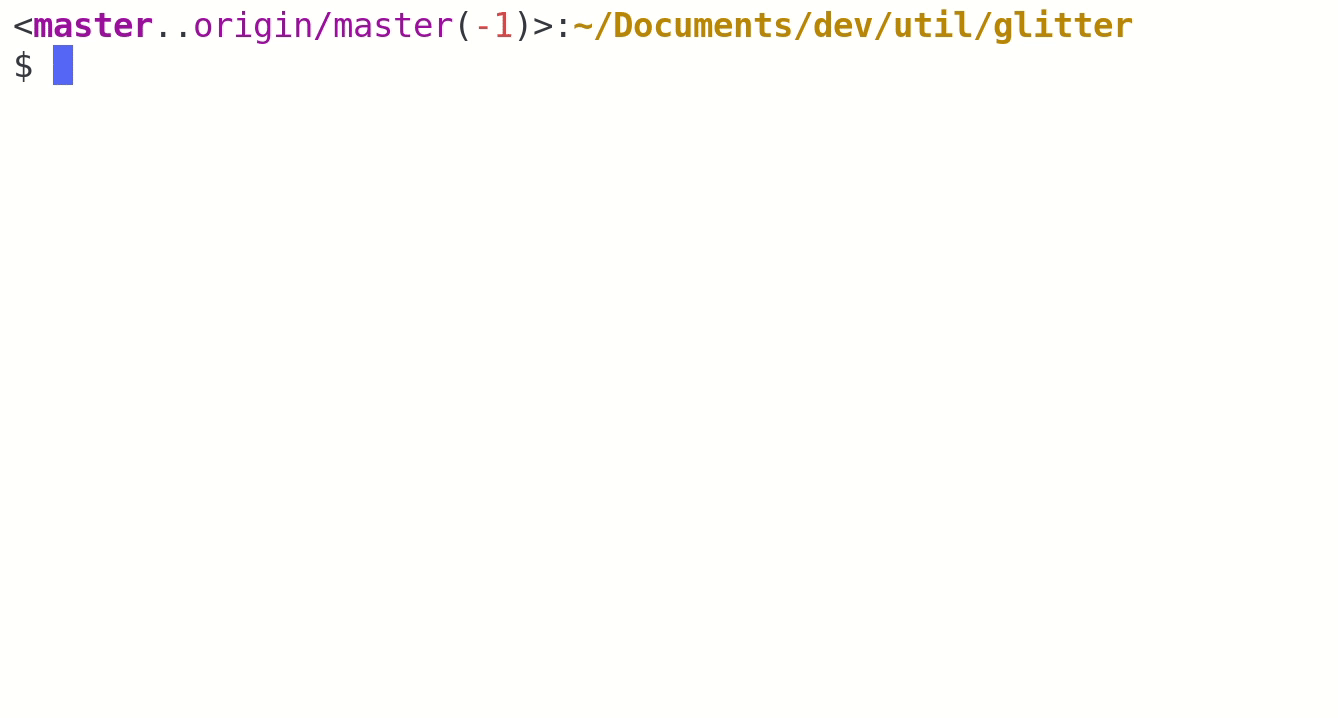
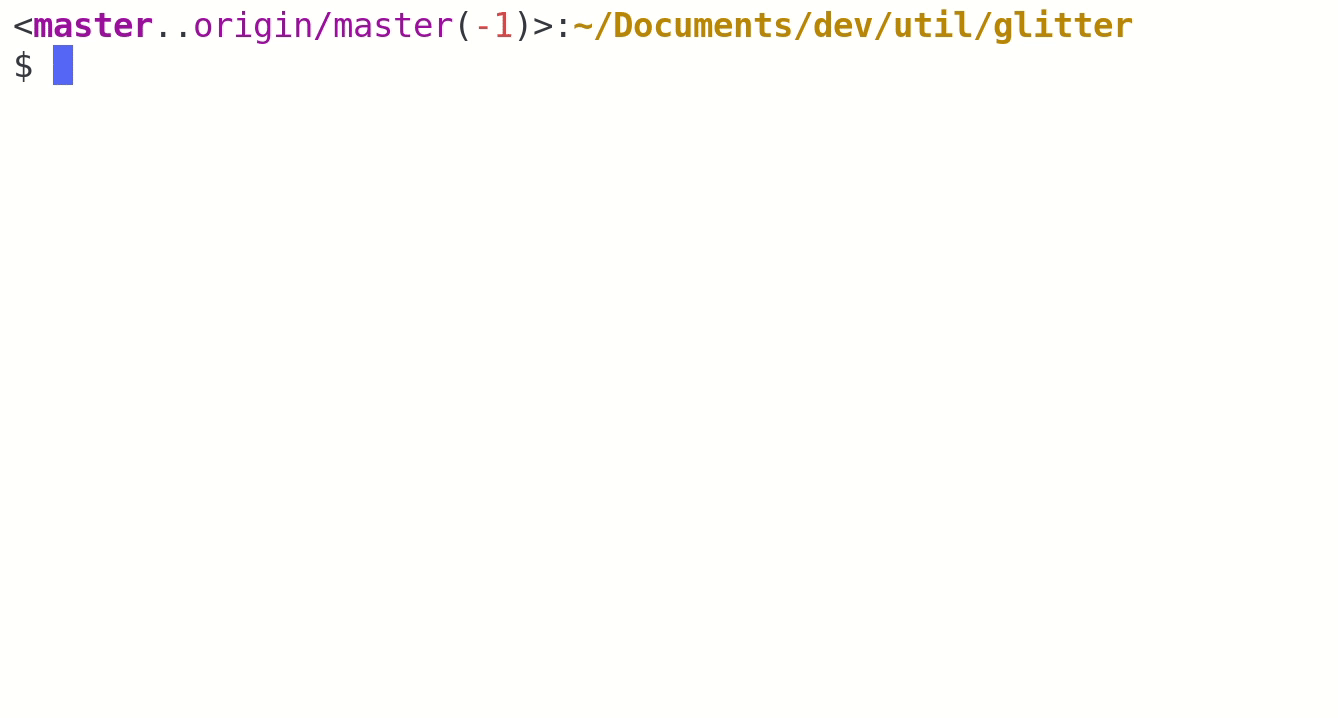
Git status summary with custom formats, perfect for your shell prompt
Glitter is a cross-platform command-line tool and format language for making informative git prompts. Glitter's interpreter, glit will:
stdoutGlitter is a binary tool which affords blazing speed, offers maximum flexibility, and painless installation. This makes Glitter an ideal alternative to alternative to tools like bash-git-prompt, zsh-git-prompt, and posh-git.
Glitter has been tested on Windows, Mac, and Ubuntu; it works in Powershell, zsh, bash, and theoretically any shell environment that supports a prompt command.
Go to the release page and download a binary for your platform.
To make sure Glitter is installed:
$ glit "'hello from git'" -e "'hello'"
It will output hello from git if the current directory is a git directory and hello if it is not.
Install the rust toolchain, cmake and openssl first, and then:
$ cargo install glit
Once Glitter is installed, you need to set it to update your prompt.
Add the following snippet to your ~/.bashrc:
```bash
export GITFMT="[#g;*(\b)#r(\B(#~(' ⇒ ')))#w((#~;*(+('↑')-('↓')))\<#g(\M\A\R\D)#r(\m\a\u\d)>{#m;*;(\h('@'))})]' '#b;*('\w')'\n '"
export PS1_FMT="#g(#('\u')'@\h')':'#b;('\w')'\$ '"
_setprompt() { PS1="$(glit "$GITFMT" -b -e "$PS1FMT")" }
export PROMPTCOMMAND=setprompt ```
Add the following snippet to your $PROFILE:
```ps1
$GITFMT="#y([#c;*(\b)#c(\B(#~(' ')))#w((#~;*(+-))[#g(\M\A\R\D)#r(\m\a\u\d)]{#m;*;(\h('@'))})])"
function prompt { $path = $(get-location) glit "'$path'$GIT_FMT'> '" -e "'$path> '" } ```
Add the following snippet to your ~/.zshrc file:
```sh
export GITFMT="[#g;*(\b)#r(\B(#~(' ⇒ ')))#w((#~;*(+('↑')-('↓')))\<#g(\M\A\R\D)#r(\m\a\u\d)>{#m;*;(\h('@'))})]' '#b;*('%~')"
export PS1_FMT="#g;('%m')#b;('%~')"
precmd() { print -rP "$(glit "$GITFMT" -b -e "$PS1FMT")" } PROMPT="%# " ```
Replace your ~/.config/fish/functions/fish_prompt.fish file with:
```fish function fishprompt # format used in git repositories set git "#y('"(promptpwd)"')' '[#c(#*(\b)\B(#~('@'{+-})))]' '{{#g(\M\A\R\D)#r(\m\a\u\d)}}'\n➟ '" # fallback format used outside of git repositories set ps1 "#y('"(prompt_pwd)" ')'➟ '"
echo -e (glit $git -e $ps1)
end ```
Glitter provides a flexible expression language which is easy to use and easy to prototype with:

| Example fmt | Result |
| :----------------------------------------------------------------------------------------------------------- | :---------------------------------------------------- |
| "\<#m;*(\b)#m(\B(#~('..')))\(#g(\+)#r(\-))>\[#g;*(\M\A\R\D)#r;*(\m\a\u\d)]\{#m;*;_(\h('@'))}" |  |
|
|
| "\(#m;*(\b)#g(\+)#r(\-))\[#g(\M\A\R\D)#r(\m\a\u\d)]\{#m;_(\h('@'))}':'" |  |
|
|
| "#g;*(\b)#y(\B(#~('..')))\[#g(\+(#~('ahead ')))]\[#r(\-(#~('behind ')))]' '#g;_(\M\A\R\D)#r;_(\m\a\u\d)" |  |
|
A glitter format is made of 4 types of expressions:
| Expression | Meaning | Example |
|:------|:-------------------------------|:----------------|
| \b | branch name or head commit id | master |
| \B | remote name | origin/master |
| \+ | # of commits ahead remote | +1 |
| \- | # of commits behind remote | -1 |
| \m | # of unstaged modified files | M1 |
| \a | # of untracked files | ?1 |
| \d | # of unstaged deleted files | D1 |
| \u | # of merge conflicts | U1 |
| \M | # of staged modified files | M1 |
| \A | # of added files | A1 |
| \R | # of renamed files | R1 |
| \D | # of staged deleted files | D1 |
| \h | # of stashed changes | H1 |
You can provide other expressions as arguments to expressions which replace the default prefix which appears before the result or file count. For example, \h('@') will output @3
instead of H3 if your repository has 3 stashed files. You can provide an arbitrary number of valid expressions as arguments to any of these expressions.
$ glit "\b"
$ glit "\b('on branch ')"
Expressions generally only render any output if their corresponding values aren't empty; in other words, if there are no added files, glit will not produce A0 as the output of \A, but instead will output an empty string.
Glitter will surround grouped expressions with parentheses or brackets, and will print nothing if the group is empty.
| Macro | Result |
|:------------|:-----------------------------|
| \[] | empty |
| \() | empty |
| \<> | empty |
| \{} | empty |
| \{\b} | {master} |
| \<\+\-> | <+1-1> |
| \[\M\A\R] | [M1A3] where \R is 0 |
| \[\r\(\a)]| empty, when \r, \a are 0 |
$ glit "\b\<\M>"
Any characters between single quotes are literals. Literals are left untouched. For example, 'literal' outputs literal.
$ glit "'hello world'"
$ glit "'\n\w\n\u'"
$ glit "'separate'' ''words'"
Glitter expressions support ANSI terminal formatting through the following styles:
| Format | Meaning |
|:-------------------------|:----------------------------|
| #~('...') | reset |
| #_('...') | underline |
| #i('...') | italic text |
| #*('...') | bold text |
| #r('...') | red text |
| #g('...') | green text |
| #b('...') | blue text |
| #m('...') | magenta/purple text |
| #y('...') | yellow text |
| #w('...') | white text |
| #k('...') | bright black text |
| #[01,02,03]('...') | 24 bit RGB text color |
| #R('...') | red background |
| #G('...') | green background |
| #B('...') | blue background |
| #M('...') | magenta/purple background |
| #Y('...') | yellow background |
| #W('...') | white background |
| #K('...') | bright black background |
| #{01,02,03}('...') | 24 bit RGB background color |
| #01('...') | Fixed terminal color |
Format styles can be combined in a single expression by separating them with semicolons:
| Format | Meaning |
|:-------------------|:-------------------------------|
| #w;K('...') | white text, black background |
| #r;*('...') | red bold text |
| #42('...') | a forest greenish color |
| #_;*('...') | underline bold text |
$ glit "#r;*('hello world')"
$ glit "#g;*(\b)"
$ glit "#[255,175,52]('orange text')"
$ glit "#G('green background')"
glit can understand and respects complicated nested styles, providing maximum flexibility.
$ glit "#g('green text with some '#*('bold')' green text')"
$ glit "#g;*(\b(#~('on branch ')))"