

Code evolves, and we all spend time studying diffs. Delta aims to make this both efficient and enjoyable: it allows you to make extensive changes to the layout and styling of diffs, as well as allowing you to stay arbitrarily close to the default git/diff output.
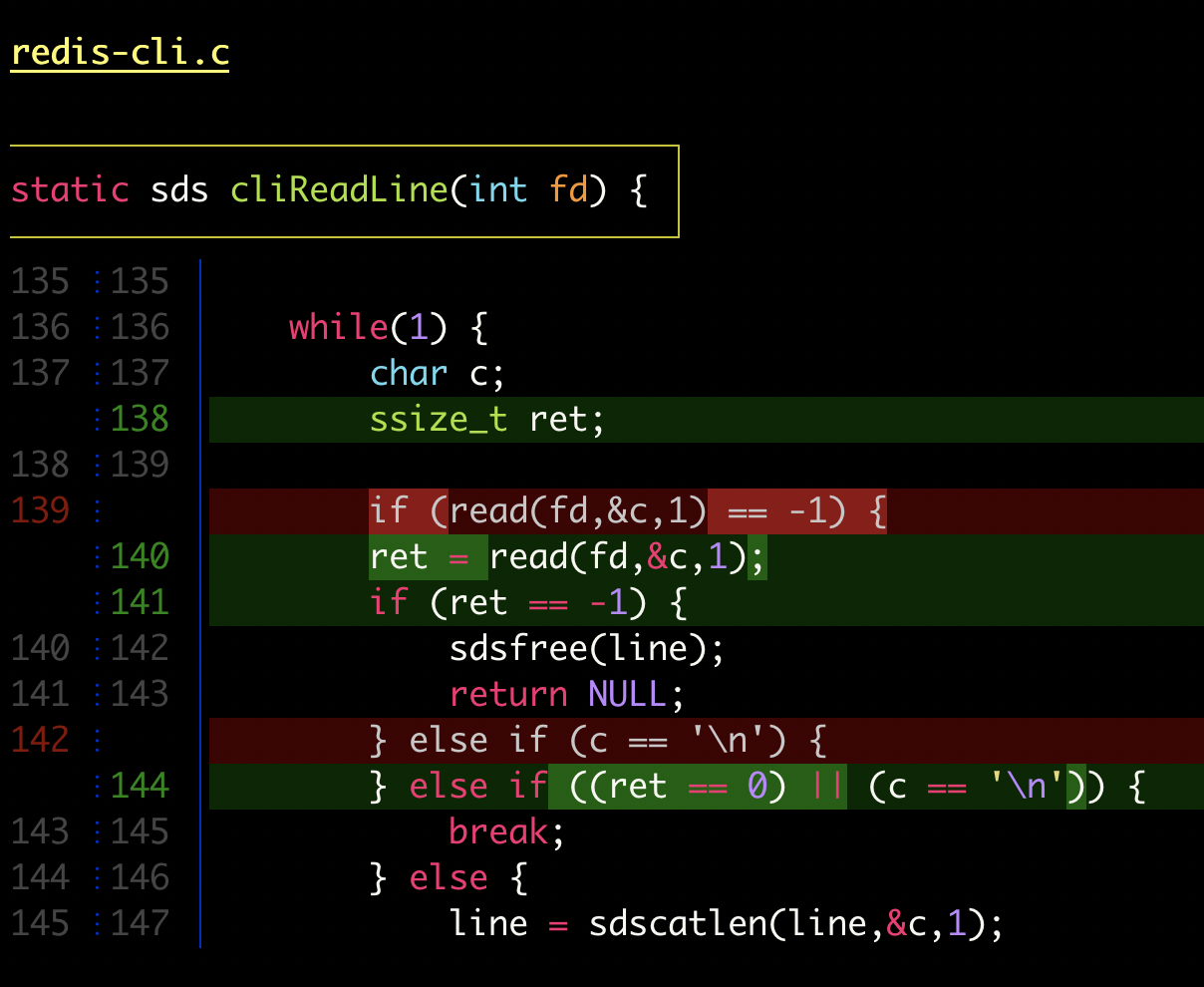
delta with line-numbers activated
|

delta with side-by-side and line-numbers activated
|
diff-highlight and diff-so-fancy emulation modes--color-moved feature.-/+ markers are removed by default).n and N keybindings to move between files in large diffs, and between diffs in log -p views (--navigate)The most convenient way to configure delta is with a [delta] section in ~/.gitconfig. Here's a quick example:
```gitconfig [core] pager = delta
[interactive] diffFilter = delta --color-only
[delta] features = side-by-side line-numbers decorations whitespace-error-style = 22 reverse
[delta "decorations"] commit-decoration-style = bold yellow box ul file-style = bold yellow ul file-decoration-style = none ```
Use delta --help to see all the available options.
To change your delta options in a one-off git command, use git -c. For example
git -c delta.line-numbers=false show
Here's what git show can look like with git configured to use delta:

|

|
| "Dracula" theme | "GitHub" theme |
By default, delta restructures the git output slightly to make the hunk markers human-readable:
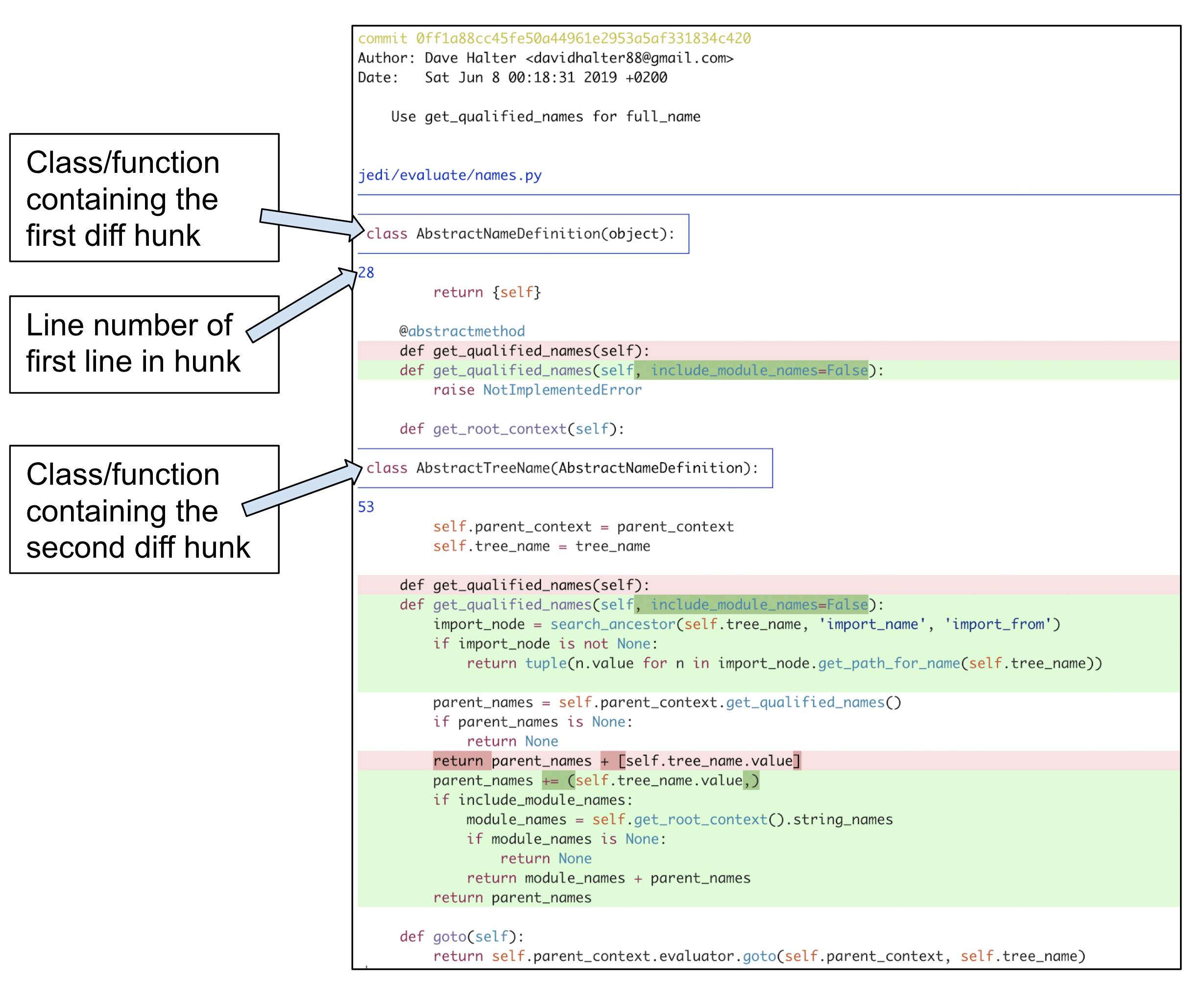
|

|
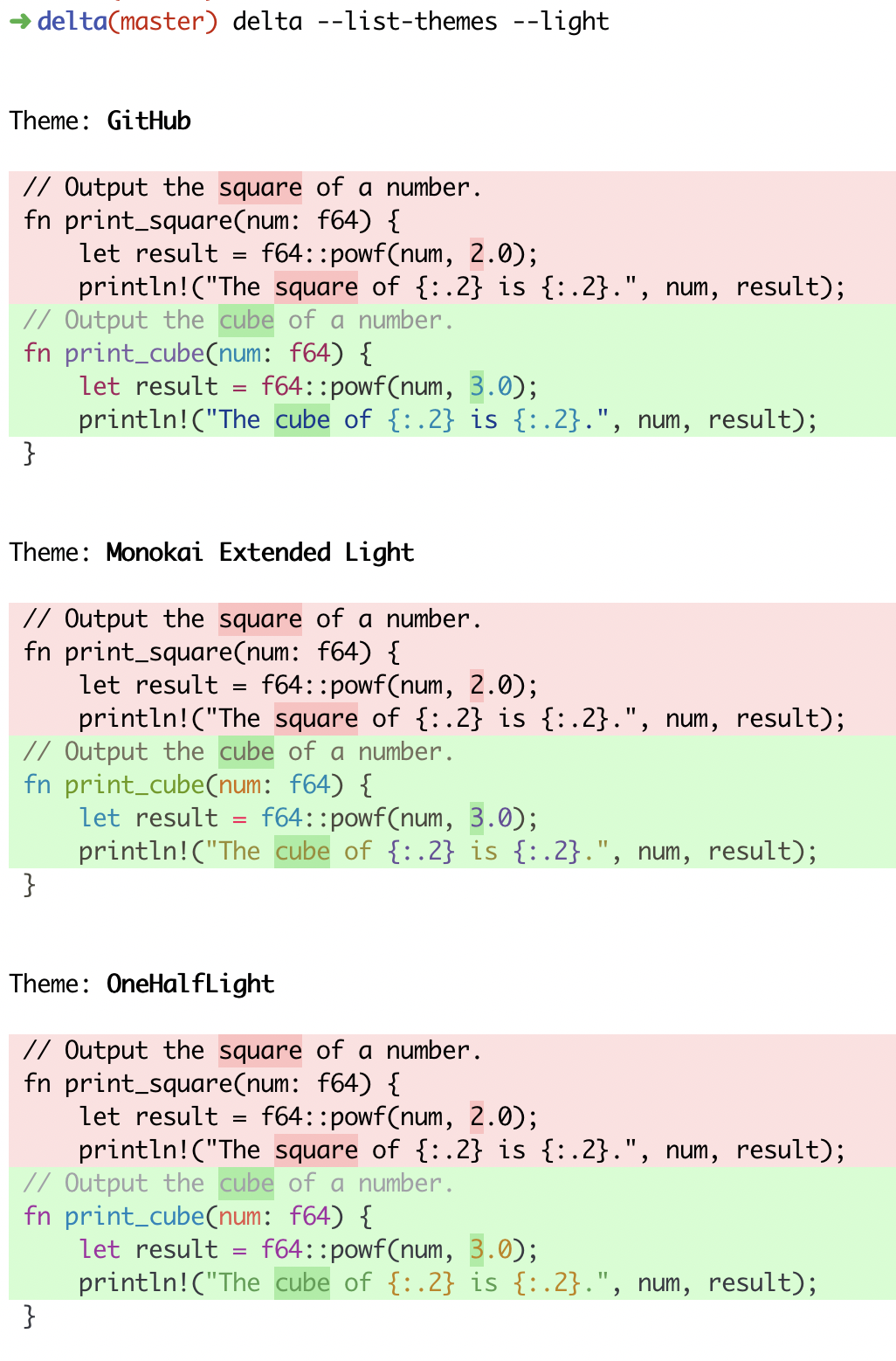
|
delta --show-syntax-themes --dark
|
delta --show-syntax-themes --light
|
| | delta | git | [diff-so-fancy] /
[diff-highlight] | github/gitlab |
|------------------------------------------------|-------|-----|---------------------------------------|---------------|
| language syntax highlighting | ✅ | ❌ | ❌ | ✅ |
| within-line insertion/deletion detection | ✅ | ❌ | ✅ | ✅ |
| multiple insertion/deletions detected per line | ✅ | ❌ | ❌ | ✅ |
| matching of unequal numbers of changed lines | ✅ | ❌ | ❌ | ❌ |
| independently stylable elements | ✅ | ✅ | ✅ | ❌ |
| line numbering | ✅ | ❌ | ❌ | ✅ |
| side-by-side view | ✅ | ❌ | ❌ | ✅ |
In addition, delta handles traditional unified diff output.
You can download an executable for your system: Linux | MacOS (recent versions) | Windows | All
Alternatively, delta is available in the following package managers:
| Arch Linux AUR (build from source) |
yay -S git-delta
or git clone https://aur.archlinux.org/git-delta.gitcd git-deltamakepkg -csri |
| Arch Linux AUR (binary, no compilation required) |
yay -S git-delta-bin
or git clone https://aur.archlinux.org/git-delta-bin.gitcd git-delta-binmakepkg -si |
| Cargo | cargo install git-delta |
| Debian / Ubuntu | .deb files are on the releases page and at barnumbirr/delta-debian dpkg -i file.deb. **IMPORTANT** If you are using Ubuntu <= 19.10 or are mixing apt sources, read https://github.com/dandavison/delta/issues/504, be extremely cautious, and try the versions linked against musl. |
| Fedora | dnf install git-delta |
| FreeBSD | pkg install git-delta |
| Gentoo | emerge dev-util/git-delta |
| Homebrew | brew install git-delta |
| MacPorts | port install git-delta |
| Nix | nix-env -iA nixpkgs.gitAndTools.delta
|
| openSUSE Tumbleweed | zypper install git-delta
|
| Void Linux | xbps-install -S delta
|
| Windows (Chocolatey) | choco install delta |
| Windows (Scoop) | scoop install delta |
Users of older MacOS versions (e.g. 10.11 El Capitan) should install using Homebrew, Cargo, or MacPorts: the binaries on the release page will not work.
See repology.org/git-delta for the current version in each package repository.
Behind the scenes, delta uses less for paging. The version of less that comes with your operating system may be too old (currently, less v551 is a good choice). On MacOS, install less from Homebrew. For Windows, see Using Delta on Windows.
Set delta to be git's pager in your .gitconfig. Delta has many options to alter colors and other details of the output; delta --help shows them all. An example is
```gitconfig
[core]
pager = delta
[delta] plus-style = "syntax #012800" minus-style = "syntax #340001" syntax-theme = Monokai Extended
[interactive] diffFilter = delta --color-only ```
Note that delta style argument values in ~/.gitconfig should be in double quotes, like --minus-style="syntax #340001". For theme names and other values, do not use quotes as they will be passed on to delta, like theme = Monokai Extended.
All git commands that display diff output should now display syntax-highlighted output. For example:
- git diff
- git show
- git log -p
- git stash show -p
- git reflog -p
- git add -p
For Mercurial, you can add delta, with its command line options, to the [pager] section of .hgrc.
Delta also handles unified diff output, and can be used as an alternative way of invoking diff -u. The following two commands do the same thing:
```
delta a.txt b.txt
diff -u a.txt b.txt | delta ```
Delta respects the setting of some environment variables to derive the default pager to use. These are in descending order of priority :
- DELTA_PAGER,
- BAT_PAGER and
- PAGER
Hence if e.g. $DELTA_PAGER is unset, delta will use $BAT_PAGER, or $PAGER if that is unset, too. In environments without any of the three variable set, delta's fallback is less.
Note that $BAT_PAGER (as well as $PAGER) is also used by the standalone bat app. Please see bat(1) for a description. However, $BAT_THEME, $BAT_STYLE and $BAT_CONFIG_PATH are not used by delta.
The behavior of delta's default pager, less, can be controlled using the LESS environment variable. It may contain any of the less command line options and/or interactive less-commands (prefixed by a leading + sign) which will be executed every time right after less is launched. A real-life example for the latter would be LESS='+Gg', causing the pager to briefly jump to the bottom of the buffer and back to the top right afterwards. The purpose of this example is to enable the full metadata display in less' status line, including the buffer contents length and relative position of the current view port, in percent and lines/characters.
Less also uses a bunch of other environment variables as well as config files, although most of them are not relevant for use in combination with delta. For an in-depth explanation of these configuration options please see the less(1) manual.
It should also be mentioned that, besides using the core.pager setting, you can also set GIT_PAGER=delta in your environment in order to define the default git pager. If set, this variable will take priority above the setting in the git config file(s).
All options that have a name like --*-style work in the same way. It is very similar to how
colors/styles are specified in a gitconfig file:
https://git-scm.com/docs/git-config#Documentation/git-config.txt-color
Here's an example:
gitconfig
[delta]
minus-style = red bold ul "#ffeeee"
That means: For removed lines, set the foreground (text) color to 'red', make it bold and underlined, and set the background color to #ffeeee.
For full details, see the STYLES section in delta --help.
gitconfig
[delta]
line-numbers = true
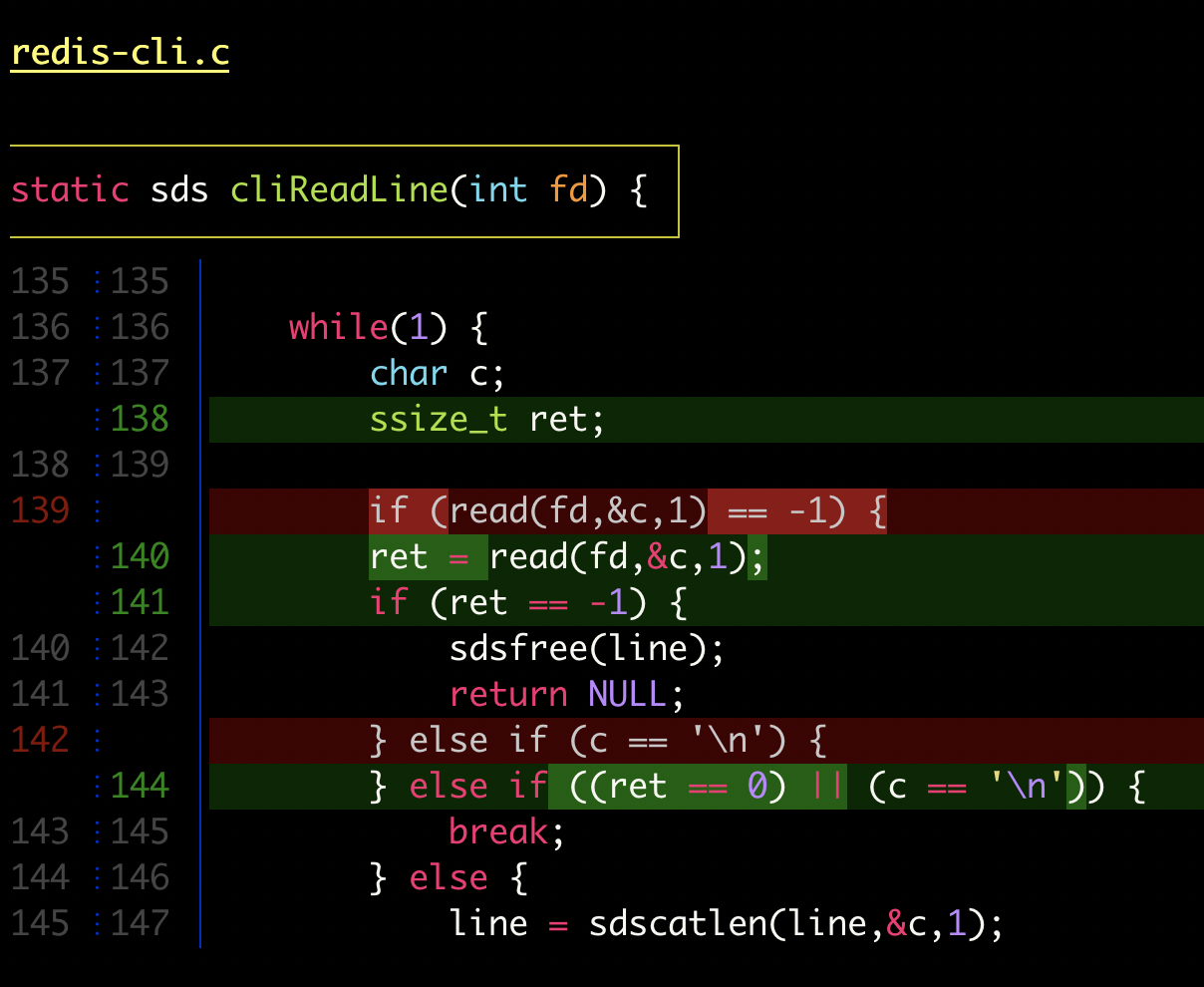 |
 |
 |
 |
 |
| delta vs. git |

|
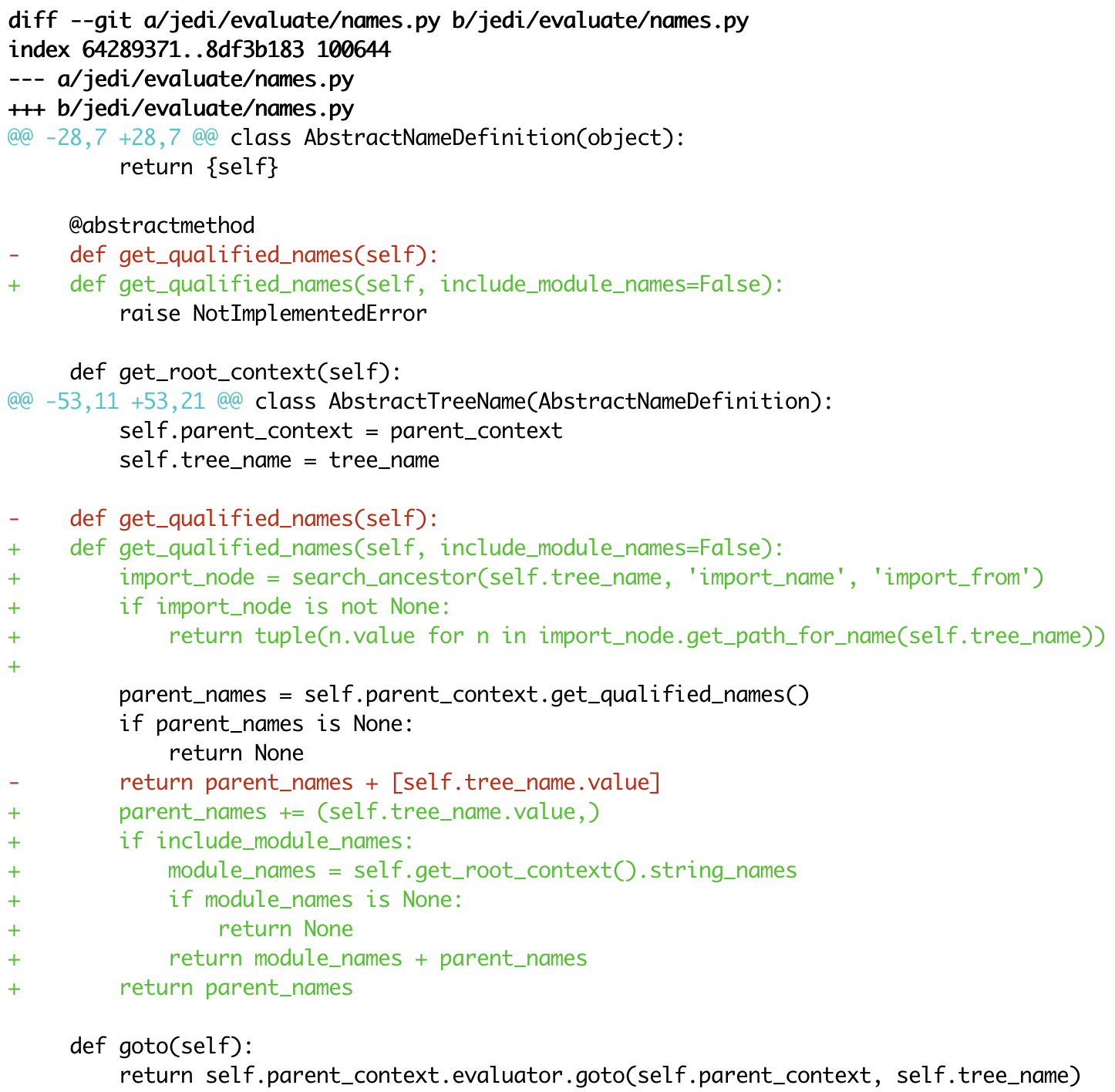
|
|
delta vs. diff-so-fancy / diff-highlight |

|

|
| delta vs. github |

|

|
You'll need to install the rust tools. Then:
cargo build --release
and use the executable found at ./target/release/delta.
``` delta 0.6.0 A viewer for git and diff output
USAGE: delta [FLAGS] [OPTIONS] [ARGS]
FLAGS:
--light Use default colors appropriate for a light terminal background. For more control,
see the style options and --syntax-theme
--dark Use default colors appropriate for a dark terminal background. For more control,
see the style options and --syntax-theme
-n, --line-numbers Display line numbers next to the diff. See LINE NUMBERS section
-s, --side-by-side Display a side-by-side diff view instead of the traditional view
--diff-highlight Emulate diff-highlight (https://github.com/git/git/tree/master/contrib/diff-highlight)
--diff-so-fancy Emulate diff-so-fancy (https://github.com/so-fancy/diff-so-fancy)
--navigate Activate diff navigation: use n to jump forwards and N to jump backwards. To change
the file labels used see --file-modified-label, --file-removed-label, --file-added-
label, --file-renamed-label
--hyperlinks Render commit hashes, file names, and line numbers as hyperlinks, according to the
hyperlink spec for terminal emulators:
https://gist.github.com/egmontkob/eb114294efbcd5adb1944c9f3cb5feda. By default,
file names and line numbers link to the local file using a file URL, whereas commit
hashes link to the commit in GitHub, if the remote repository is hosted by GitHub.
See --hyperlinks-file-link-format for full control over the file URLs emitted.
Hyperlinks are supported by several common terminal emulators. To make them work,
you must pass the -r (as opposed to -R) flag to less, e.g. via export
DELTA_PAGER=less -rX. If you use tmux, then you will also need a patched fork of
tmux (see https://github.com/dandavison/tmux)
--keep-plus-minus-markers Prefix added/removed lines with a +/- character, exactly as git does. By default,
delta does not emit any prefix, so code can be copied directly from delta's output
--show-config Display the active values for all Delta options. Style options are displayed with
foreground and background colors. This can be used to experiment with colors by
combining this option with other options such as --minus-style, --zero-style,
--plus-style, --light, --dark, etc
--list-languages List supported languages and associated file extensions
--list-syntax-themes List available syntax-highlighting color themes
--show-syntax-themes Show all available syntax-highlighting themes, each with an example of highlighted
diff output. If diff output is supplied on standard input then this will be used
for the demo. For example: git show --color=always | delta --show-syntax-themes
--no-gitconfig Do not take any settings from git config. See GIT CONFIG section
--raw Do not alter the input in any way. This is mainly intended for testing delta
--color-only Do not alter the input structurally in any way, but color and highlight hunk lines
according to your delta configuration. This is mainly intended for other tools that
use delta
--highlight-removed Deprecated: use --minus-style='syntax'
-h, --help Prints help information
-V, --version Prints version information
OPTIONS:
--features git --word-diff) [default: \w+]
--max-line-distance
--file-removed-label <file-removed-label>
Text to display in front of a removed file path [default: removed:]
--file-added-label <file-added-label>
Text to display in front of a added file path [default: added:]
--file-copied-label <file-copied-label>
Text to display in front of a copied file path [default: copied:]
--file-renamed-label <file-renamed-label>
Text to display in front of a renamed file path [default: renamed:]
--max-line-length <max-line-length>
Truncate lines longer than this. To prevent any truncation, set to zero. Note that syntax-highlighting very
long lines (e.g. minified .js) will be very slow if they are not truncated [default: 512]
-w, --width <width>
The width of underline/overline decorations. Use --width=variable to extend decorations and background
colors to the end of the text only. Otherwise background colors extend to the full terminal width
--tabs <tab-width>
The number of spaces to replace tab characters with. Use --tabs=0 to pass tab characters through directly,
but note that in that case delta will calculate line widths assuming tabs occupy one character's width on
the screen: if your terminal renders tabs as more than than one character wide then delta's output will look
incorrect [default: 4]
--24-bit-color <true-color>
Whether to emit 24-bit ("true color") RGB color codes. Options are auto, always, and never. "auto" means
that delta will emit 24-bit color codes if the environment variable COLORTERM has the value "truecolor" or
"24bit". If your terminal application (the application you use to enter commands at a shell prompt) supports
24 bit colors, then it probably already sets this environment variable, in which case you don't need to do
anything [default: auto]
--inspect-raw-lines <inspect-raw-lines>
Whether to examine ANSI color escape sequences in raw lines received from Git and handle lines colored in
certain ways specially. This is on by default: it is how Delta supports Git's --color-moved feature. Set
this to "false" to disable this behavior [default: true]
--paging <paging-mode>
Whether to use a pager when displaying output. Options are: auto, always, and never. The default pager is
`less`: this can be altered by setting the environment variables DELTA_PAGER, BAT_PAGER, or PAGER (and that
is their order of priority) [default: auto]
--minus-empty-line-marker-style <minus-empty-line-marker-style>
Style for removed empty line marker (used only if --minus-style has no background color) [default: normal auto]
--plus-empty-line-marker-style <plus-empty-line-marker-style>
Style for added empty line marker (used only if --plus-style has no background color) [default: normal auto]
--whitespace-error-style <whitespace-error-style>
Style for whitespace errors. Defaults to color.diff.whitespace if that is set in git config, or else
'magenta reverse' [default: auto auto]
--line-buffer-size <line-buffer-size>
Size of internal line buffer. Delta compares the added and removed versions of nearby lines in order to
detect and highlight changes at the level of individual words/tokens. Therefore, nearby lines must be
buffered internally before they are painted and emitted. Increasing this value might improve highlighting of
some large diff hunks. However, setting this to a high value will adversely affect delta's performance when
entire files are added/removed [default: 32]
--minus-color <deprecated-minus-background-color>
Deprecated: use --minus-style='normal my_background_color'
--minus-emph-color <deprecated-minus-emph-background-color>
Deprecated: use --minus-emph-style='normal my_background_color'
--plus-color <deprecated-plus-background-color>
Deprecated: Use --plus-style='syntax my_background_color' to change the background color while retaining
syntax-highlighting
--plus-emph-color <deprecated-plus-emph-background-color>
Deprecated: Use --plus-emph-style='syntax my_background_color' to change the background color while
retaining syntax-highlighting
--commit-color <deprecated-commit-color>
Deprecated: use --commit-style='my_foreground_color' --commit-decoration-style='my_foreground_color'
--file-color <deprecated-file-color>
Deprecated: use --file-style='my_foreground_color' --file-decoration-style='my_foreground_color'
--hunk-style <deprecated-hunk-style>
Deprecated: synonym of --hunk-header-decoration-style
--hunk-color <deprecated-hunk-color>
Deprecated: use --hunk-header-style='my_foreground_color' --hunk-header-decoration-
style='my_foreground_color'
--theme <deprecated-theme> Deprecated: use --syntax-theme
ARGS:
delta file_1 file_2 is
equivalent to diff -u file_1 file_2 | delta
By default, delta takes settings from a section named "delta" in git config files, if one is present. The git config file to use for delta options will usually be ~/.gitconfig, but delta follows the rules given in https://git-scm.com/docs/git-config#FILES. Most delta options can be given in a git config file, using the usual option names but without the initial '--'. An example is
[delta] line-numbers = true zero-style = dim syntax
A feature is a named collection of delta options in git config. An example is:
[delta "my-delta-feature"] syntax-theme = Dracula plus-style = bold syntax "#002800"
To activate those options, you would use:
delta --features my-delta-feature
A feature name may not contain whitespace. You can activate multiple features:
[delta] features = my-highlight-styles-colors-feature my-line-number-styles-feature
If more than one feature sets the same option, the last one wins.
All options that have a name like --*-style work the same way. It is very similar to how colors/styles are specified in a gitconfig file: https://git-scm.com/docs/git-config#Documentation/git-config.txt-color
Here is an example:
--minus-style 'red bold ul "#ffeeee"'
That means: For removed lines, set the foreground (text) color to 'red', make it bold and underlined, and set the background color to '#ffeeee'.
See the COLORS section below for how to specify a color. In addition to real colors, there are 4 special color names: 'auto', 'normal', 'raw', and 'syntax'.
Here is an example of using special color names together with a single attribute:
--minus-style 'syntax bold auto'
That means: For removed lines, syntax-highlight the text, and make it bold, and do whatever delta normally does for the background.
The available attributes are: 'blink', 'bold', 'dim', 'hidden', 'italic', 'reverse', 'strike', and 'ul' (or 'underline').
The attribute 'omit' is supported by commit-style, file-style, and hunk-header-style, meaning to remove the element entirely from the output.
A complete description of the style string syntax follows:
If the input that delta is receiving already has colors, and you want delta to output those colors unchanged, then use the special style string 'raw'. Otherwise, delta will strip any colors from its input.
A style string consists of 0, 1, or 2 colors, together with an arbitrary number of style attributes, all separated by spaces.
The first color is the foreground (text) color. The second color is the background color. Attributes can go in any position.
This means that in order to specify a background color you must also specify a foreground (text) color.
If you want delta to choose one of the colors automatically, then use the special color 'auto'. This can be used for both foreground and background.
If you want the foreground/background color to be your terminal's foreground/background color, then use the special color 'normal'.
If you want the foreground text to be syntax-highlighted according to its language, then use the special foreground color 'syntax'. This can only be used for the foreground (text).
The minimal style specification is the empty string ''. This means: do not apply any colors or styling to the element in question.
There are three ways to specify a color (this section applies to foreground and background colors within a style string):
RGB hex code
An example of using an RGB hex code is: --file-style="#0e7c0e"
ANSI color name
There are 8 ANSI color names: black, red, green, yellow, blue, magenta, cyan, white.
In addition, all of them have a bright form: brightblack, brightred, brightgreen, brightyellow, brightblue, brightmagenta, brightcyan, brightwhite.
An example of using an ANSI color name is: --file-style="green"
Unlike RGB hex codes, ANSI color names are just names: you can choose the exact color that each name corresponds to in the settings of your terminal application (the application you use to enter commands at a shell prompt). This means that if you use ANSI color names, and you change the color theme used by your terminal, then delta's colors will respond automatically, without needing to change the delta command line.
"purple" is accepted as a synonym for "magenta". Color names and codes are case-insensitive.
ANSI color number
An example of using an ANSI color number is: --file-style=28
There are 256 ANSI color numbers: 0-255. The first 16 are the same as the colors described in the "ANSI color name" section above. See https://en.wikipedia.org/wiki/ANSIescapecode#8-bit. Specifying colors like this is useful if your terminal only supports 256 colors (i.e. doesn't support 24-bit color).
To display line numbers, use --line-numbers.
Line numbers are displayed in two columns. Here's what it looks like by default:
1 ⋮ 1 │ unchanged line 2 ⋮ │ removed line ⋮ 2 │ added line
In that output, the line numbers for the old (minus) version of the file appear in the left column, and the line numbers for the new (plus) version of the file appear in the right column. In an unchanged (zero) line, both columns contain a line number.
The following options allow the line number display to be customized:
--line-numbers-left-format: Change the contents of the left column --line-numbers-right-format: Change the contents of the right column --line-numbers-left-style: Change the style applied to the left column --line-numbers-right-style: Change the style applied to the right column --line-numbers-minus-style: Change the style applied to line numbers in minus lines --line-numbers-zero-style: Change the style applied to line numbers in unchanged lines --line-numbers-plus-style: Change the style applied to line numbers in plus lines
Options --line-numbers-left-format and --line-numbers-right-format allow you to change the contents of the line number columns. Their values are arbitrary format strings, which are allowed to contain the placeholders {nm} for the line number associated with the old version of the file and {np} for the line number associated with the new version of the file. The placeholders support a subset of the string formatting syntax documented here: https://doc.rust-lang.org/std/fmt/#formatting-parameters. Specifically, you can use the alignment and width syntax.
For example, the default value of --line-numbers-left-format is '{nm:^4}⋮'. This means that the left column should display the minus line number (nm), center-aligned, padded with spaces to a width of 4 characters, followed by a unicode dividing-line character (⋮).
Similarly, the default value of --line-numbers-right-format is '{np:^4}│'. This means that the right column should display the plus line number (np), center-aligned, padded with spaces to a width of 4 characters, followed by a unicode dividing-line character (│).
Use '<' for left-align, '^' for center-align, and '>' for right-align.
If something isn't working correctly, or you have a feature request, please open an issue at https://github.com/dandavison/delta/issues. ```
https://github.com/vuejs/vue/commit/7ec4627902020cccd7b3f4fbc63e1b0d6b9798cd
```gitconfig [delta] features = side-by-side line-numbers decorations syntax-theme = Dracula plus-style = syntax "#003800" minus-style = syntax "#3f0001"
[delta "decorations"] commit-decoration-style = bold yellow box ul file-style = bold yellow ul file-decoration-style = none hunk-header-decoration-style = cyan box ul
[delta "line-numbers"] line-numbers-left-style = cyan line-numbers-right-style = cyan line-numbers-minus-style = 124 line-numbers-plus-style = 28 ```