Delta brings language syntax highlighting, within-line insertion/deletion detection, and restructured diff output to git on the command line. Here's an example of git show output with git configured to use delta as its pager:

| | delta | git | diff-so-fancy | github/gitlab | |------------------------------------------------|-------|-----|---------------|---------------| | language syntax highlighting | ✅ | ❌ | ❌ | ✅ | | within-line insertion/deletion detection | ✅ | ❌ | ✅ | ✅ | | multiple insertion/deletions detected per line | ✅ | ❌ | ❌ | ✅ | | matching of unequal numbers of changed lines | ✅ | ❌ | ❌ | ❌ |
In addition, delta handles traditional unified diff output.
Executables: Linux | MacOS | Windows | All
Homebrew:
sh
brew install git-delta
FreeBSD pkg(8):
sh
pkg install git-delta
Archlinux (AUR): ```sh
yay:yay -S git-delta
git clone https://aur.archlinux.org/git-delta.git cd git-delta makepkg -csri ```
sh
git config --global core.pager "delta --dark" # --light for light terminal backgrounds
Alternatively, you can edit your .gitconfig directly. Delta accepts many command line options to alter colors and other details of the output. An example is
[core]
pager = delta --dark --plus-color="#012800" --minus-color="#340001" --theme="base16-ocean.dark"
Edit your .hgrc as follow and set the options you want for delta in it:
[pager]
pager = delta --dark
less.exe installed with git doesn't work well with delta. A patched version of less.exe and instructions for installing can be found here.
All git commands that display diff output should now display syntax-highlighted output. For example:
- git diff
- git show
- git log -p
- git stash show -p
- git reflog -p
Delta also handles unified diff output:
diff -u a.txt b.txt | delta
To list the supported languages and color themes, use delta --list-languages and delta --list-theme-names. To see a demo of the color themes, use delta --list-themes.
delta uses the same mechanisms as bat for locally adding custom color themes and support for new languages: please see the bat documentation. You will need to install bat in order to run the bat cache --build command.
The languages and color themes that ship with delta are those that ship with bat. So, to propose a new language or color theme for inclusion in delta, it would need to be a helpful addition to bat, in which case please open a PR against bat.
Delta looks best if your terminal application supports 24 bit colors. See https://gist.github.com/XVilka/8346728. For example, on MacOS, iTerm2 supports 24-bit colors but Terminal.app does not.
If your terminal application does not support 24-bit color, delta will still work, by automatically choosing the closest color from those available. See the Colors section of the help output below.
If you're using tmux, it's worth checking that 24 bit color is working correctly. For example, run a color test script like this one, or one of the others listed here. If you do not see smooth color gradients, see the discussion at tmux#696. The short version is you need something like this in your ~/.tmux.conf:
set -ga terminal-overrides ",xterm-256color:Tc"
and you may then need to quit tmux completely for it to take effect.
If mouse scrolling is broken, try setting your BAT_PAGER environment variable to (at least) less -R .
See issue #58 and bat README / "Using a different pager".
Here's the output of delta --help. To use these options, add them to the delta command line in your .gitconfig file.
``` USAGE: delta [FLAGS] [OPTIONS]
FLAGS:
--dark Use default colors appropriate for a dark terminal background. For more control, see
the other color options.
-h, --help Prints help information
--highlight-removed Apply syntax highlighting to removed lines. The default is to apply syntax
highlighting to unchanged and new lines only.
--light Use default colors appropriate for a light terminal background. For more control,
see the other color options.
--list-languages List supported languages and associated file extensions.
--list-theme-names List available syntax-highlighting color themes.
--list-themes List available syntax highlighting themes, each with an example of highlighted diff
output. If diff output is supplied on standard input then this will be used for the
demo. For example: git show --color=always | delta --list-themes.
--show-background-colors Show the command-line arguments (RGB hex codes) for the background colors that are
in effect. The hex codes are displayed with their associated background color. This
option can be combined with --light and --dark to view the background colors for
those modes. It can also be used to experiment with different RGB hex codes by
combining this option with --minus-color, --minus-emph-color, --plus-color, --plus-
emph-color.
-V, --version Prints version information
OPTIONS:
--commit-color
--file-color <file_color> Color for the file section of git output. [default: blue]
--file-style <file_style>
Formatting style for the file section of git output. Options are: plain, box, underline. [default:
underline]
--hunk-color <hunk_color> Color for the hunk-marker section of git output. [default: blue]
--hunk-style <hunk_style>
Formatting style for the hunk-marker section of git output. Options are: plain, box. [default: box]
--max-line-distance <max_line_distance>
The maximum distance between two lines for them to be inferred to be homologous. Homologous line pairs are
highlighted according to the deletion and insertion operations transforming one into the other. [default:
0.3]
--minus-color <minus_color> The background color to use for removed lines.
--minus-emph-color <minus_emph_color> The background color to use for emphasized sections of removed lines.
--paging <paging_mode>
Whether to use a pager when displaying output. Options are: auto, always, and never. The default pager is
`less`: this can be altered by setting the environment variables BAT_PAGER or PAGER (BAT_PAGER has
priority). [default: auto]
--plus-color <plus_color> The background color to use for added lines.
--plus-emph-color <plus_emph_color> The background color to use for emphasized sections of added lines.
--tabs <tab_width>
The number of spaces to replace tab characters with. Use --tabs=0 to pass tab characters through directly,
but note that in that case delta will calculate line widths assuming tabs occupy one character's width on
the screen: if your terminal renders tabs as more than than one character wide then delta's output will look
incorrect. [default: 4]
--theme <theme>
The code syntax highlighting theme to use. Use --theme=none to disable syntax highlighting. If the theme is
not set using this option, it will be taken from the BAT_THEME environment variable, if that contains a
valid theme name. Use --list-themes and --compare-themes to view available themes. Note that the choice of
theme only affects code syntax highlighting. See --commit-color, --file-color, --hunk-color to configure the
colors of other parts of the diff output. [env: BAT_THEME=base16]
--24-bit-color <true_color>
Whether to emit 24-bit ("true color") RGB color codes. Options are auto, always, and never. "auto" means
that delta will emit 24-bit color codes iff the environment variable COLORTERM has the value "truecolor" or
"24bit". If your terminal application (the application you use to enter commands at a shell prompt) supports
24 bit colors, then it probably already sets this environment variable, in which case you don't need to do
anything. [default: auto]
-w, --width <width>
The width (in characters) of the background color highlighting. By default, the width is the current
terminal width. Use --width=variable to apply background colors to the end of each line, without right
padding to equal width.
All delta color options work the same way. There are three ways to specify a color:
RGB hex code
An example of using an RGB hex code is: --file-color="#0e7c0e"
ANSI color name
There are 8 ANSI color names: black, red, green, yellow, blue, magenta, cyan, white.
In addition, all of them have a bright form: bright-black, bright-red, bright-green, bright-yellow, bright-blue, bright-magenta, bright-cyan, bright-white
An example of using an ANSI color name is: --file-color="green"
Unlike RGB hex codes, ANSI color names are just names: you can choose the exact color that each name corresponds to in the settings of your terminal application (the application you use to enter commands at a shell prompt). This means that if you use ANSI color names, and you change the color theme used by your terminal, then delta's colors will respond automatically, without needing to change the delta command line.
"purple" is accepted as a synonym for "magenta". Color names and codes are case-insensitive.
ANSI color number
An example of using an ANSI color number is: --file-color=28
There are 256 ANSI color numbers: 0-255. The first 16 are the same as the colors described in the "ANSI color name" section above. See https://en.wikipedia.org/wiki/ANSIescapecode#8-bit. Specifying colors like this is useful if your terminal only supports 256 colors (i.e. doesn't support 24-bit color). ```
(delta --light)
| delta vs. git |

|
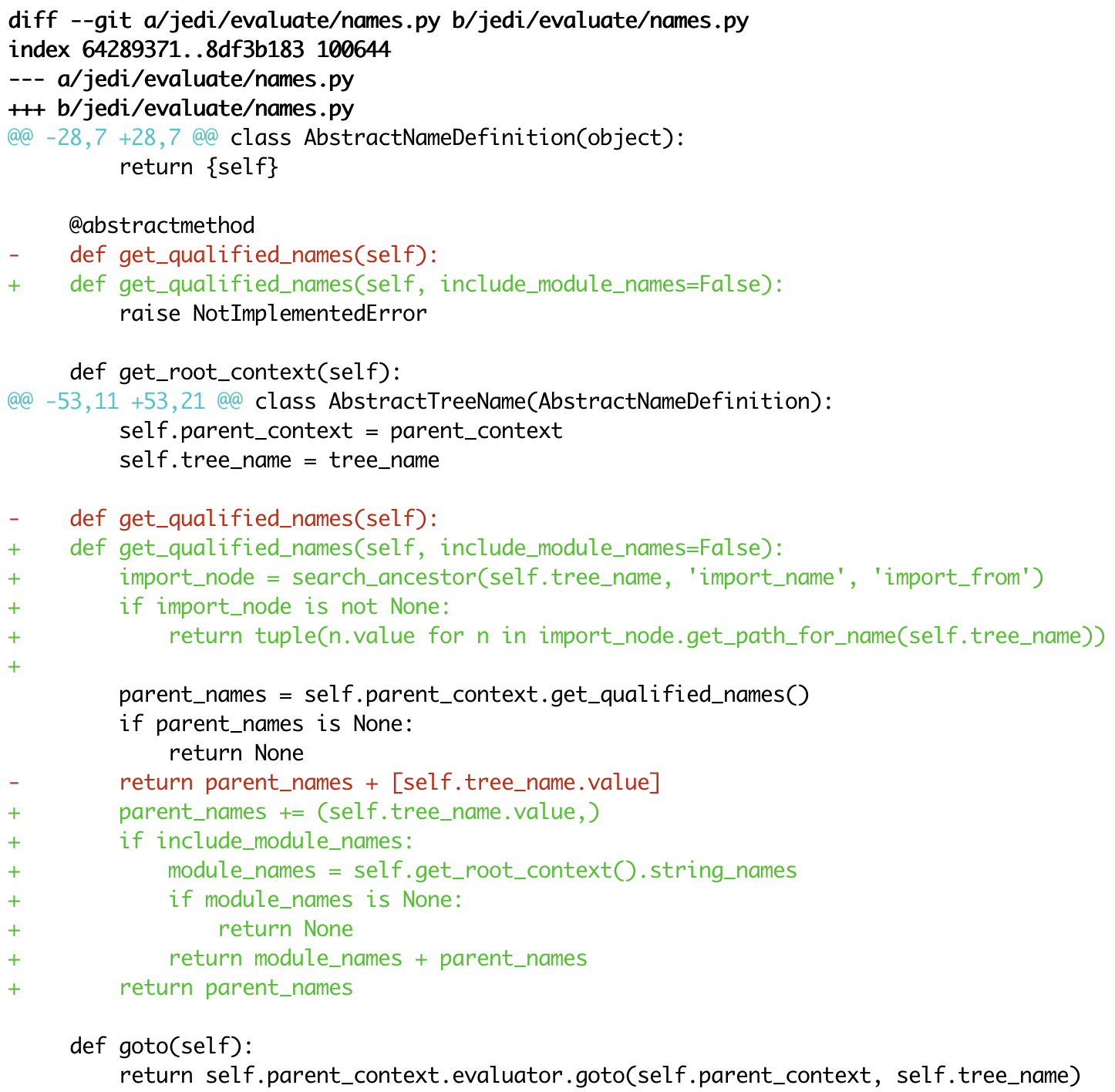
|
| delta vs. diff-so-fancy |

|

|
| delta vs. github |

|

|
https://github.com/trishume/syntect
https://github.com/sharkdp/bat
https://github.com/so-fancy/diff-so-fancy