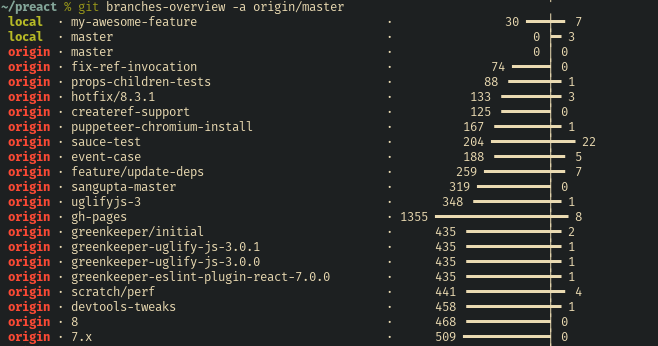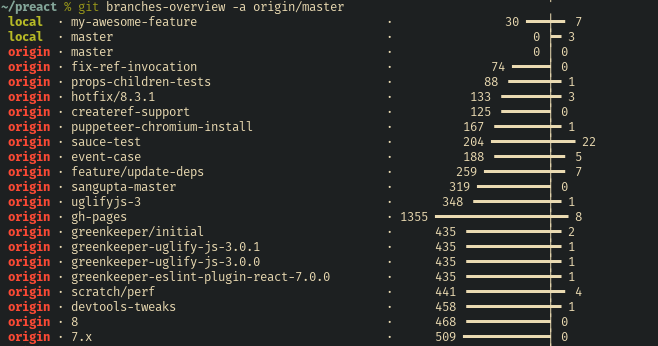
Visualize branches 'ahead' and 'behind' commits compared to a base revision or their upstream.
Use Cargo.
$ cargo install git-branches-overview
You may need to add $HOME/.cargo/bin in your PATH.
``` git-branches-overview [FLAGS] [OPTIONS] [--] [base_revision]
FLAGS: -l Show local branches (default) -r Show remote branches -a Show all branches -u, --upstreams Compare branches with their respective upstream instead of the default branch -h, --help Prints help information -V, --version Prints version information
OPTIONS:
--remote
ARGS: