A Rust-based RP2040 series driver providing WiFi functionality via Espressif ESP32-WROOM-32U/UE WiFi daughter controllers/boards.
Supports the ESP32-WROOM-32E, ESP32-WROOM-32UE modules.
Future implementations will support the ESP32-WROOM-DA module.
```rust use rp2040_hal as hal;
use esp32wroomrp::{wifi::Wifi, gpio::EspControlPins}; use embedded_hal::blocking::delay::DelayMs;
use embeddedhal::spi::MODE0; use fugit::RateExtU32; use hal::{clocks::Clock, pac};
let spimiso = pins.gpio16.intomode::
let spi = hal::Spi::<_, _, 8>::new(pac.SPI0);
// Exchange the uninitialized SPI driver for an initialized one let spi = spi.init( &mut pac.RESETS, clocks.peripheralclock.freq(), 8000000u32.Hz(), &MODE0, );
let esppins = EspControlPins {
// CS on pin x (GPIO7)
cs: pins.gpio7.intomode::
let wifi = Wifi::init(spi, esppins, &mut delay).unwrap(); let version = wifi.firmwareversion(); ```
In order to run this code you need to purchase some hardware. This section provides a list of required hardware needed at minimum, and some suggested items to make your life even easier.
Pimoroni Pico Wireless Pack (1x)
Breadboard (1x)
Break Away Headers (1x)
Straight 7" Jumper Wires M/M (1x)
Straight 6" Jumper Wires M/F (1x)
Saleae Logic 8 (1x)
Start with the section Pico to Pico Wiring in this article to set up using two Picos together, one as a Picoprobe (flash/debug) and the other as your embedded target.
Once properly wired, it should look similar to the following:
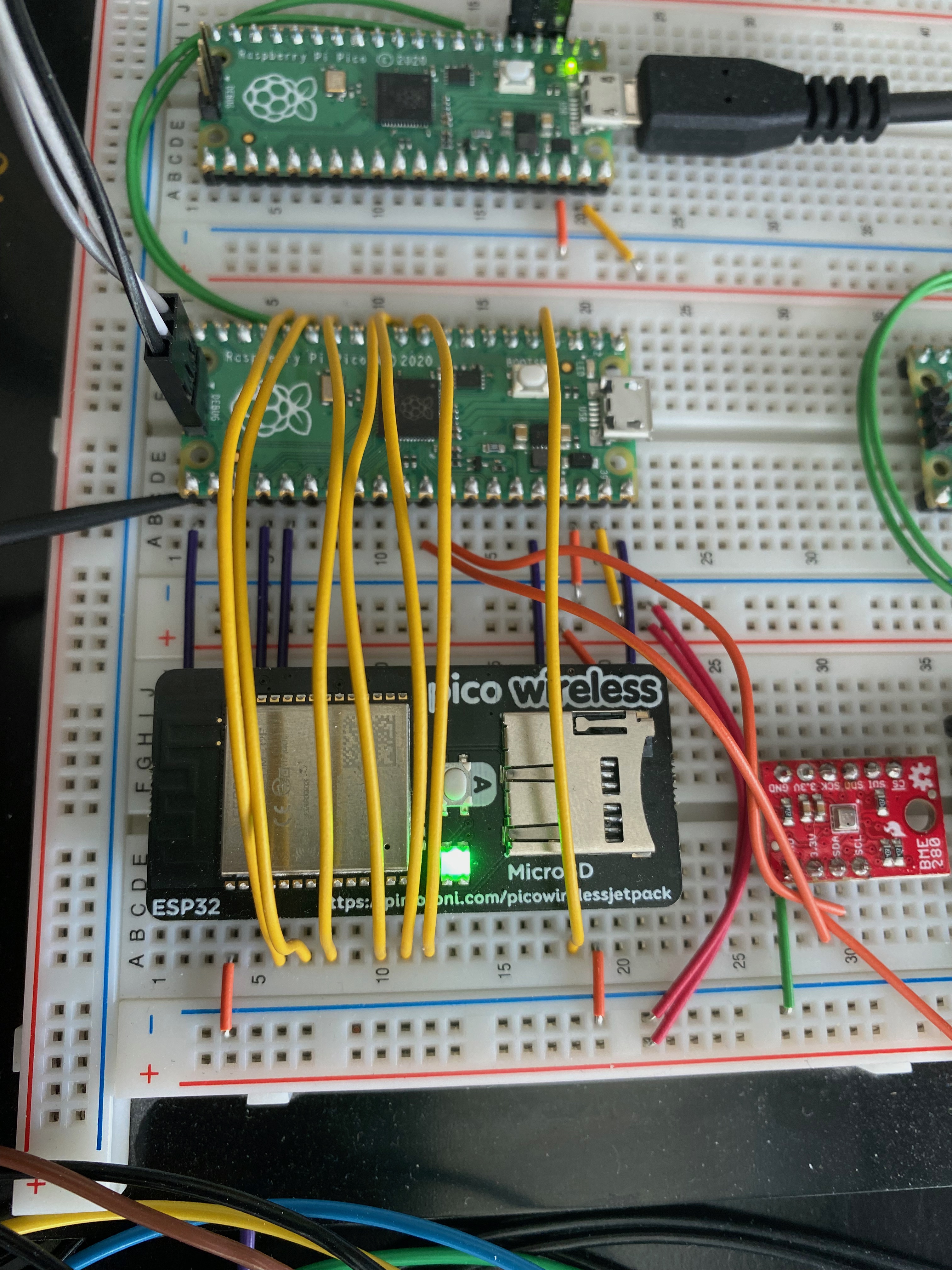
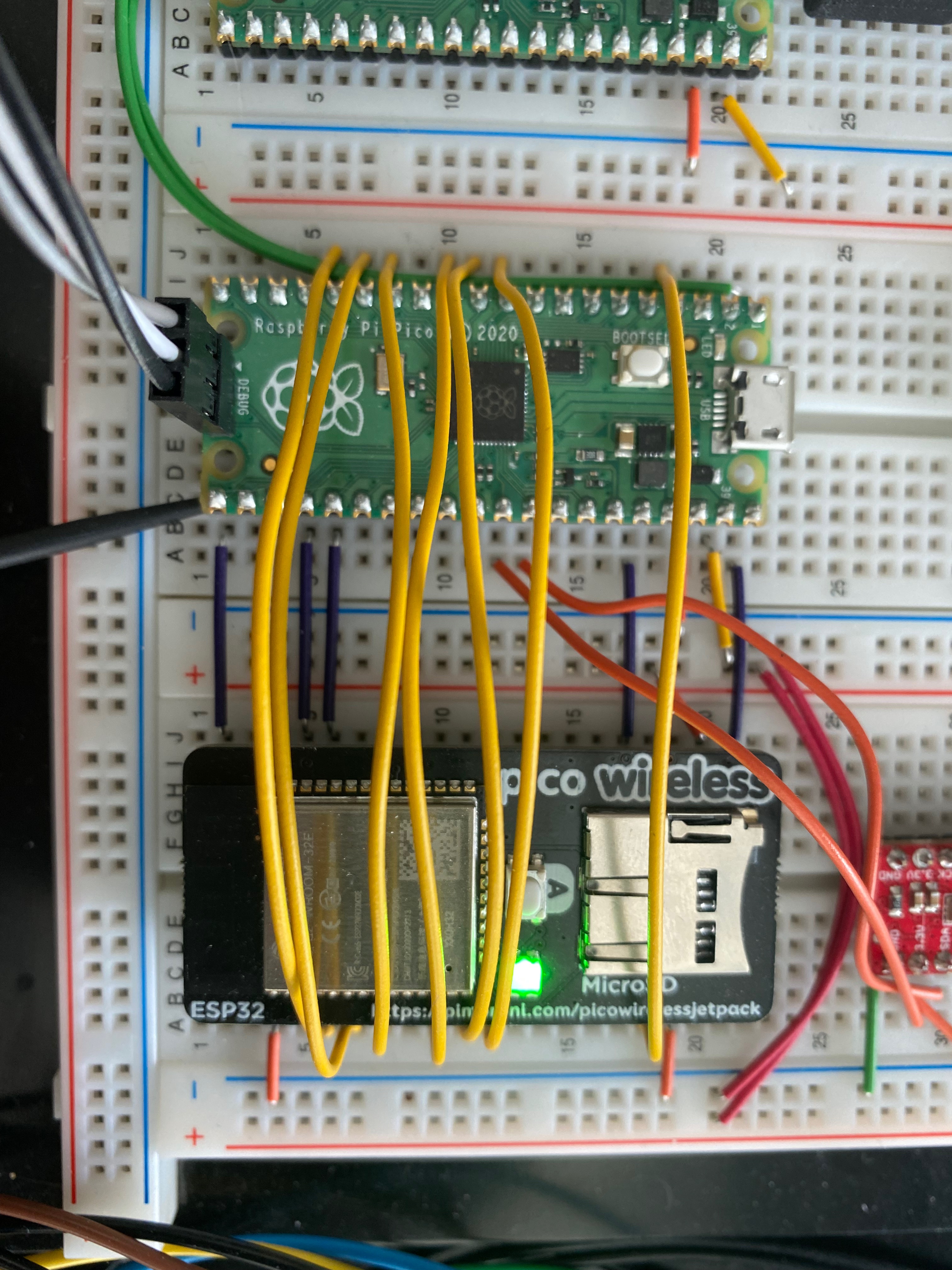
Pico to ESP32 WiFi
The following table lists the pin name and pin number to properly wire between a Pico board and an ESP32 WiFi. This can be done on a breadboard such as the one listed above. Note that V+/- rail means the +/- columns on the breadboard for use as +5 VDC and GND respectively.
| Pico | ESP32 WiFi | Adafuit Airlift | Breadboard | | ----------------- | ---------------- | ----------------| ---------- | | | GND (Pin 3) | GND (Pin 3) | V- rail | | GP2 (Pin 4) | GPIO0 (Pin 4) | GP0 (Pin 10) | | | GP7 (Pin 10) | ESPCSn (Pin 10) | CS (Pin 7) | | | GP8 (Pin 11) | | | | | GP9 (Pin 12) | | | | | GP10 (Pin 14) | ACK (Pin 14) | Busy (Pin 8) | | | GP11 (Pin 15) | RESETn (Pin 15) | RSTn (Pin 9) | | | GP12 (Pin 16) | SWA (Pin 16) | N/A | | | | GND (Pin 18) | | V- rail | | VBUS (Pin 40) | VBUS (Pin 40) | | | | VSYS (Pin 39) | VSYS (Pin 39) | VIN (Pin 1) | V+ rail | | GND (Pin 38) | GND (Pin 38) | | V- rail | | 3V3(OUT) (Pin 36) | 3V3 (Pin 36) | 3Vo (Pin 2) | | | GP19 (Pin 25) | MOSI (Pin 25) | MOSI (Pin 5) | | | GP18 (Pin 24) | SCLK (Pin 24) | SCK (Pin 4) | | | | GND (Pin 23) | | V- rail | | GP16 (Pin 21) | MISO (Pin 21) | MISO (Pin 5) | |
The standard Rust tooling (cargo, rustup) which you can install from https://rustup.rs/
Toolchain support for the cortex-m0+ processors in the rp2040 (thumbv6m-none-eabi)
flip-link - this allows you to detect stack-overflows on the first core, which is the only supported target for now.
sh
rustup target install thumbv6m-none-eabi
cargo install flip-link
cargo install probe-run
To build the esp32-wroom-rp crate:
sh
cargo build
To build all examples
sh
cd cross
cargo build
To build a specific example (e.g. getfwversion):
sh
cd cross
cargo build --bin get_fw_version
To run a specific example (e.g. getfwversion):
sh
cd cross
cargo run --bin get_fw_version
sh
cargo test
This project launched in April, 2022). See the main page section Getting Involved for more info on how to contribute to this project and the Rust Never Sleeps community.
To get involved, please request to join the community here on GitHub and then start contributing to the research and design discussions currently underway.