
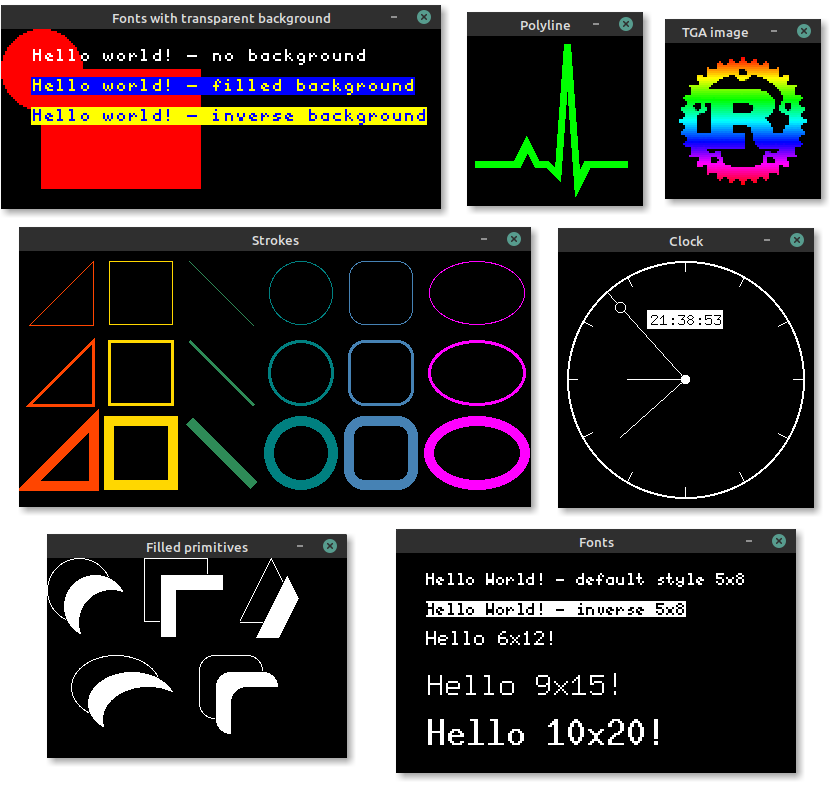
The simulator can be used to test and debug embedded-graphics code, or produce snazzy examples for people to try drivers out without needing physical hardware to run on.
```rust,norun use embeddedgraphics::{ fonts::{Font6x8, Text}, pixelcolor::BinaryColor, prelude::*, primitives::{Circle, Line}, style::{PrimitiveStyle, TextStyle}, }; use embeddedgraphicssimulator::{BinaryColorTheme, SimulatorDisplay, Window, OutputSettingsBuilder};
fn main() -> Result<(), core::convert::Infallible> {
let mut display: SimulatorDisplay
let line_style = PrimitiveStyle::with_stroke(BinaryColor::On, 1);
Circle::new(Point::new(64, 64), 64)
.into_styled(line_style)
.draw(&mut display)?;
Line::new(Point::new(64, 64), Point::new(0, 64))
.into_styled(line_style)
.draw(&mut display)?;
Line::new(Point::new(64, 64), Point::new(80, 80))
.into_styled(line_style)
.draw(&mut display)?;
Text::new("Hello World!", Point::new(5, 50))
.into_styled(TextStyle::new(Font6x8, BinaryColor::On))
.draw(&mut display)?;
let output_settings = OutputSettingsBuilder::new()
.theme(BinaryColorTheme::OledBlue)
.build();
Window::new("Hello World", &output_settings).show_static(&display);
Ok(())
} ```
Screenshots of programs, that use Window to display a simulated display, can be created by
setting the EG_SIMULATOR_DUMP environment variable:
bash
EG_SIMULATOR_DUMP=screenshot.png cargo run
By setting the variable the display passed to the first Window::update call gets exported as a
PNG file to the specified path. After the file is exported the process is terminated.
If a program doesn't require to display a window and only needs to export one or more images, a
SimulatorDisplay can also be converted to an image crate ImageBuffer by using the
to_image_buffer method. The resulting buffer can then be used to save the display content to
any format supported by image.
When the simulator is used in headless/CI environments that don't require showing a window, SDL2 support can be disabled. This removes the requirement of SDL2 being installed on the target machine, but still allows the simulator to be used to generate images.
The with-sdl feature is enabled by default and can be disabled by adding default-features = false to the dependency:
toml
[dependencies.embedded-graphics-simulator]
version = "0.2.0"
default-features = false
See the Choosing Features Cargo manifest documentation for more details.