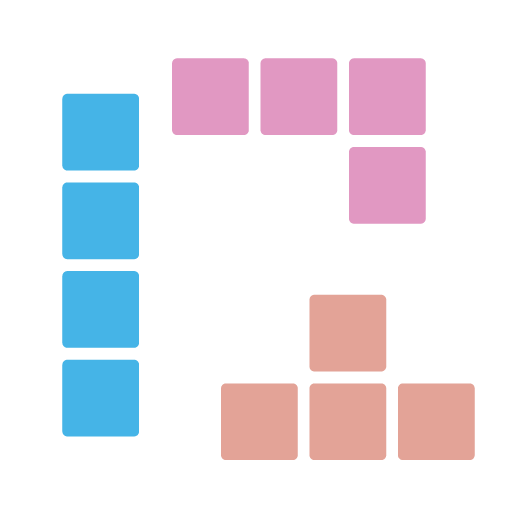
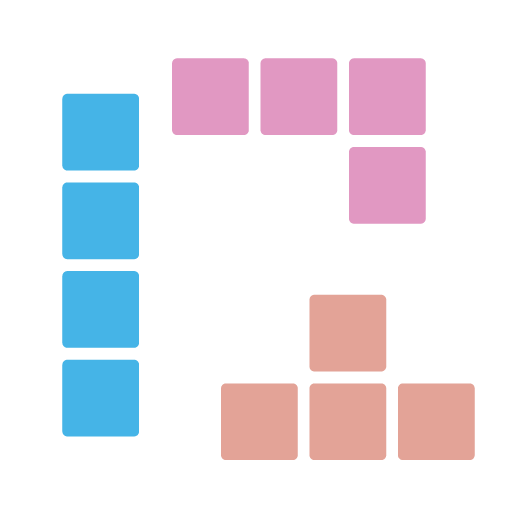
Rust Library for controlling divoom devices that support REST APIs, such as pixoo-64 (and from how divoom's api/doc organizes, maybe more in the future).
```rust // Get current channel use divoom::*;
println!( "{}", PixooClient::new("192.168.0.123").getcurrentchannel().await? );
// Output: clock ```
We have a command line tool as well to help people use and serve as demo! For more docs, feel free to check it here: https://github.com/r12f/divoom/blob/main/divoom_cli/README.md.
```bash
clock ```
The library contains 2 major parts:
To discover all devices in your LAN, we can use the get_same_lan_devices API to get all devices from Divoom's backend service.
```rust use divoom::*;
let divoom = DivoomServiceClient::new(); let devices = divoom.getsamelandevices().await?; devices.iter().foreach(|x| println!("{:?}", x)); ```
This will output:
text
DivoomDeviceInfo { device_name: "Pixoo", device_id: 300000001, device_private_ip: "192.168.0.123" }
Once we get the Device Address, we can use it to create a pixoo client and start talking to it:
```rust use divoom::*;
let pixoo = PixooClient::new("192.168.0.123"); let result = pixoo.getcurrentchannel().await?; println!("{:?}", result); ```
This will output:
text
Clock
Currently, we have these APIs supported:
Devices like Pixoo-64 supports play GIF file from file or even Internet directly, all we need is to specify a URL as below:
```rust use divoom::*;
let pixoo = PixooClient::new("192.168.0.123");
pixoo.playgiffile(DivoomFileAnimationSourceType::Url, "
To create a text animation, we can use DivoomTextAnimation structure and send_text_animation API to help us:
```rust use divoom::*;
let pixoo = PixooClient::new("192.168.0.123"); let animation = DivoomTextAnimation::default(); animation.textstring = "Foo".tostring(); pixoo.sendtextanimation(animation).await?; ```
In certain cases, we might want to run a lot of commands at the same time, such as initialize the settings. Pixoo devices supports batching all commands into a single request, but with only 1 single result being returned for indicating if everything succeeded or not.
Here is an example that we batch executed multiple commands to update the device settings:
rust
use divoom::*;
let pixoo = PixooClient::new("192.168.0.123");
pixoo.start_batch()
.set_device_rotation_angle(DivoomDeviceRotationAngle::Rotate90)
.set_device_mirror_mode(DivoomDeviceMirrorMode::On)
.set_device_brightness(30)
.execute().await.expect("Request should succeed.");
In case new API is released and we haven't support it yet, or we need to do some experimental things by sending the raw payload, we can use the following API to send raw request directly, which works for both single request and batch mode.
Single request mode:
```rust use divoom::*;
let pixoo = PixooClient::new("192.168.0.123"); pixoo.sendrawrequest("{ \"Command\": \"Device/SetHighLightMode\", \"Mode\": 0 }").await?.expect("Request should succeed."); ```
Batch mode:
rust
use divoom::*;
let pixoo = PixooClient::new("192.168.0.123");
pixoo.start_batch()
.send_raw_request("{ \"Command\": \"Device/SetHighLightMode\", \"Mode\": 0 }".into())
.execute_with_raw_response().await.expect("Request should succeed.");
The debug logs are logged at debug level. Once we set the log level to debug, we will be able to start see it:
rust
env_logger::Builder::from_env(env_logger::Env::default().default_filter_or("debug")).init();
Or we can use RUST_LOG environment variable to change the level and enable the logs:
With the command tool (covered below soon), on windows:
```powershell
$env:RUST_LOG="debug"; .\divoom-cli.exe 192.168.0.123 channel get ```
And on linux:
bash
RUST_LOG=debug ./divoom-cli.exe 192.168.0.123 channel get
Then we will see the output log like below:
```text [2022-07-10T00:33:50Z DEBUG divoom::clients::common::divoomrestclient] Sending request: Url = "http://192.168.0.123/post", Body = "{"Command":"Channel/GetIndex"}" [2022-07-10T00:33:50Z DEBUG reqwest::connect] starting new connection: http://192.168.0.123/ [2022-07-10T00:33:50Z DEBUG hyper::client::connect::http] connecting to 192.168.0.123:80 [2022-07-10T00:33:50Z DEBUG hyper::client::connect::http] connected to 192.168.0.123:80 [2022-07-10T00:33:50Z DEBUG hyper::proto::h1::io] flushed 107 bytes [2022-07-10T00:33:50Z DEBUG hyper::proto::h1::io] parsed 2 headers [2022-07-10T00:33:50Z DEBUG hyper::proto::h1::conn] incoming body is chunked encoding [2022-07-10T00:33:50Z DEBUG hyper::proto::h1::decode] incoming chunked header: 0x22 (34 bytes) [2022-07-10T00:33:50Z DEBUG reqwest::asyncimpl::client] response '200 OK' for http://192.168.0.123/post [2022-07-10T00:33:50Z DEBUG divoom::clients::common::divoomrest_client] Response header received: StatusCode = 200 [2022-07-10T00:33:50Z DEBUG hyper::proto::h1::conn] incoming body completed [2022-07-10T00:33:50Z DEBUG hyper::client::pool] pooling idle connection for ("http", 192.168.0.123)
customPage ```
To revert it back: ```powershell
customPage ```
Apache-2.0: https://www.apache.org/licenses/LICENSE-2.0