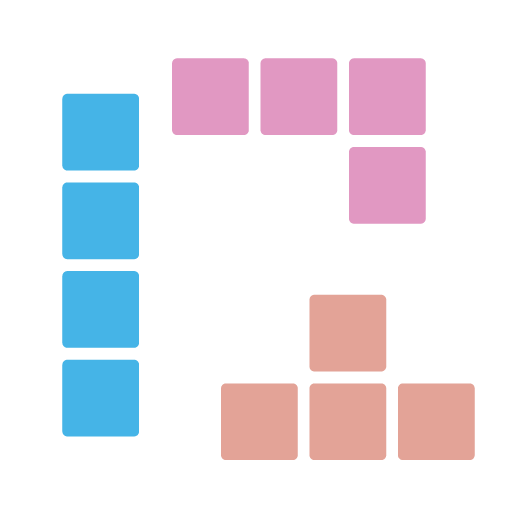
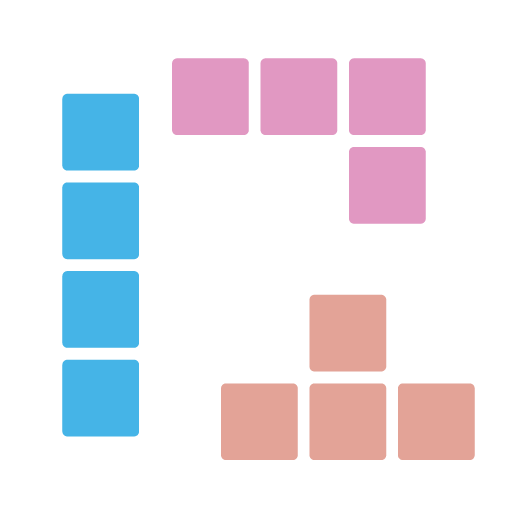
A REST API gateway with swagger UI provided that wraps divoom HTTP APIs for controlling divoom devices, like pixoo (and from how divoom's api/doc organizes, maybe more http supported devices in the future).
| Release | Status |
|:---:|-----------------------------------------------------------------------------------------------------------------------------------------------------------------------------------------------------------------------------------------------------------------------------------------------------------------------------------------------------------------------------------------------------------------------------------------------------------------------------------------------------------------------------------------------------------------------------------------------------------------------------------------------------------------------------------------------------------------------------------------------------------------------------------------------------------------------------------------------------------------------------------------------------------------------------------------------------------------------------------------------------------------------------------------------------------------------------------------------------------------------------------------------------------------------------------------------------------------------------------------------------------------------------------------------------------------------------------------------------------------------------------------------------------------------------------------------------------------------------|
| Crates.io | 

|
| Nuget
packages | 







```bash
divoom-gateway 192.168.0.123 Starting divoom gateway on: http://127.0.0.1:20821 for device 192.168.0.123. Please open your browser with URL: http://127.0.0.1:20821 and happy divooming!
```
bash
cargo install divoom-gateway
powershell
winget install DivoomGateway
Since we haven't reached the criteria for Scoop Main bucket, we need to use our own bucket at this moment.
```powershell
scoop bucket add r12f https://github.com/r12f/scoop-bucket
scoop install divoom-gateway ```
To start the gateway, we need 3 steps:
There are multiple ways to discover the address:
Get the address in divoom app.

Or, try our divoom-cli command line tool and discover all devices.
```bash
.\divoom-cli.exe discover
- device-name: Pixoo device-id: 300000001 device-private-ip: 192.168.0.123 ```
```bash
divoom-gateway 192.168.0.123 Starting divoom gateway on: http://127.0.0.1:20821 for device 192.168.0.123. Please open your browser with URL: http://127.0.0.1:20821 and happy divooming! ```
If we are seeing the following error when launching the gateway, it means the default port is taken and we need to use another port:
bash
Error: Os { code: 10048, kind: AddrInUse, message: "Only one usage of each socket address (protocol/network address/port) is normally permitted." }
We can use the below options to specify IP and port when needed:
```bash
divoom-gateway 192.168.0.123 -s 192.168.0.234 -p 20822 Starting divoom gateway on: http://192.168.0.151:20822 for device 192.168.0.164. Please open your browser with URL: http://192.168.0.151:20822 and happy divooming! ```

Currently, we support all commands that documented in divoom's public API doc. For details, please check it here.
Pixoo devices provided an API to play GIF file by providing a file location, and we wrapped it up and
provided an API on /api/animation/play-gif.

However, this API is very restricted on the image size and not very stable. It could end up with crashing your device. Hence, we added another API
called /api/animation/render-gif, which allow us to upload a GIF file and generate an animation to play, which is much more stable.

Once we have used the /api/animation/render-gif command to play any animation, we can start use text animation APIs, otherwise these APIs will be
no-op'ed by the device.

To make building animation easier, Divoom Gateway support using YAML and SVG to create a template, then generate animation by passing the parameters.
For more information, please check it here: https://github.com/r12f/divoom/wiki/Animation-template.
To help better controlling the device automatically, Divoom Gateway supports schedule config to create tasks based on cron expressions.
For more information, please check it here: https://github.com/r12f/divoom/wiki/Device-schedule.
We can find more info in the command help like below.
```bash
divoom-gateway --help divoom-gateway 0.0.1 r12f r12f.code@gmail.com A REST API gateway with swagger UI provided that wraps divoom HTTP APIs for controlling divoom devices, like pixoo.
USAGE:
divoom-gateway.exe [OPTIONS]
ARGS:
OPTIONS:
-h, --help Print help information
-p, --port
To debug and see the logs and the raw request that we send, we can use RUST_LOG environment variable to change the logging level to debug to enable the logs:
On Windows with powershell:
powershell
$env:RUST_LOG="debug"; divoom-cli 192.168.0.123 channel get
On Windows with cmd:
cmd
set RUST_LOG=debug && divoom-cli 192.168.0.164 channel get
And on linux:
bash
RUST_LOG=debug divoom-cli 192.168.0.123 channel get
Then we will see the output log like below:
bash
Starting divoom gateway on: http://127.0.0.1:20821 for device 192.168.0.123.
Please open your browser with URL: http://127.0.0.1:20821 and happy divooming!
[2022-08-01T02:59:40Z INFO poem::server] listening addr=socket://127.0.0.1:20821
[2022-08-01T02:59:40Z INFO poem::server] server started
[2022-08-01T02:59:42Z DEBUG hyper::proto::h1::io] parsed 17 headers
[2022-08-01T02:59:42Z DEBUG hyper::proto::h1::conn] incoming body is content-length (230 bytes)
[2022-08-01T02:59:42Z DEBUG hyper::proto::h1::conn] incoming body completed
[2022-08-01T02:59:42Z DEBUG divoom::clients::common::divoom_rest_client] Sending request: Url = "http://192.168.0.123/post", Body = "{"Command":"Draw/SendHttpText","TextId":0,"x":0,"y":0,"dir":1,"font":0,"TextWidth":0,"speed":100,"TextString":"The gray fox jumped over the lazy dog","color":"#000000","align":2}", Timeout = 2s
[2022-08-01T02:59:42Z DEBUG reqwest::connect] starting new connection: http://192.168.0.123/
[2022-08-01T02:59:42Z DEBUG hyper::client::connect::http] connecting to 192.168.0.123:80
[2022-08-01T02:59:42Z DEBUG hyper::client::connect::http] connected to 192.168.0.123:80
...
To revert it back, we can use the same way to set the RUST_LOG to warn level:
```powershell
$env:RUST_LOG="warn" ```
If you are interested in the APIs that this tool is calling and the rust SDK that it uses, please check it here: https://github.com/r12f/divoom/blob/main/README.md.
Apache-2.0: https://www.apache.org/licenses/LICENSE-2.0