
bash
cargo install dfir-toolkit
evtx2bodyfile``` Usage: evtx2bodyfile [OPTIONS] [EVTX_FILES]...
Arguments: [EVTX_FILES]... names of the evtx files
Options: -J, --json output json for elasticsearch instead of bodyfile -S, --strict fail upon read error -v, --verbose... More output per occurrence -q, --quiet... Less output per occurrence -h, --help Print help -V, --version Print version ```
```shell
evtx2bodyfile Security.evtx >Security.bodyfile
evtx2bodyfile *.evtx | mactime2 -d -b >evtx_timeline.csv ```
evtxanalyzeAnalyze evtx files
```
Usage: evtxanalyze [OPTIONS]
Commands: pstree generate a process tree sessions display sessions session display one single session help Print this message or the help of the given subcommand(s)
Options: -v, --verbose... More output per occurrence -q, --quiet... Less output per occurrence -h, --help Print help ```
evtxscanFinds time skews in an evtx file

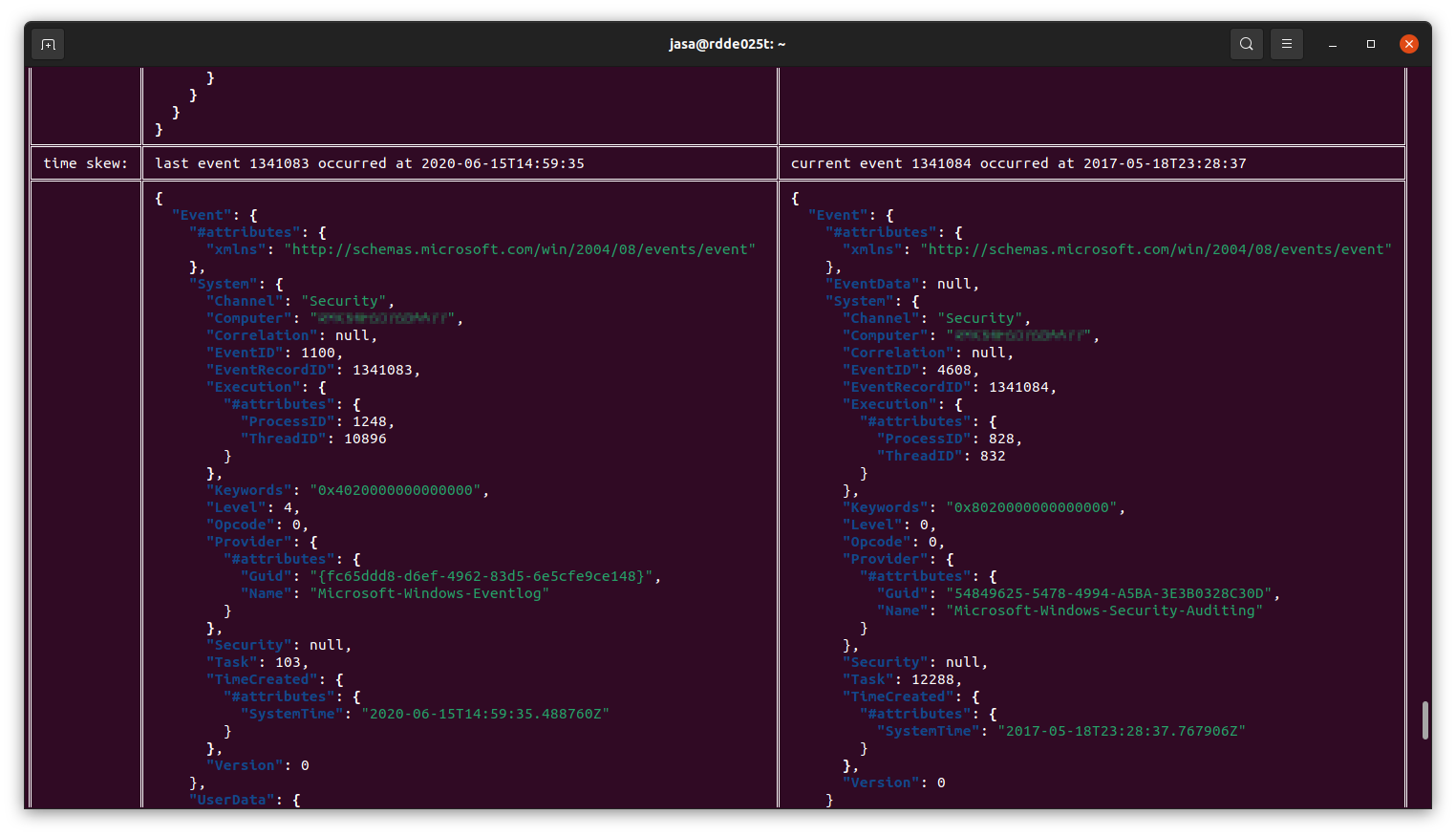
``` Find time skews in an evtx file
Usage: evtxscan [OPTIONS]
Arguments:
Options:
-S, --show-records display also the contents of the records befor and after a time skew
-N, --negative-tolerance
evtxcatDisplay one or more events from an evtx file

```
Usage: evtxcat [OPTIONS]
Arguments:
Options:
--min
```
evtxlsDisplay one or more events from an evtx file
``` Usage: evtxls [OPTIONS] [EVTX_FILES]...
Arguments: [EVTX_FILES]... Name of the evtx files to read from
Options:
-d, --delimiter
-i, --include
-x, --exclude
-c, --colors highlight interesting content using colors
-f, --from
-t, --to
-r, --regex
-s, --sort
[default: storage]
Possible values:
- storage: don't change order, output records as they are stored
- record-id: sort by event record id
- time: sort by date and time
-b, --base-fields
[default: event-id event-record-id]
Possible values:
- event-id: The identifier that the provider used to identify the event
- event-record-id: The record number assigned to the event when it was logged
- activity-id: A globally unique identifier that identifies the current activity. The events that are published with this identifier are part of the same activity
- related-activity-id: A globally unique identifier that identifies the activity to which control was transferred to. The related events would then have this identifier as their ActivityID identifier
- process-id: The ID of the process that created the event
-B, --hide-base-fields don't display any common event fields at all. This corresponds to specifying '--base-fields' without any values (which is not allowed, that's why there is this flag)
-h, --help Print help (see a summary with '-h')
-V, --version Print version ```
yet to be come
Replacement for mactime
mactime``` Usage: mactime2 [OPTIONS]
Options:
-v, --verbose... More output per occurrence
-q, --quiet... Less output per occurrence
-b --format=csv and will be removed in a future release.
If you specified --format and -d, the latter will be ignored
-j output as JSON instead of TXT. This is a conveniance option, which is identical to --format=json and will be removed in a future release.
If you specified --format and -j, the latter will be ignored
-h, --help Print help information
-V, --version Print version information
```
yet to be come
Exporter for Windows Registry Policy Files
```bash
USAGE:
pol_export
ARGS:
OPTIONS: -h, --help Print help information -V, --version Print version information ```