d88dmp is D88 file dump tool.
D88 file is disk Image for Retro PC, NEC PC-8801 Series, Sharp X1 Series, MSX etc..
The Output of d88dmp are shown below.
If you use --summary option, output disk header, track offset table and sector summary.
Floppy Disk Size(as byte)
Offset to Track
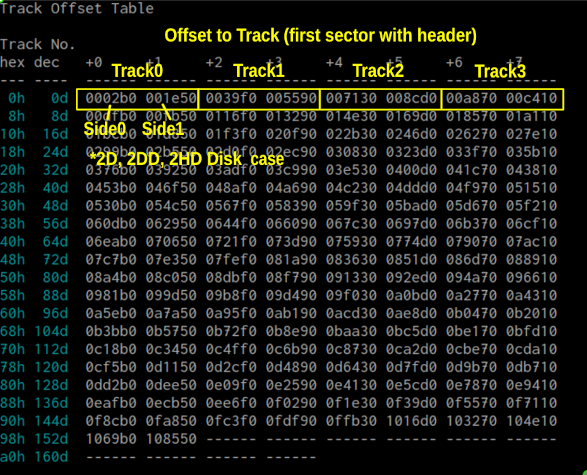
Cylinder Number(Zero Start...)
Data Size of Sector(as byte)
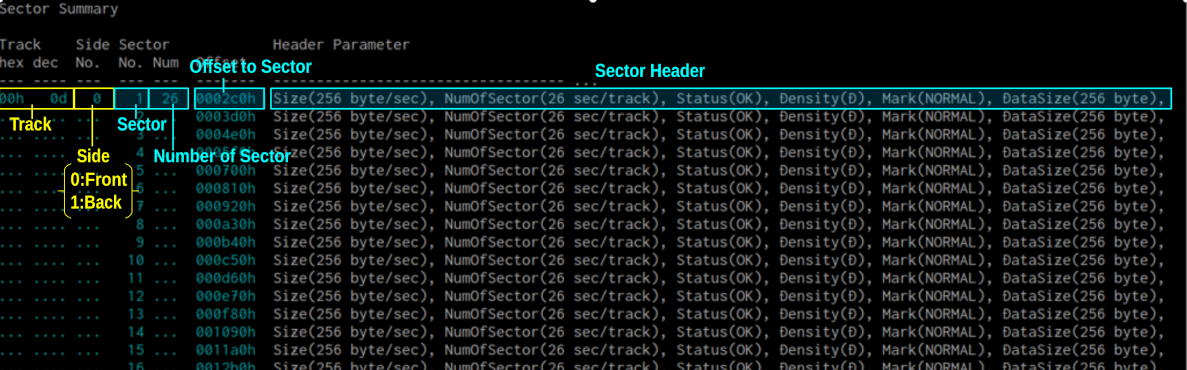
Header and Data
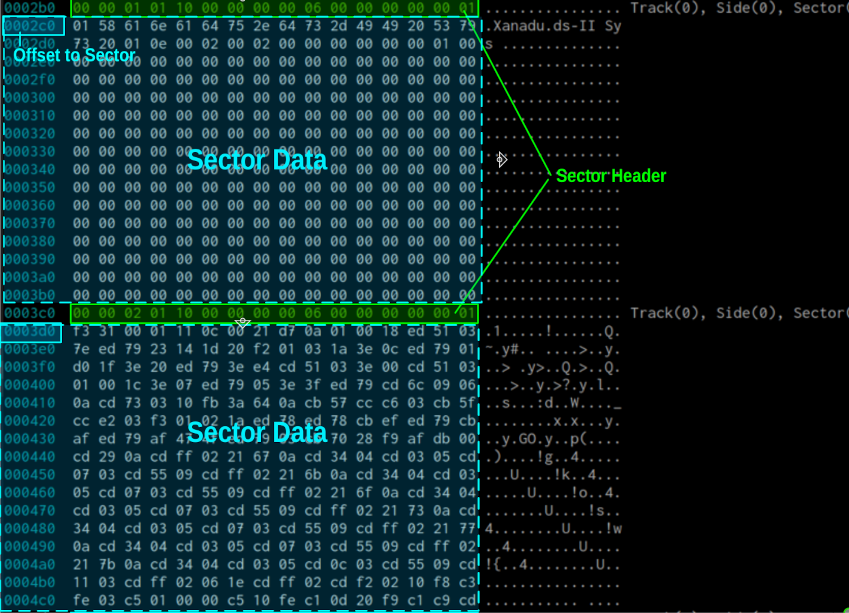
cargo install d88dmp
-->
I use ArchLinux, Intel Mac.
$ d88dmp <D88 Disk Image FIle>
``` d88dmp ver 0.14.0 ORYZA (https://github.com/ORYZAPAO) D88 Disk Image Dump.
USAGE: d88dmp [OPTIONS] <*.D88>
ARGS: <*.D88> D88 Disk Image
OPTIONS: -h, --help Print help information
-n, --no-info
No information
--no-color
No color
-p, --position <TRACK,SIDE,SECTOR>
Sector position
<TRACK> 0,1,2, ...
<SIDE> 0:front or 1:back
<SECTOR> 1,2,3, ...
-s, --sort
Sort by disk sector order
--summary
Summary only
-v, --verbose
Verbose report
-V, --version
Print version information
```
Example) CP/M formated Disk Image(Sharp X1turbo, turbo CP/M)
``` $ .\d88dmp sample/CPMFormat2DturboCPMX1turbo.d88
```
$ git clone git@github.com:ORYZAPAO/d88dmp.git
$ cargo build --release
MIT Licens