


A high performance csv viewer with cjk/emoji support.
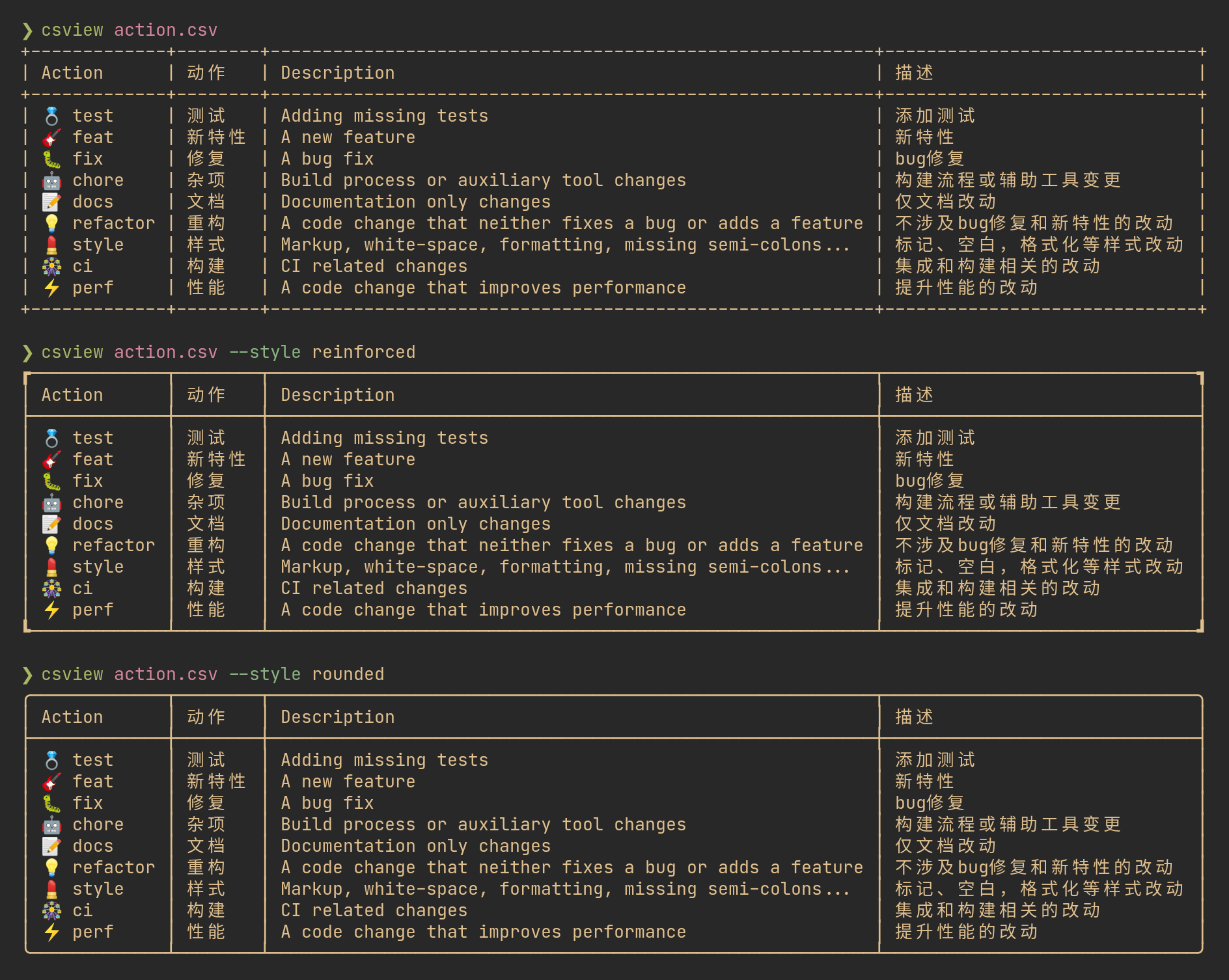
tsv and custom delimiters.--style markdown option).``` $ cat example.csv Year,Make,Model,Description,Price 1997,Ford,E350,"ac, abs, moon",3000.00 1999,Chevy,"Venture ""Extended Edition""","",4900.00 1999,Chevy,"Venture ""Extended Edition, Very Large""",,5000.00 1996,Jeep,Grand Cherokee,"MUST SELL! air, moon roof, loaded",4799.00
$ csview example.csv +------+-------+----------------------------------------+------------------------+---------+ | Year | Make | Model | Description | Price | +------+-------+----------------------------------------+------------------------+---------+ | 1997 | Ford | E350 | ac, abs, moon | 3000.00 | | 1999 | Chevy | Venture "Extended Edition" | | 4900.00 | | 1999 | Chevy | Venture "Extended Edition, Very Large" | | 5000.00 | | 1996 | Jeep | Grand Cherokee | MUST SELL! | 4799.00 | | | | | air, moon roof, loaded | | +------+-------+----------------------------------------+------------------------+---------+
$ head -n10 /etc/passwd | csview --no-headers -d: +------------------------+---+-------+-------+----------------------------+-----------------+ | root | x | 0 | 0 | | /root | | bin | x | 1 | 1 | | / | | daemon | x | 2 | 2 | | / | | mail | x | 8 | 12 | | /var/spool/mail | | ftp | x | 14 | 11 | | /srv/ftp | | http | x | 33 | 33 | | /srv/http | | nobody | x | 65534 | 65534 | Nobody | / | | dbus | x | 81 | 81 | System Message Bus | / | | systemd-journal-remote | x | 982 | 982 | systemd Journal Remote | / | | systemd-network | x | 981 | 981 | systemd Network Management | / | +------------------------+---+-------+-------+----------------------------+-----------------+ ```
Run csview --help to view detailed usage.
csview is available in the Arch User Repository. To install it from AUR:
yay -S csview
You can install csview with Homebrew:
brew tap wfxr/csview
brew install csview
Prebuilt versions of csview for various architectures are available at Github release page.
Note that you can try the musl version (which is statically-linked) if runs into dependency related errors.
csview is also published on crates.io. If you have Rust toolchains (1.40 or above) installed you can use cargo to install it from source:
cargo install --locked csview
If you want the latest version, clone this repository and run cargo build --release.
Compared with csvlook provided by csvkit:
``` Benchmark #1: csvlook sample.csv Time (mean ± σ): 4.010 s ± 0.100 s [User: 3.945 s, System: 0.051 s] Range (min … max): 3.911 s … 4.249 s 10 runs
Benchmark #2: csview sample.csv Time (mean ± σ): 46.5 ms ± 2.3 ms [User: 39.7 ms, System: 6.5 ms] Range (min … max): 44.0 ms … 59.4 ms 59 runs
Summary 'csview sample.csv' ran 86.32 ± 4.83 times faster than 'csvlook sample.csv' ```
Benchmark #2: csview action.csv Time (mean ± σ): 0.7 ms ± 0.2 ms [User: 0.8 ms, System: 0.7 ms] Range (min … max): 0.4 ms … 1.6 ms 933 runs
Summary 'csview action.csv' ran 461.25 ± 109.34 times faster than 'csvlook action.csv' ```
xsv is an awesome csv tookit. It's aimed for analyzing and manipulating csv data.
csview is designed for formatting and viewing. Their relationship is like awk and column.
The author of xsv may have the similar views with me: https://github.com/BurntSushi/xsv/issues/156
Use pager less with -S option: csview a.csv | less -S so you can scroll screen horizontally.
Or use xsv to filter out the columns you don't care then piped to csview.
The file may use a non-UTF8 encoding. You can check the file encoding using file command:
$ file -i a.csv
a.csv: application/csv; charset=iso-8859-1
And then convert it to utf8:
$ iconv -f iso-8859-1 -t UTF8//TRANSLIT a.csv -o b.csv
$ csview b.csv
Or do it in place:
$ iconv -f iso-8859-1 -t UTF8//TRANSLIT a.csv | csview
csview is distributed under the terms of both the MIT License and the Apache License 2.0.
See the LICENSE-APACHE and LICENSE-MIT files for license details.