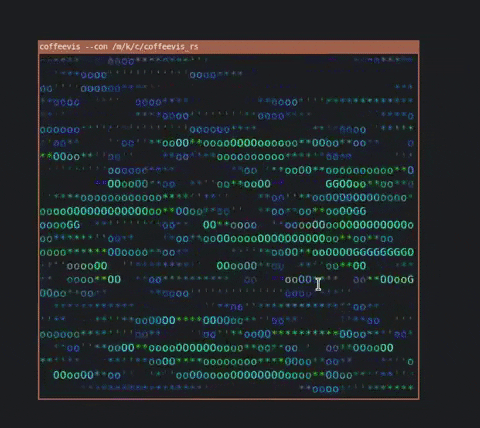
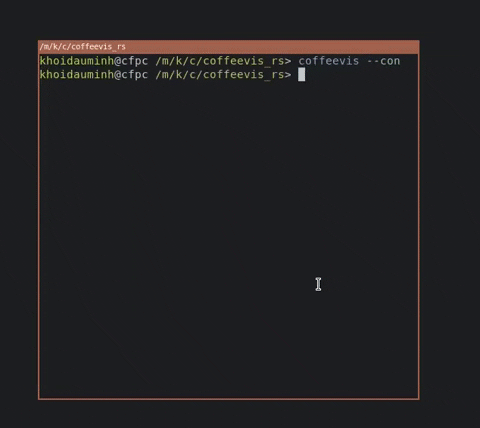
A small GUI + TUI music visualizer written in Rust.
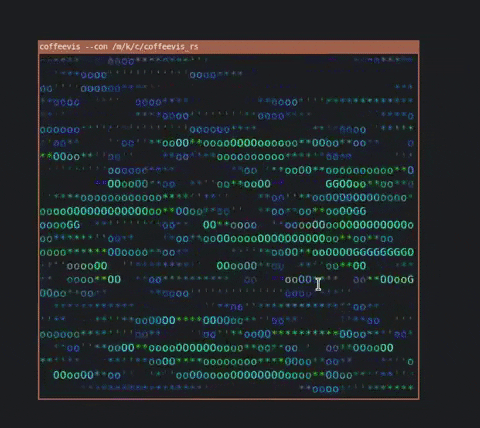
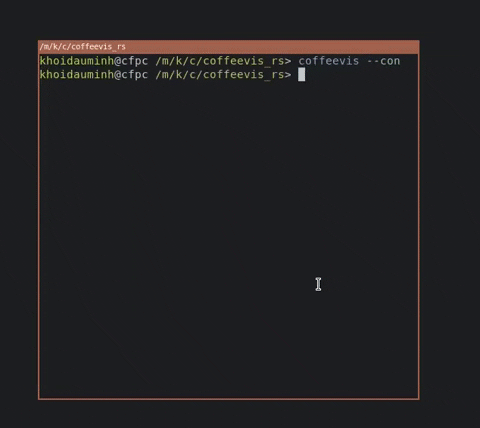
cpal = "0.13.5"
minifb = "0.23.0"
crossterm = "0.24.0"
drawille = "0.3.0"
Coffeevis currently runs well on Debian 11 i3 and is expected to run on other Linux distributions.
Windows, MacOS and BSD support is not tested.
Run cargo install coffeevis
Run in windowed mode: coffeevis
Run in console mode: coffeevis --con
Coffeevis prints text directly to stdout, rendering may be heavy depending on your terminal.
A terminal with GPU-accelerated support is recommended (i.e Alacritty, Kitty, Wezterm, ...)
A maximum resolution is built into the console mode (default: 50x50). Coffeevis will render in the center of the screen if terminal dimensions are larger than the limit.
| Key | Descripttion | | ------ | ------ | | Space | iterates through visualizers | | q | exits | | / | resets all settings (fps is unaffected by this)| | - / + | decreases/increases input volume | | [ / ] | decreases/increases spectrum roughness | | ; / ' | decreases/increases amount of samples into input (works for wave-based visualizers only) | | \ | toggles auto switching (default: ON, 8 seconds) | | 7 / 8 | decreases/increases fps by 5 (default: 60) | | 1 ... 6 | changes fps to 10 ... 60 respectively |
| Key | Descripttion | | ------ | ------ | | . | toggles between text rendering and braille rendering | | , | in text rendering, toggles between ascii character set and block character set | | 9 / 0 | decreases/increases maximum resolution |