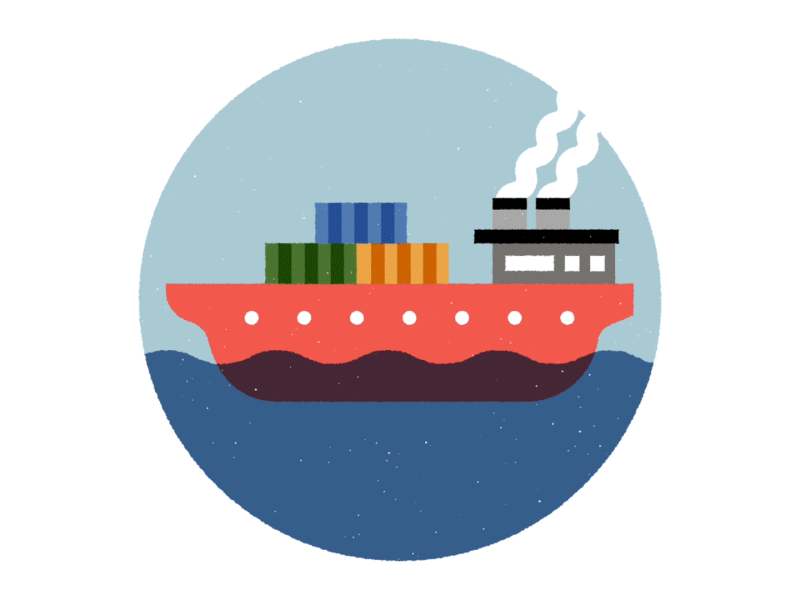
Cargo Liner
Configuration-oriented wrapper around cargo install







car·go·lin·er, noun:
- a cargo ship that sails regularly between designated ports according to a published schedule.
Cargo Liner is a tool to help one who has packages currently installed or to be
installed through the official cargo install command to install and maintain
them up-to-date by editing a small and stable configuration file located at
$CARGO_HOME/liner.toml.
Goals:
* Simple and intuitive API.
* Stable configuration file: avoid editing it automatically.
* Actually use cargo install and not much else.
Non-goals: * Super-duper stability guarantees. * Re-implementing half of Cargo for small functionalities. * Being """pretty""" above all else. * Handling the synchronization of the configuration file between various hosts.
cargo install works very well to download, compile and install a binary
package. However, it does not offer means to update currently installed
programs without having to specify them manually one by one on the CLI. That
becomes quickly bothersome when having to maintain several packages up-to-date,
especially if it needs to be done on multiple workstations.
Some projects, such as [cargo-update] or [cargo-updater], exist in order to
solve this issue. Their strategy is to exploit the $CARGO_HOME/.crates.toml
and $CARGO_HOME/.crates2.json files that Cargo generates and maintains in
order to track which packages are installed, their exact version, where they
were downloaded from and which programs they have installed. This strategy is
quite effective, so if you are looking for exactly that, then check them out.
However, some problems are still not solved like this: when configuring a new workstation, there is still the need to specify each package manually at least once; when adding a new package on one already-configured workstation, there is still the need to install it manually on all others. These tools lack sharing and synchronization.
The current project therefore inspires itself from tools such as [zplug] for
Zsh and [vim-plug] for Vim by taking orders from a central configuration file.
The tool then simply runs cargo install for all packages listed in that file.
That enables one to install and maintain all packages up-to-date, but also to
keep all of one's workstations synchronized by sharing the file between them in
some way, using Git for example.
cargo install cargo-liner.$CARGO_HOME/liner.toml.
Populate the file with packages you wish to be installed, for example:
toml
[packages]
cargo-expand = "*"
cargo-tarpaulin = "~0.22"
nu = "=0.71.0"
or use cargo liner import to do it automatically for you, see below for
more detailed explanations.
Some basic commands are now available:
```sh ❯ cargo help liner Cargo subcommand to install and update binary packages listed in configuration.
Usage: cargo liner [COMMAND]
Commands:
ship The default command if omitted: install and update configured packages
import Import the $CARGO_HOME/.crates.toml Cargo-edited save file as a new Liner configuration file
help Print this message or the help of the given subcommand(s)
Options: -h, --help Print help information -V, --version Print version information ```
When the subcommand is omitted, it will use the ship subcommand with default
options.
Simply run cargo liner in order to:
* Read packages from the configuration file.
* Run cargo install for each of them.
* Self-update.
Example output if only git-journal is required:
Updating crates.io index
Downloaded git-journal v1.8.1
[...]
Downloaded 1 crate (424.2 KB) in 1.73s
Installing git-journal v1.8.1
Downloaded percent-encoding v1.0.1
[...]
Downloaded libgit2-sys v0.7.11
Downloaded 24 crates (2.4 MB) in 1.29s (largest was `libgit2-sys` at 1.2 MB)
Compiling autocfg v1.1.0
[...]
Compiling git-journal v1.8.1
Finished release [optimized] target(s) in 1m 06s
Installing /home/[...]/.cargo/bin/git-journal
Installed package `git-journal v1.8.1` (executable `git-journal`)
ship subcommandThe main command: do the installing and updating of packages.
```sh ❯ cargo liner help ship The default command if omitted: install and update configured packages.
Self-updating is enabled by default.
Usage: cargo liner ship [OPTIONS]
Options: --no-self-update Disable self-updating
-h, --help
Print help information (use -h for a summary)
```
Simply run cargo liner ship in order to:
* Read packages from the configuration file.
* Run cargo install for each of them, respecting the version requirements.
* Self-update only if --no-self-update is not given.
import subcommandThis command is meant to be used upon installing the tool and using it for the first time: it populates the configuration file with currently-installed packages.
``sh
❯ cargo liner help import
Import the$CARGO_HOME/.crates.toml` Cargo-edited save file as a new Liner
configuration file.
Star versions are used by default. The version transformation options are mutually exclusive.
Usage: cargo liner import [OPTIONS]
Options: -e, --exact Import package versions as "exact versions", i.e. prepended with an equal operator.
Cannot be used in conjunction with either `--compatible` or `--patch`.
-c, --compatible Import package versions as "compatible versions", i.e. prepended with a caret operator.
Cannot be used in conjunction with either `--exact` or `--patch`.
-p, --patch Import package versions as "patch versions", i.e. prepended with a tilde operator.
Cannot be used in conjunction with either `--exact` or `--compatible`.
-f, --force Overwrite the current configuration file if it already exists
-h, --help
Print help information (use -h for a summary)
```
For example, if you had previously installed:
* bat@0.22.1
* cargo-make@0.36.3
* cargo-outdated@0.11.1
Then running cargo liner import will result in the following configuration
file, if it does not already exist:
toml
[packages]
bat = "*"
cargo-make = "*"
cargo-outdated = "*"
The command will by default import them with star version requirements. The
--exact, --compatible and --patch options are provided in order to
customize how the currently-installed versions are imported into version
requirements: --exact will prepend them with =, --compatible with ^,
and --patch with ~.
For example, using the previous three packages already installed, running
cargo liner import --patch would give:
toml
[packages]
bat = "~0.22.1"
cargo-make = "~0.36.3"
cargo-outdated = "~0.11.1"
The file can of course be edited manually afterwards, as intended.
The file must be located at $CARGO_HOME/liner.toml and contain a
properly-formed TOML document respecting the following format:
```toml [packages] package-name-1 = "version-req-1" package-name-2 = "version-req-2"
```
where:
* package-name-* must be a valid [package name], i.e. match
[a-zA-Z][a-zA-Z0-9_-]* or something like that.
* version-req-* must be a valid [SemVer] requirement, [Cargo style]. In
particular, the catch-all wildcard * can be used to require the latest
version available.
See the [contributing guidelines]. Please also take note of the [code of conduct].
[Sergej Tucakov] for the animation used as this project's logo.