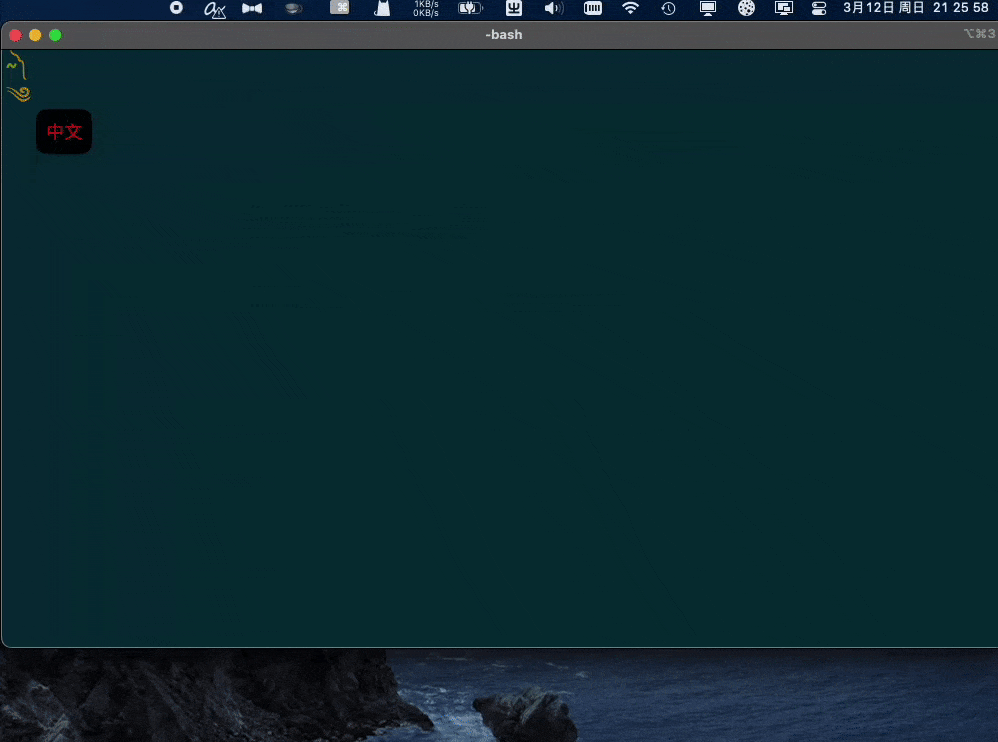
BXM manager ~ a CLI tool for servicing code table of BXM under rIME-Squirrel 叕一个 CLI 工具为 rIME-Squirrel 维护 BXM 输入法码表而创立
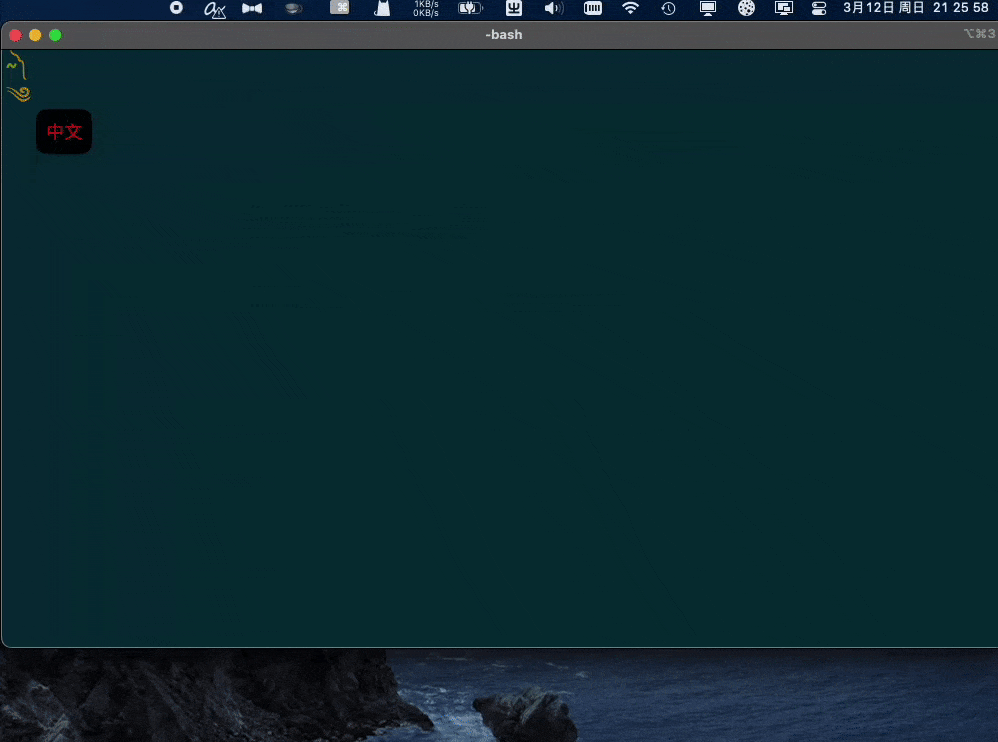
``` a CLI tool for managment BXM's code with rIME-Squirrel BXMr Commands: help Print this message or the help of the given subcommand(s) cfg point where is u rIME base *.dict.yaml env check bind ENV setting, work with command:cfg ver echo current BXMr version info. gen re-generating .yaml -> ~/Library/Rime/[U BXM].yaml,config by command: cfg seek base code SEEK word is exist? find base word FIND code is exist? upd aaa 叒 <~ base code word UPGRADE the define in BXM dele aaa 叒 ~> base code word DELET the define from BXM ahead aaa 叒 => base code word UP the word define 1st in BXM
BXMr Usage: 0: must setup .env for all Commands; $ bxmr BXMr> cfg yaml path/2/u/local/bxm4zq2mac.dict.yaml ~ point u rIME-Squirrel usage .yaml
daily usage flow loop: $ bxmr BXMr> ? ... print this help BXMr> seek aaa .. seek the code is exist? BXMr> upd aaa 叒 ... if not exist, u can append it: $ bxmr upd aaa 叒 BXMr> find 叒 ... or find the word's code is exist? ~> find 字词 BXMr> gen ... if enough now, must export to .yaml:
... if want exit BXMr BXMr> CTRL-D | CTRL-C
at last, always need usage rIME's re-deploy menu, for load new code-table .yaml, so we can enjoy new BXM now ;-) ```
If you already have a Rust environment set up, you can use the cargo install command:
$ cargo install bxmr
Cargo will build the bxmr binary and place it in $HOME/.cargo.
Compiled binary versions of bxmr are uploaded to GitHub when a release is made. You can install bxmr manually by downloading a release, extracting it, and copying the binary to a directory in your $PATH, such as /usr/local/bin.
For more information,
...TBD
..TBD
as Rustacean homework ...
as crate, can:
``` ~~+~~ () / > # \ () '_ ♢ _' | '--∽--' )
...act by ferris-actor v0.2.4 (built on 23.0303.201916) ```