

🎆 Hanabi — a GPU particle system for the Bevy game engine.
The Hanabi particle system is a modern GPU-based particle system for the Bevy game engine. It focuses on scale to produce stunning visual effects (VFX) in real time, offloading most of the work to the GPU, with minimal CPU intervention. The design is inspired by modern particle systems found in other industry-leading game engines.
🚧 This project is under heavy development, and is currently lacking both features and performance / usability polish. However, for moderate-size effects, it can already be used in your project. Feedback and contributions on both design and features are very much welcome.
🎆 Hanabi makes heavy use of compute shaders to offload work to the GPU in a performant way, and therefore is not available for the wasm target (WebAssembly). This is a limitation of wgpu.
The 🎆 Bevy Hanabi plugin is compatible with Bevy versions >= 0.6; see Compatible Bevy versions.
Add the bevy_hanabi dependency to Cargo.toml:
toml
[dependencies]
bevy_hanabi = "0.5"
See also Features below for the list of supported features.
Add the HanabiPlugin to your app:
```rust use bevy_hanabi::prelude::*;
App::default() .addplugins(DefaultPlugins) .addplugin(HanabiPlugin) .run(); ```
Create an EffectAsset describing a visual effect:
```rust
fn setup(mut effects: ResMut
// Create the effect asset
let effect = effects.add(EffectAsset {
name: "MyEffect".to_string(),
// Maximum number of particles alive at a time
capacity: 32768,
// Spawn at a rate of 5 particles per second
spawner: Spawner::rate(5.0.into()),
..Default::default()
}
// On spawn, randomly initialize the position and velocity
// of the particle over a sphere of radius 2 units, with a
// radial initial velocity of 6 units/sec away from the
// sphere center.
.init(PositionSphereModifier {
center: Vec3::ZERO,
radius: 2.,
dimension: ShapeDimension::Surface,
speed: 6.0.into(),
})
// Every frame, add a gravity-like acceleration downward
.update(AccelModifier {
accel: Vec3::new(0., -3., 0.),
})
// Render the particles with a color gradient over their
// lifetime.
.render(ColorOverLifetimeModifier { gradient })
);
} ```
Use a ParticleEffectBundle to create an effect instance from an existing asset:
rust
commands
.spawn(ParticleEffectBundle {
effect: ParticleEffect::new(effect),
transform: Transform::from_translation(Vec3::new(0., 1., 0.)),
..Default::default()
});
See the examples/ folder.
Combine the PositionSphereModifier for spawning and LinearDragModifier to slow down particles, to create a firework effect. This example makes use of an HDR camera with Bloom. See the example file for more details about how the effect is designed.
shell
cargo run --example firework --features="bevy/bevy_winit bevy/bevy_pbr bevy/png 3d"
Animate an emitter by moving its Transform component, and emit textured quad particles with a ColorOverLifetimeModifier.
shell
cargo run --example gradient --features="bevy/bevy_winit bevy/bevy_pbr bevy/png 3d"
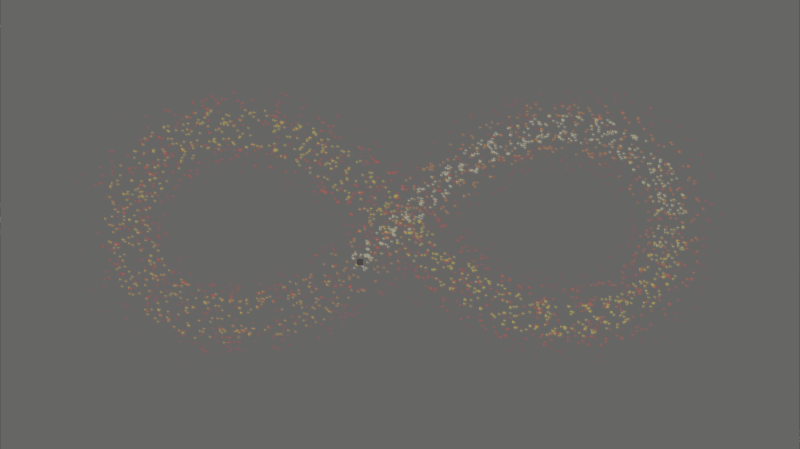
This example demonstrates the force field modifier ForceFieldModifier, which allows creating some attraction and repulsion sources affecting the motion of the particles.
shell
cargo run --example force_field --features="bevy/bevy_winit bevy/bevy_pbr 3d"
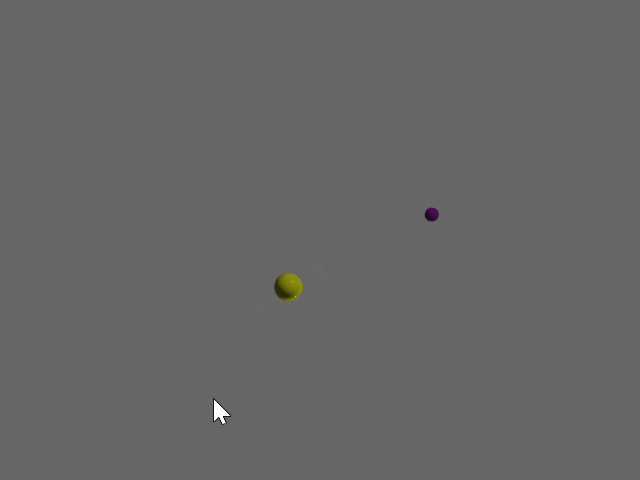
This example shows how to use 🎆 Hanabi with a 2D camera.
shell
cargo run --example 2d --features="bevy/bevy_winit bevy/bevy_sprite 2d"
The example demonstrates the use of multiple cameras and render layers to selectively render effects. Each camera uses a different combination of layers, and each effect is assigned a different layer.
shell
cargo run --example multicam --features="bevy/bevy_winit bevy/bevy_pbr 3d"
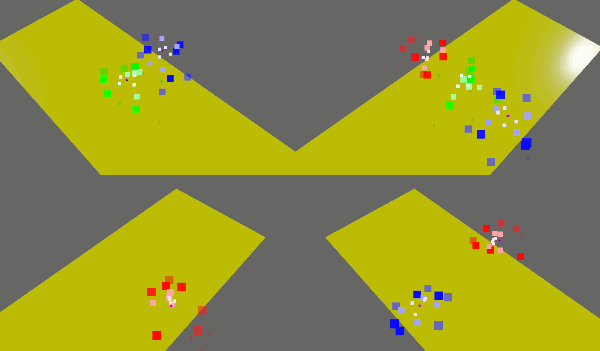
This example demonstrates manual activation and deactivation of a spawner, from code (CPU). The circle bobs up and down in the water, spawning square bubbles when in the water only.
shell
cargo run --example activate --features="bevy/bevy_winit bevy/bevy_pbr 3d"
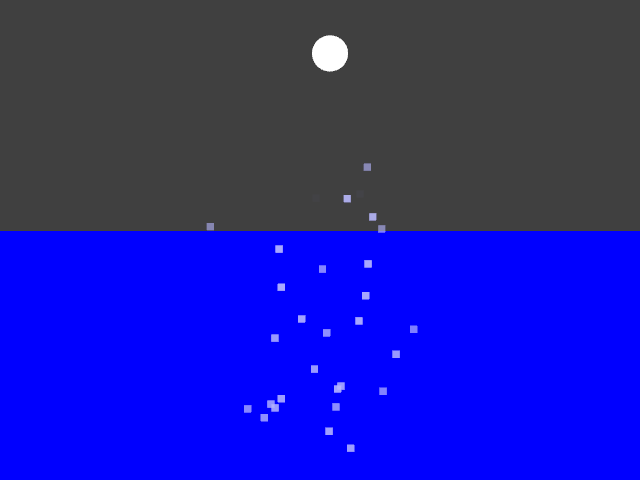
This example demonstrates three spawn modes:
It also shows the applying of constant force (downward gravity-like, or upward smoke-style).
shell
cargo run --example spawn --features="bevy/bevy_winit bevy/bevy_pbr 3d"
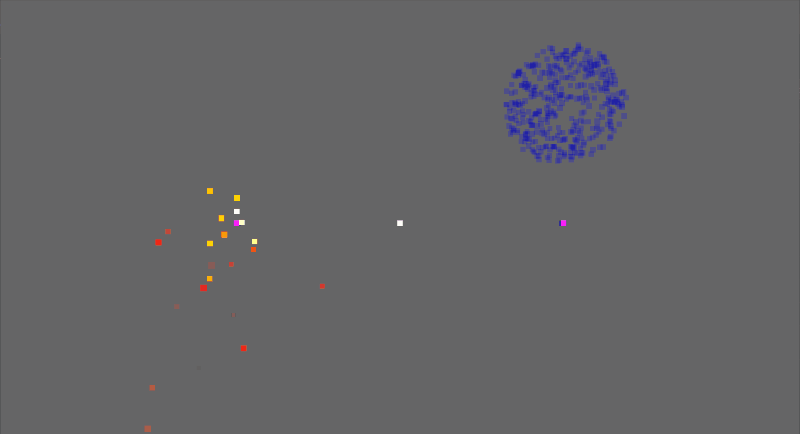
This example demonstrates how to emit a burst of particles when an event occurs. This gives total control of the spawning to the user code.
shell
cargo run --example spawn_on_command --features="bevy/bevy_winit bevy/bevy_pbr 3d"
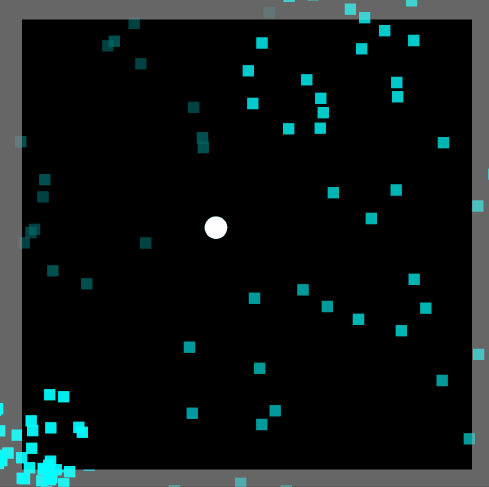
This example demonstrates the circle spawner type, which emits particles along a circle perimeter or a disk surface. This allows for example simulating a dust ring around an object colliding with the ground.
shell
cargo run --example circle --features="bevy/bevy_winit bevy/bevy_pbr bevy/png 3d"
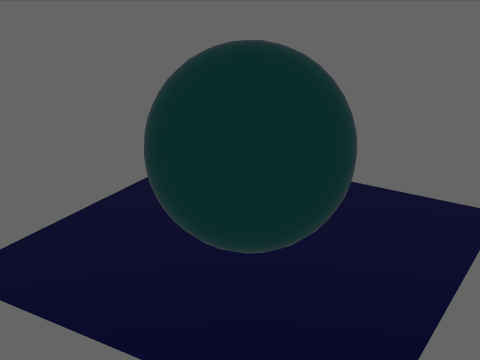
This example spawns particles with randomized parameters.
shell
cargo run --example random --features="bevy/bevy_winit bevy/bevy_pbr 3d"
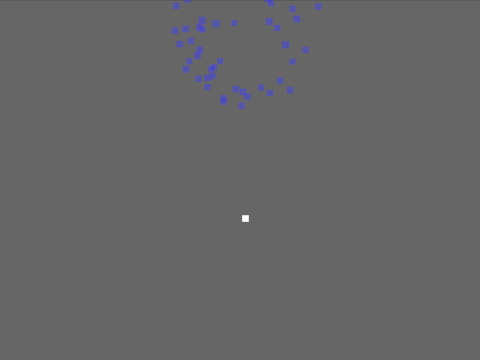
This example demonstrates particle effects with different lifetimes. Each effect emits particles every 3 seconds, with a particle lifetime of:
shell
cargo run --example lifetime --features="bevy/bevy_winit bevy/bevy_pbr 3d"
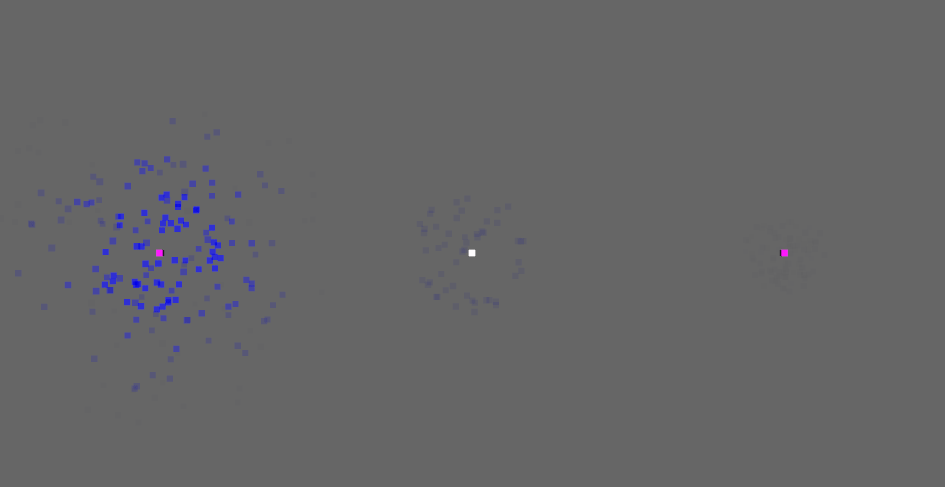
This example demonstrates particles with the billboard render modifier, making them always face the camera.
shell
cargo run --example billboard --features="bevy/bevy_winit bevy/bevy_pbr bevy/png 3d"
The image on the left has the BillboardModifier enabled.

Camera2dBundle) onlyCamera3dBundle) only🎆 Bevy Hanabi supports the following cargo features:
| Feature | Default | Description |
|---|:-:|---|
| 2d | ✔ | Enable rendering through 2D cameras (Camera2dBundle) |
| 3d | ✔ | Enable rendering through 3D cameras (Camera3dBundle) |
For optimization purpose, users of a single type of camera can disable the other type by skipping default features in their Cargo.toml. For example to use only the 3D mode:
toml
bevy_hanabi = { version = "0.5", default-features = false, features = [ "3d" ] }
The main branch is compatible with the latest Bevy release.
Compatibility of bevy_hanabi versions:
| bevy_hanabi | bevy |
| :-- | :-- |
| 0.5 | 0.9 |
| 0.3-0.4 | 0.8 |
| 0.2 | 0.7 |
| 0.1 | 0.6 |