



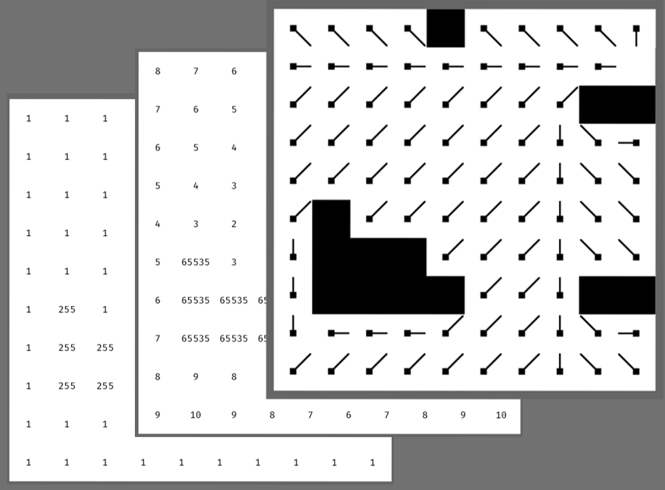
Inspired by the work of Elijah Emerson and with inspiration from leifnode and jdxdev this is an attempt to implement the data structures and logic required to generate a Flowfield representation of a world which can be used to pathfind movable actors.
| bevy | bevyflowfieldtiles_plugin | |------|-----------------------------| | commit | main | | 0.11 | 0.1 - 0.3 |
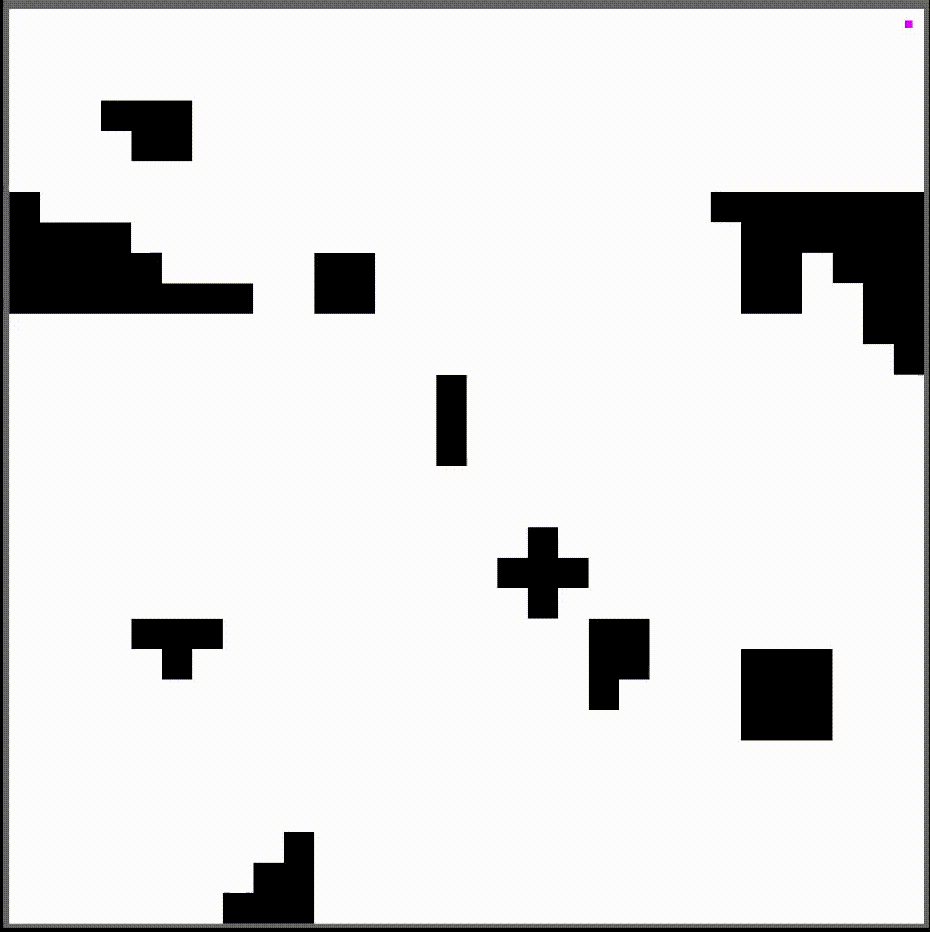
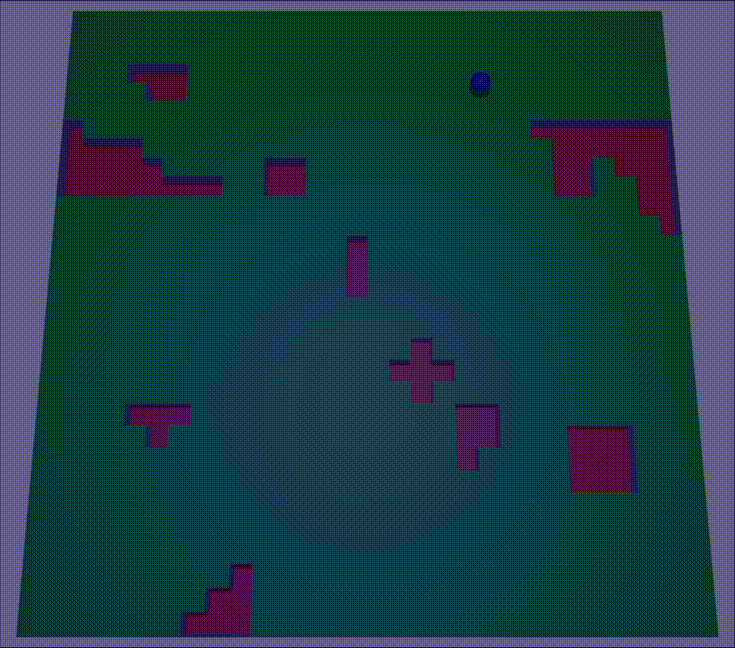
Pathfinding in games can take different forms and those forms have certain benefits aligned with the type of game they are being applied to. Generally people run across:
For larger and larger environemnts with an increasing number of pathing actors it may be beneficial to adopt a FlowField based approach due to the data sharing and formation/group like movement it promotes. FlowField Tiles are complex, it's effectively akin to fluid mechanics, so this is an attempt to bring an agnostic implementation to the Bevy game engine. My motivation for this is that I recently implemented a Way-point Graph for a prototype. In order to provide 'ok' actor movement it had to be made from 16 million data points. To prevent an actor from occasionally zig-zagging across the game world the granularity had to be boosted to 80 million data points to create a 'lifelike' impression of movement. That was just silly so I began looking into the history of pathfinding whereupon I stumbled across FlowField Tiles and decided to try and implement it with my favourite langauge and engine.
CostField, IntegrationField and FlowField). A game world is effectively represented by a number of SectorsCostField has one of theseFlowFieldIntegrationField which decribes how an actor should move (flow) across the worldFlowFields allowing multiple actors to use and reuse themClick to expand!
To generate a set of navigation FlowFields the game world is divided into Sectors indexed by (column, row) and each Sector has 3 layers of data: [CostField, IntegrationField, Flowfield]. Each layer aids the next in building out a path. A concept of Portals is used to connect Sectors together.
Click to expand!
For a 3-dimensional world the x-z (x-y in 2d) plane defines the number of Sectors used to represent it with a scale factor called sector_resolution. This means that a for a (30, 30) world with a resolution of 10 there would be 3x3 Sectors representing it - this implies that a single sector has relative dimensions of (10, 10) and a single field cell within a sector represents a 1x1 unit area. Each Sector has an associated unqiue ID taken as its position: (column, row).
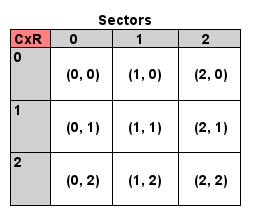
Likewise for a (300, 550) resolution 10 world you'll be looking at 30 columns and 55 rows. The advantage of dividing a world into Sectors (as opposed to treating the whole world as a giant Flowfield) is that the work in generating a path can be split into multiple operations and only touch certain sectors. Say for the (300, 550) world you do treat it as a single set of fields - when calculating a path you could potentially have to calculate the Flowfield values for 165,000 field cells. Splitting it into sectors may mean that your path only takes you through 20 sectors, thereby only requiring 2,000 Flowfield field cells to be calculated.
Click to expand!
A CostField is an MxN 2D array of 8-bit values, by default this is always a 10x10 array. The values indicate the cost of navigating through that cell of the field. A value of 1 is the default and indicates the easiest cost, and a value of 255 is a special value used to indicate that the field cell is impassable - this could be used to indicate a wall or obstacle. All other values from 2-254 represent increasing cost, for instance a slope or difficult terrain such as a marsh. The idea is that the pathfinding calculations will favour cells with a smaller value before any others.
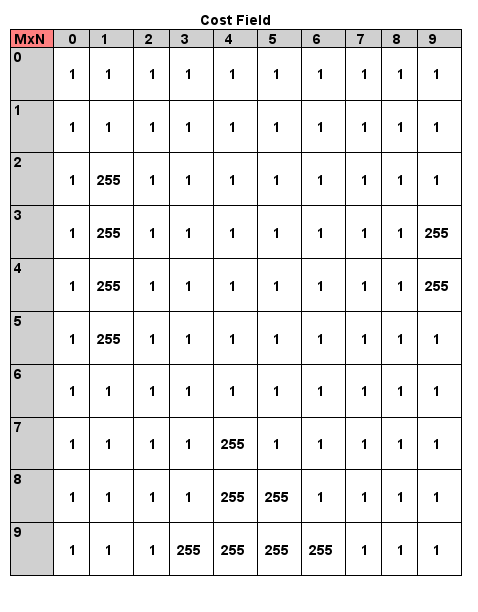
At runtime the CostField is generated for each Sector with the default value - although with the feature ron it is possible to load the fields from disk. See the Usage section below for details on updating the CostFields during an inital pass (i.e when loading a level) and tweaking it during gameplay for a world which dynamically evolves with obstacles (flipping a cell to to a higher cost or an impassable 255 when something like a wall is placed or the ground splits into a fissure).
This array is used to generate the IntegrationField when requesting a navigatable path.
Click to expand!
Each Sector has up to 4 boundaries with neighbouring Sectors (fewer when the sector is in a corner or along the edge of the game world). Each boundary can contain Portals which indicate a navigatable point from the current Sector to a neighbour. Portals serve a dual purpose, one of which is to provide responsiveness - FlowFields may take time to generate so when an actor needs to move a quick A* pathing query can produce an inital path route based on moving from one Portal to another and they can start moving in the general direction to the goal/target/endpoint. Once the FlowFields have been built the actor can switch to using them for granular navigation instead.
The following sectors are located away from any edges of the world which means each boundary can have Portals (the purple cells):
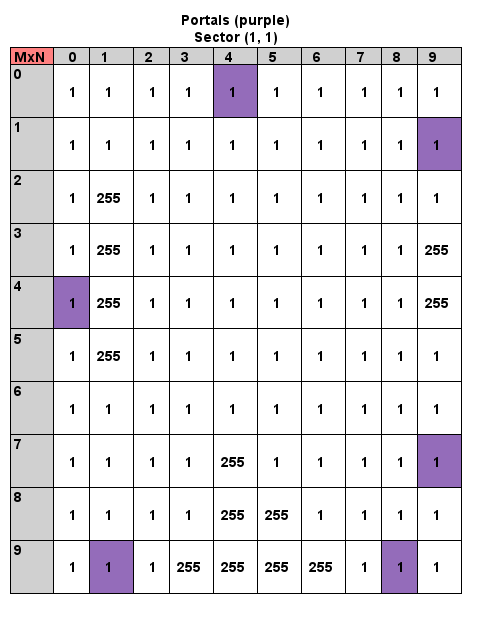
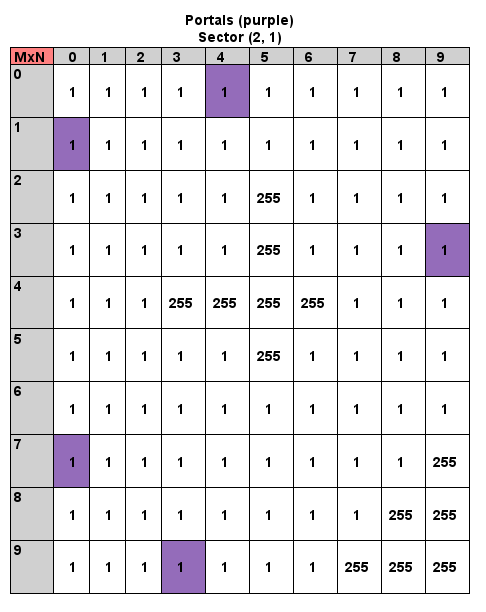
A Portal is generated at the midpoint of a boundary - in situations where the CostField contains 255 costs along the edge then multiple Portals may be generated at the midpoint of each valid pathable segment along the boundary and this is propagated to neighbouring Sectors so that every Portal has a neighbour buddy (as evident in the right hand Sector above, S(1, 1) portal (9, 1) allows movement into S(2, 1) portal (0, 1), even though S(2, 1) has a whole boundary that appears completely pathable).
On a larger scale (but still small) and for the simplist CostField available, a 2x2 Sector grid produces predictable boundary Portals.
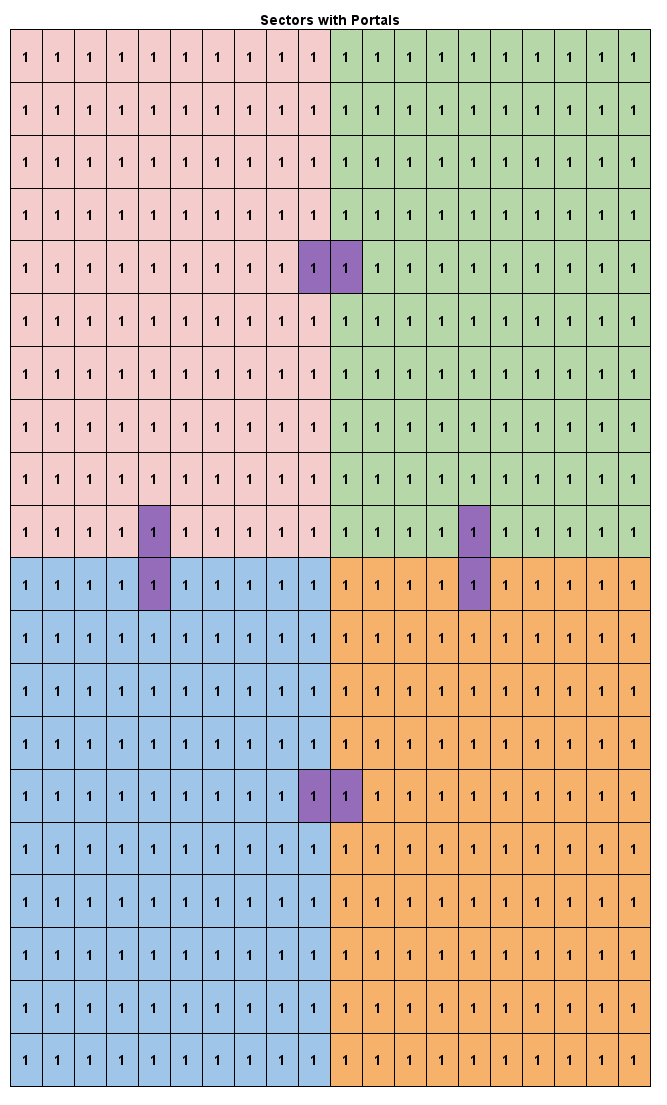
For finding a path from one Sector to another at a Portal level all Sector Portals are recorded within a data strucutre known as PortalGraph. The petgraph library has been used within this structure to store navigational points and paths between them and it gets built in three stages:
nodeedges (pathable routes) to and from each Portal node - effectively create internal walkable routes of each sectoredges across the Portal node on all sector boundaries (walkable route from one sector to another)This allows the graph to be queried with a source sector and a target sector and a list of Portals are returned which can be pathed. When a CostField is changed this triggers the regeneration of the sector Portals for the region that CostField resides in (and its neighbours to ensure homogenous boundaries) and the graph is updated with any new Portals nodes and the old ones are removed. This is a particularly difficult and complicated area as the Sectors, Portals and fields are represented in 2D arrays but the graph is effectively 1D - it's a big long list of nodes. To handle identifying a graph node from a Sector and field field cell a special data field exists in PortalGraph nicknamed the "translator". It's a way of being able to convert between the graph data structure and the 2D data structure back and forth, so from a field cell you can find its node and from a list of nodes (like an A* result) you can find the location of each Portal in the fields.
Click to expand!
An IntegrationField is an MxN 2D array of 16-bit values. It uses the CostField to produce a cumulative cost to reach the end goal/target. It's an ephemeral field, as in it gets built for a required sector and then consumed by the FlowField calculation.
When a new route needs to be processed the field values are set to u16::MAX and the field cell containing the goal is set to 0.
A series of passes are performed from the goal as an expanding wavefront calculating the field values:
CostField valueCostField cost to the IntegrationFields cost of the current cell (at the beginning this is the goal int cost 0)This produces a nice diamond-like pattern as the wave expands (the underlying CostField is set to 1 here):
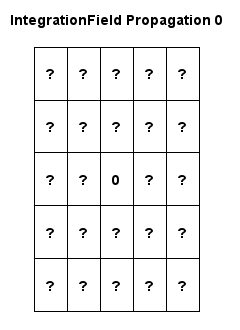
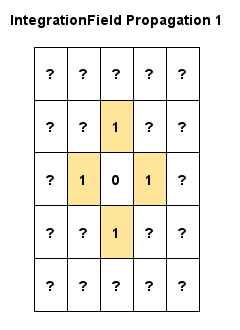
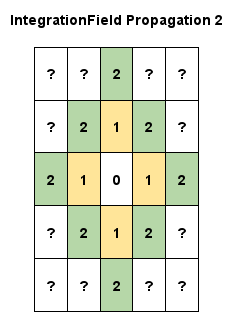
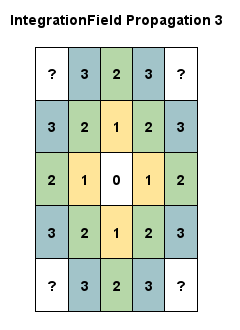
Now a dimaond-like wave isn't exactly realistic in a world of dynamic movement so at some point it should be replaced, based on various articles out there it seems people adopt the Eikonal equation to create a more spherical wave expanding over the field space.
When it comes to CostField containing impassable markers, 255 as black boxes, they are ignored so the wave flows around those areas:
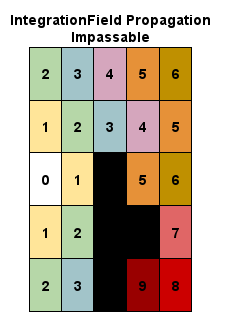
And when your CostField is using a range of values to indicate different areas to traverse, such as a steep hill:
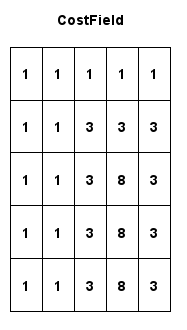
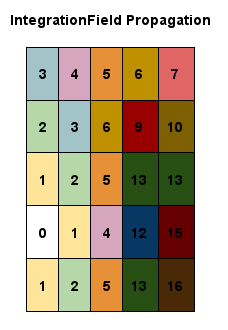
So this encourages the pathing algorithm around obstacles and expensive areas in your world!
This covers calculating the IntegrationField for a single sector containing the goal but of course the actor could be in a sector far away, this is where Portals come back into play.
From the PortalGraph we can get a path of Portals to guide the actor over several sectors to the desired sector, extending the above the IntegrationField of the goal sector has been calculated so next we "hop" through the boundary Portals working backwards from the goal sector to the actor sector (Portals are denoted as a purple shade) to produce a series of IntegrationFields for the chaining Sectors describing the flow movement.



In terms of pathfinding the actor will favour flowing "downhill". From the position of the actor and looking at its field cell neighbours a smalller value in that sectors IntegrationField means a more favourable point for reaching the end goal, going from smaller to smaller values, basically a gradient flowing downhill to the destination.
This informs the basis of a FlowField.
As an example for a 30x30 world, goal at 0 with an actor at A, an IntegrationField set interrogating all sector Portals may produce a set of fields looking similar to:
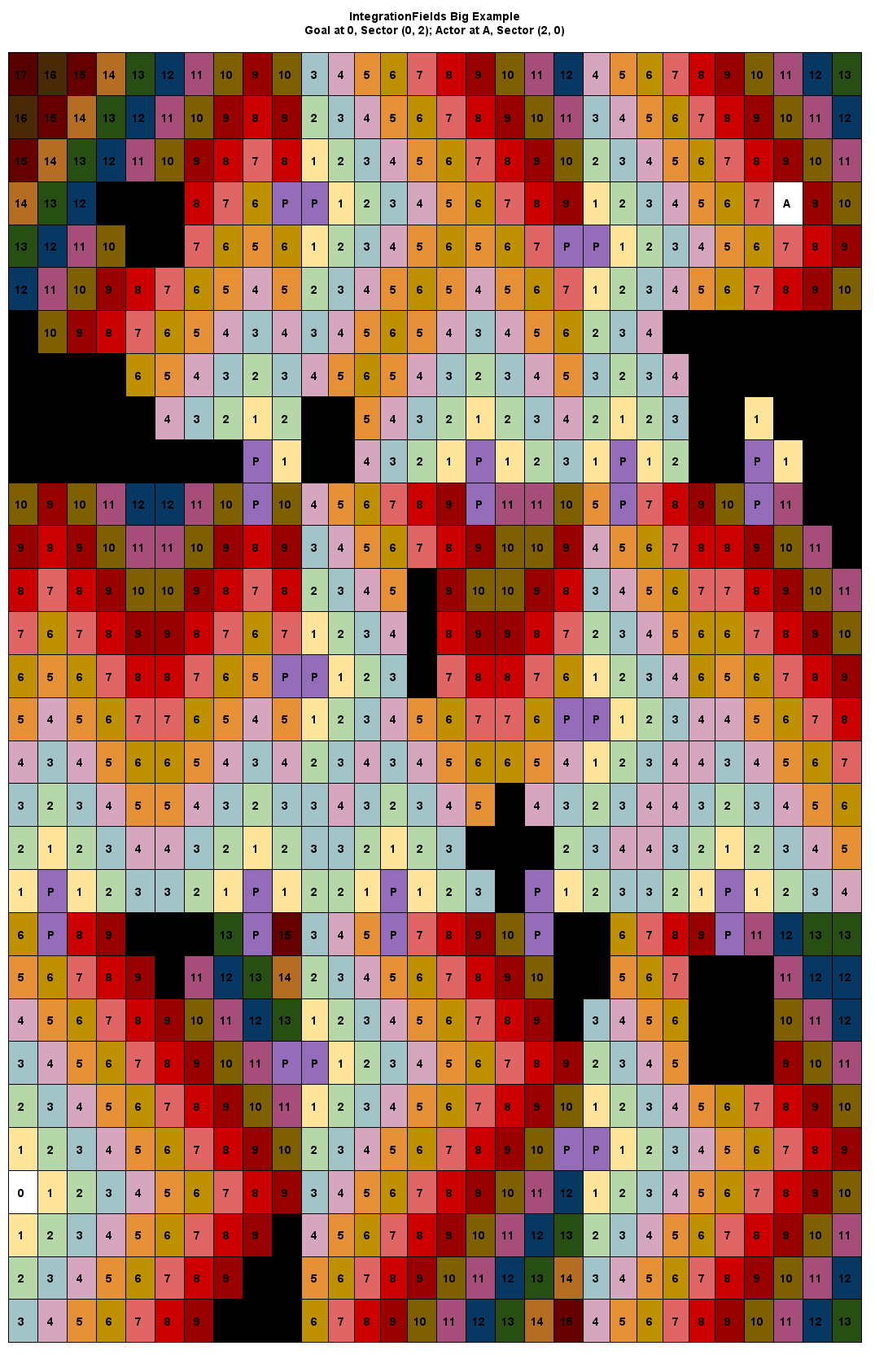
Notice the cool waves that propagate out from the goal!
Generating the fields for this path programmatically leads to:
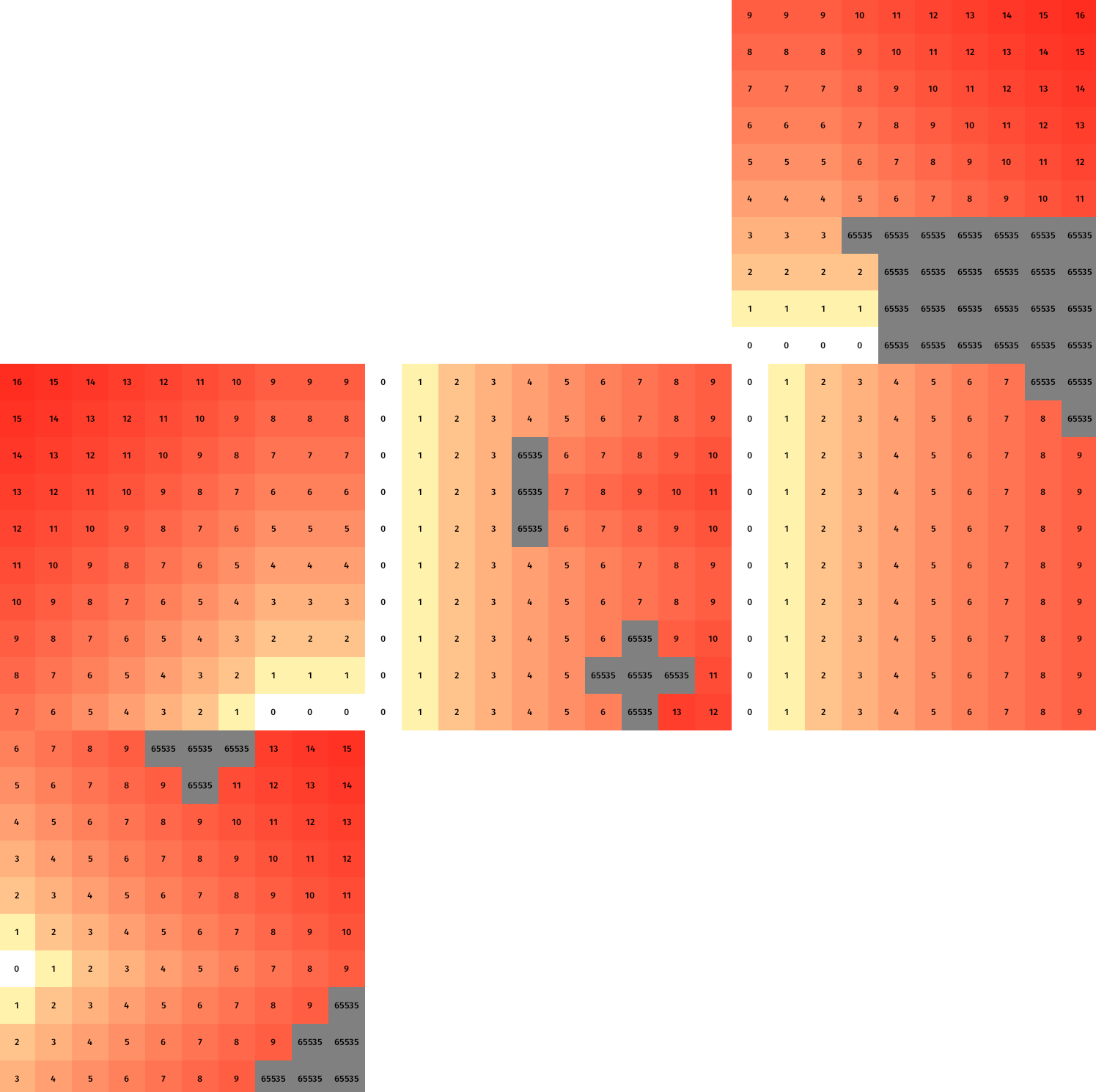
Notice that we don't bother generating the fields for sectors the actor doesn't need to path through. Also a Portal represents the midpoint of a traversable sector boundary, when generating the field we expand the portal to cover its entire segment - this increases efficiency so that an actor can more directly approach its goal rather than zig-zagging to points.
From the IntegrationFields we can now build the final set of fields - FlowFields
Click to expand!
A FlowField is an MxN 2D array of 8-bit values built from a Sectors IntegrationField. The first 4 bits of the value correspond to one of eight ordinal movement directions an actor can take (plus a zero vector when impassable) and the second 4 bits correspond to flags which should be used by a character controller/steering pipeline to follow a path.
The directional bits are defined as:
0b0000_0001 - North0b0000_0010 - East0b0000_0100 - South0b0000_1000 - West0b0000_0011 - North-East0b0000_0110 - South-East0b0000_1100 - South-West0b0000_1001 - North-West0b0000_0000 - zero vector, represents impassable cells0b0000_1111 - default on FlowField initialisation, is always replaced by other valuesThe assistant flags are defined as:
0b0001_0000 - pathable0b0010_0000 - has line-of-sight to goal, an actor no longer needs to follow the field, it can move in a straight line to the goal. This avoids calculating field values that aren't actually needed (TODO UNIMPLEMENTED)0b0100_0000 - indicates the goal0b1000_0000 - indicates a portal goal leading to the next sectorSo a field cell in the FlowField with a value of 0b0001_0110 means the actor should flow in the South-East direction. In terms of use don't worry about understanding these bit values too much, the Usage section shows the helpers for interpreting the values of the FlowField to steer an actor.
Using the IntegrationFields generated before, with an actor in the top right trying to reach the bottom left, we now generate the FlowFields:
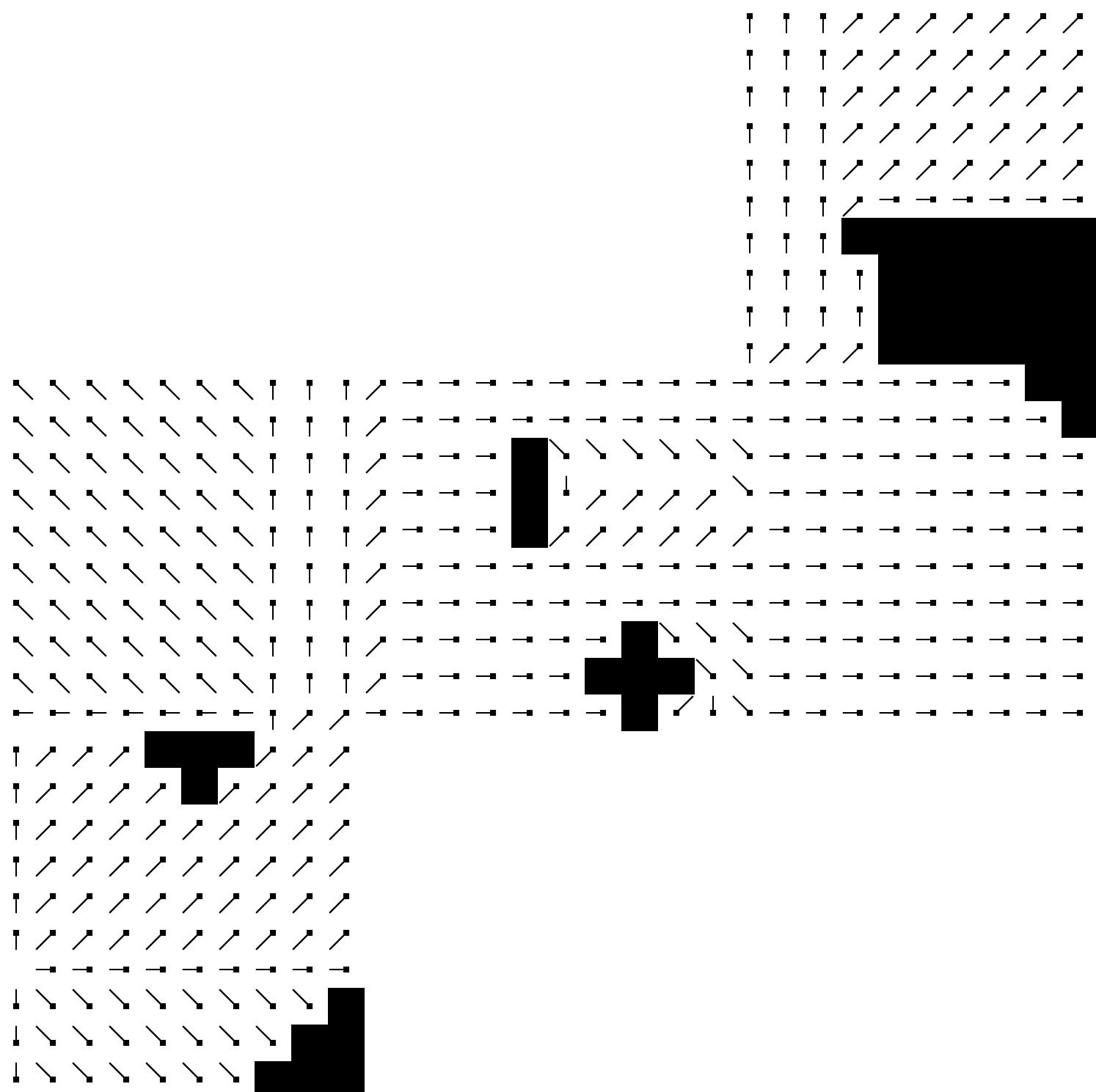
The thinner porition of each cell icon indicates the flow direction. The actor runs along the flow lines leading to the goal.
Click to expand!
To enable actors to reuse FlowFields (thus avoiding repeated calculations) a pair of caches are used to store pathing data:
Route Cache - when an actor requests to go somewhere a high-level route is generated from describing the overall series of sector-portals to traverse (PortalGraph A*). If a FlowField hasn't yet been calculated then an actor can use the route_cache as a fallback to gain a generalist direction they should start moving in. Once the FlowFields have been built they can swap over to using those more granular paths. TODO: ~~Additionally changes to CostFields can change portal positions and the real best path, so FlowFields are regenerated for the relevant sectors that CostFields have modified and during the regeneration steps an actor can once again use the high-level route as the fallback~~
Field Cache - for every sector-to-portal part of a route a FlowField is built and stored in the cache. Actors can poll this cache to get the true flow direction to their goal. A Character Controller/Steering Pipeline is responsible for interpreting the values of the FlowField to produce movement - while this plugin includes a Steering Pipeline the reality is that every game has it's own quirks and desires for movement so you will most likely want to build your own Pipeline. The real point of this plugin is to encapulsate the data structures and logic to make a FlowField which an Actor can then read through it's own implementation.
Note that the data stored in the caches is timestamped - if a record lives longer than 15 minutes then it is purged to reduce size and improve lookup efficiency. When implemnting a steering pipeline/character controller to interpret the FlowFields you may need to account for these old routes/paths expiring.
Update your Cargo.toml and add any features you require, to actually interface with calculated fields you should enable either 2d or 3d depending on the coordinate system of your world:
toml
[dependencies]
bevy_flowfield_tiles_plugin = { version = "0.3", features = ["3d"] }
Add the plugin to your app:
```rust use bevyflowfieldtiles_plugin::prelude::*;
fn main() { App::new() // ... snip .add_plugins(FlowFieldTilesPlugin) // ... snip } ```
In your own simulation you may well be using custom schedules or stages to control logic execution, the plugin as is sets all the logic to run as part of the Update phase of the main Bevy schedule. To implement the logic into your own scheduling disect the contents of plugin/mod.rs - note that certain systems have been chained together and they must remain chained for accurate paths to be computed.
Next it' time to spawn the bundle entity configured to your world size (looking through the examples will give some pointers on this too).
The size and resolution of the world need to be known at initialisation and three values are required:
map_length - in 2d this refers to the pixel x size of the world. In 3d this is simply the x sizemap_depth - in 2d this refers to the pixel y size of the world. In 3d this is the z sizesector_resolution - determines the numder of sectors by taking each size and dividing them by this value. In 2d this is basically the pixel length of each sector side and likewise for 3d it's the length of each sector side using whatever unit of measurement you've defined (for ease of use I go with a unit of x is 1 meter and a unit of z is one meter)
(1920, 1080) with a resolution of 40 will produce 48x27 sectors. Another way of looking at this could be based on the idea of having a world made of sprites where each sprite corresponds to where a FieldCell would be. If these regular sized sprites have a pixel length and height of 64 and your world is made from a 20x20 grid of these sprites then you can calcualte what the size is. map_length would be your sprite length multiplied by the number sprites along the x axis of the world, i.e 64 * 20 = 1280. map_depth follows a likewise calculation 64 * 20 = 1280. As for resolution it will depend on how granular you want, in this example case a 10x10 CostField is supposed to overlay an exact number of sprites so we use the sprite size to find the resolution 64 * 10 = 640.(780x440) with resolution 10 produces 78x44 sectors. Given that fields are 10x10 arrays this translates to a single FieldCell representing a 1x1 unit areaWithin a system somewhere you can spawn the Bundle:
rust
fn my_system(mut cmds: Commands) {
let map_length = 1920;
let map_depth = 1920;
let sector_resolution = 640;
cmds.spawn(FlowfieldTilesBundle::new(map_length, map_depth, sector_resolution));
}
Note that this will initialise all the CostFields representing the world with cell values of 1. Meaning everywhere is pathable, in all likihood you'll then need to seed the fields with true values.
In 3d you could consider making a raycast to the centre of where each FieldCell would be and use something like the y position of the ray hit to determine if something is passable or not and then flip the value of that particular FieldCell (EventUpdateCostfieldsCell can be used to queue a cost change).
Most likely for 2d or more complex 3d scenarios you'll probably want to enable either the ron or csv feature which allows for creating a FlowfieldTilesBundle with inital CostFields from a .ron file or a collection of .csv, the examples showcase this in more detail.
When it comes to interacting with the algorithm this is based on an event to be emitted when a movable actor needs a path:
rust
struct EventPathRequest {
/// The starting sector of the request
source_sector: SectorID,
/// The starting field cell of the starting sector
source_field_cell: FieldCell,
/// The sector to try and find a path to
target_sector: SectorID,
/// The field cell in the target sector to find a path to
target_goal: FieldCell,
}
Each parameter can be determined by querying the MapDimension component of the Bundle with the starting and end Transform::translation of actor position and target position.
Using some example components to track and label an Actor:
```rust /// Enables easy querying of Actor entities
struct Actor; /// Consumed by an Actor steering pipeline to produce movement
struct Pathing {
sourcesector: Option We can then do something like process mouse clicks to fire off PathRequest events (in 3d use the methods ending in xyz instead): The actor can then query the Note this example is very basic as it only handles a single actor, in an application you'd devise your own handling system: And once the Note this example is very basic as it only handles a single actor, in an application you'd devise your own handling system: ```rust
const ACTORSPEED: f32 = 64.0;
fn actorsteering(
mut actorq: Query<(&mut Transform, &mut Pathing), With }
``` NB: generated FlowFields and Routes expire from their caches after 15 minutes, your steering pipeline may need to send a new NB: when a CostField is modified Portals and the PortalGraph are updated and any Routes or FlowFields involving the modified Sector CostField are removed. This means an actor would need a way of knowing (implicitly or explicitly) that it needs to have a new Route made via an Benchmarks are split into two categories: Currently the slowest area is generating the Depending on pathing complexity I've seen Dual license of MIT and Apache.rust
fn user_input(
mouse_button_input: Res<Input<MouseButton>>,
windows: Query<&Window, With<PrimaryWindow>>,
camera_q: Query<(&Camera, &GlobalTransform)>,
dimensions_q: Query<&MapDimensions>,
mut actor_q: Query<(&Transform, &mut Pathing), With<Actor>>,
mut event: EventWriter<EventPathRequest>,
) {
if mouse_button_input.just_released(MouseButton::Right) {
// get 2d world positionn of cursor
let (camera, camera_transform) = camera_q.single();
let window = windows.single();
if let Some(world_position) = window
.cursor_position()
.and_then(|cursor| camera.viewport_to_world(camera_transform, cursor))
.map(|ray| ray.origin.truncate())
{
// from 2d mouse position get the sector and field cell it is in
// (if not outside the world)
let map_dimensions = dimensions_q.get_single().unwrap();
if let Some((target_sector_id, goal_id)) =
map_dimensions.get_sector_and_field_id_from_xy(world_position)
{
// from actor translation find what sector and cell it is in
let (tform, mut pathing) = actor_q.get_single_mut().unwrap();
let (source_sector_id, source_field_cell) = map_dimensions
.get_sector_and_field_id_from_xy(tform.translation.truncate())
.unwrap();
// send an event asking for a path to be generated
event.send(EventPathRequest::new(
source_sector_id,
source_field_cell,
target_sector_id,
goal_id,
));
// update the actor pathing (we get the route later once it is built)
pathing.source_sector = Some(source_sector_id);
pathing.source_field_cell = Some(source_field_cell);
pathing.target_sector = Some(target_sector_id);
pathing.target_goal = Some(goal_id);
pathing.portal_route = None;
} else {
warn!("Cursor out of bounds");
}
}
}
}
RouteCache to begin following a high-level portal-to-portal route.rust
fn actor_update_route(mut actor_q: Query<&mut Pathing, With<Actor>>, route_q: Query<&RouteCache>) {
let mut pathing = actor_q.get_single_mut().unwrap();
// indicates whether the Actor has requested a route and doesn't have one assigned
if pathing.target_goal.is_some() && pathing.portal_route.is_none() {
// check the cache to see if the route has been built yet
// routes are ID'ed by the starting and end sectors and the target field cell at the end
let route_cache = route_q.get_single().unwrap();
if let Some(route) = route_cache.get_route(
pathing.source_sector.unwrap(),
pathing.target_sector.unwrap(),
pathing.target_goal.unwrap(),
) {
// it has! So set the Actors (high level) pathing route and you
// can optionally implement a pre-cursor steering pipeline to walk
// the route until the FlowFields are built too
pathing.portal_route = Some(route.clone());
}
}
}
FlowFields have been built they can query the FlowFieldCache instead and apply/queue up some kind of movement.if pathing.target_goal.is_some() {
// lookup the overarching route
if let Some(route) = pathing.portal_route.as_mut() {
// find the current actors postion in grid space
let (curr_actor_sector, curr_actor_field_cell) = map_dimensions
.get_sector_and_field_id_from_xy(tform.translation.truncate())
.unwrap();
// tirm the actor stored route as it makes progress
// this ensures it doesn't use a previous goal from
// a sector it has already been through when it needs
// to pass through it again as part of a different
// segment of the route
if curr_actor_sector != route.first().unwrap().0 {
route.remove(0);
}
// lookup the relevant sector-goal of this sector
'routes: for (sector, goal) in route.iter() {
if *sector == curr_actor_sector {
// get the flow field
if let Some(field) = flow_cache.get_field(*sector, *goal) {
// based on actor field cell find the directional vector it should move in
let cell_value = field.get_field_cell_value(curr_actor_field_cell);
let dir = get_2d_direction_unit_vector_from_bits(cell_value);
let velocity = dir * ACTOR_SPEED;
// move the actor based on the velocity
tform.translation += velocity.extend(0.0);
}
break 'routes;
}
}
}
}
EventPathRequest if one gets expired that an actor was relying on.EventPathRequest. Hopefully auto regeneration of these routes can be solved to take the burden away from the actors, see issue.Features
serde - enables serlialisation on some data typesron - enables reading CostField from files. NB: fixed-size arrays in .ron are written as tuplescsv - enables creating all of the CostFields by reading from a directory of csv files. Note that csv filenames need to follow the sector ID convention of column_row.csv, the underscore is important, and the path of the directory should be fully qualified and the files themselves should not contain any headers2d - enables interface methods when working with Flowfields in a 2d world3d - enables interface methods when working with FlowFields in a 3d worldPerformance
CostFieldsPortals across 100x100 sectorsPortalGraph for 100x100 sectorsFlowFieldTilesBundle ready
FlowFields describing movement across uniform CostFields (cost = 1) from one corner to anotherFlowFields describing movement from one corner to another in a 100x100 sector world. The world is composed of vertical corridors meaning that the actor has to path up and down to eventually snake it's way to the goalPortalGraph (7s on my machine) so this should be some initialisation that happens behind the scenes (like a loading screen or some such).FlowField generation range from 5-90ms.LICENSE