

asfa - avoid sending file attachments
ssh to a (linux-based) remote site.asfa uses a single ssh-connection for each invocation which is convenient
if you have confirmations enabled for each ssh-agent usage
(see details). Alternatively, private key files in PEM
format can be used directly.
Note: All commands can actually be abbreviated:
* p for push
* l for list
* c for clean
* v for verify
Push (upload) a local file to the remote site and print the URL under which it
is reachable.
text
$ asfa push my-file.txt
https://my-domain.eu/my-uploads/V66lLtli0Ei4hw3tNkCTXOcweBrneNjt/my-very-specific-file.txt
See example at the top. Because the file is identified by its hash, uploading
the same file twice will generate the same link.
Push a file to the server under a different name. This is useful if you want to share a logfile or plot with a generic name.
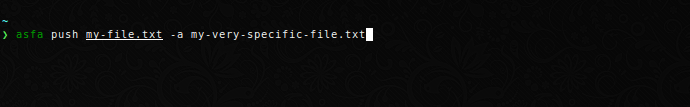
Note that if you specify several files to upload with their own aliases, you need to explicity assign the arguments.
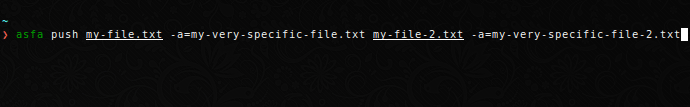
Or specify the aliases afterwards.
text
$ asfa push my-file.txt my-file-2.txt --alias my-very-specific-file.txt my-very-specific-file-2.txt
https://my-domain.eu/my-uploads/V66lLtli0Ei4hw3tNkCTXOcweBrneNjt/my-very-specific-file.txt
https://my-domain.eu/my-uploads/HiGdwtoXcXotyhDxQxydu4zqKwFQ-9pY/my-very-specific-file-2.txt
List all files currently available online:

List all files with meta data via --details:

Remove the file from remote site via index (negative indices need to be sepearated by --):


You can also ensure that a specific file is deleted by specifying --file:

Note that the file is deleted even though it was uploaded with an alias.
In case an upload gets canceled early, all files can be checked for validity via verify:
text
$ asfa verify
✓ my-very-specific-file.txt ... Verified.
✓ my-very-specific-file-2.txt . Verified.
Since the prefix is the checksum, the check can be performed whether the file exists locally or not.
A remote server that
* is accessible via ssh
* has a webserver running
* has writable folder served by your webserver
* (optional) has sha2-related hashing tools installed (sha256sum/sha512sum)
Simply install via cargo
text
$ cargo install asfa
or build from source
text
$ git clone https://github.com/obreitwi/asfa.git
$ cargo install --path asfa
Configuration resides in ~/.config/asfa/config.yaml. Host-specific
configuration can also be split into single files residing under
~/.config/asfa/hosts/<alias>.yaml.
System-wide configuration can be placed in /etc/asfa with the same folder
structure.
An example config can be found in ./example-config.
Here, we assume that your server can be reached at https://my-domain.eu and
that the folder /var/wwww/default/my-uploads will be served at
https://my-domain.eu/my-uploads.
asfa-sideA fully commented example config can be found here.
~/.config/asfa/hosts/my-remote-site.yamlyaml
hostname: my-hostname.eu
folder: /var/www/default/my-uploads
url: https://my-domain.eu/my-uploads
group: www-data
~/.config/asfa/config.yamlyaml
default_host: my-remote-site
prefix_length: 32
verify_via_hash: true
auth:
interactive: true
use_agent: true
hosts:
my-remote-site:
# note: port is optional and defaults to 22
hostname: my-hostname.eu:22
folder: /var/www/default/my-uploads
url: https://my-domain.eu/my-uploads
group: www-data
auth:
interactive: false
use_agent: true
private_key_file: /path/to/private/key/in/pem/format #optional
Whatever webserver you are using, you have to make sure the following
requirements are met:
* The user as which you upload needs to have write access to your configured
folder.
* Your webserver needs to serve folder at url.
* In case you do not want your uploaded data to be world-readable, set group
to the group of your webserver.
* Make sure your webserver does not serve indexes of folder, otherwise any
visitor can see all uploaded files rather easily.
Your apache config can be as simple as:
apache
<Directory /var/www/default/my-uploads>
Options None
allow from all
</Directory>
Make sure that Options does not contain Indexes, otherwise any visitor could
very easily access all uploaded files.
nginx
location /my-uploads {
autoindex off
}
As a small exercise for writing rust, I ported a small python script I had been using for a couple of years.
For security reasons I have my gpg-agent (acting as ssh-agent) set up to
confirm each usage upon connecting to remote servers and
the previous hack required three connections (and confirmations) to perform its
task. asfa is set up to only use one ssh-connection per invocation.
Licensed under either of
at your option.